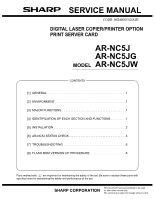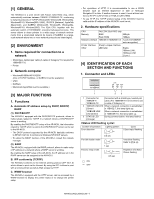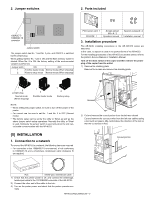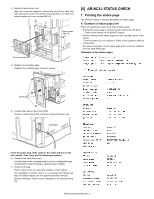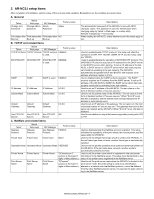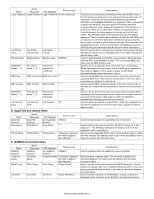Sharp ARNC5J Service Manual
Sharp ARNC5J Manual
 |
View all Sharp ARNC5J manuals
Add to My Manuals
Save this manual to your list of manuals |
Sharp ARNC5J manual content summary:
- Sharp ARNC5J | Service Manual - Page 1
MANUAL CODE: 00ZARNC5J/A1E DIGITAL LASER COPIER/PRINTER OPTION PRINT SERVER CARD AR-NC5J AR-NC5JG MODEL AR-NC5JW CONTENTS [1] GENERAL 1 [2] ENVIRONMENT 1 [3] MAJOR FUNCTIONS 1 [4] IDENTIFICATION OF EACH SECTION AND FUNCTIONS 1 [5] INSTALLATION 2 [6] AR-NC5J STATUS CHECK 3 [7] TROUBLESHOOTING - Sharp ARNC5J | Service Manual - Page 2
/BOOTP server can be set to the AR-NC5J. • The DHCP protocol supported by the AR-NC5J basically conforms to RFC2131/2132. It conforms to Windows NT DHCP servers. • To utilize the DHCP function of the AR-CN5J, consult the network manager. (2) RARP The AR-NC5J, equipped with the RARP protocol, allows - Sharp ARNC5J | Service Manual - Page 3
used in the packed items of the AR-NC5J. For the installing procedures of the AR-NC5J to another printer, refer to the printer's Service Manual or Installation Manual. Turn off the main switch of the copier and then remove the power plug of the copier from the outlet. 1) Remove the shielding plate - Sharp ARNC5J | Service Manual - Page 4
status page is performed when starting the AR-NC5J. → Refer to the manual on the AR-NC5J setup. • Perform printing of the status page from the operation panel of the printer. → Some printers may not support it. Refer to the Operation Manual of the printer. ∗ The same information as the status page - Sharp ARNC5J | Service Manual - Page 5
the NetWare protocol operation. This setup will affect the operations of the print server, the remote printer, and the setup utility (for IPX/SPX). Used to set the default frame type which is used by the AR-NC5J. If the set frame type does not work, another frame type is automatically selected. Used - Sharp ARNC5J | Service Manual - Page 6
(xxxxxx is the lower 6 digits of Mac address.) Work Group "Sharp-Printer" Comment Comment Comment "Sharp AR-NC5J" Descriptions Used to set the password authenticated when the AR-NC5J logs in the file server as a print server. The password can be set in max. 31 characters. However, it is not - Sharp ARNC5J | Service Manual - Page 7
the printer port name set to the AR-NC5J is identical to the printer port name set to the NetWare server. If there are two or more units of the AR-NC5J, do not use the same name for different AR-NC5J, and do not use the same port name for different ports. Check that the NetWare login password is - Sharp ARNC5J | Service Manual - Page 8
initialization of the packet driver is failed with the menu (In the case of Windows NT/2000) When this tool AR-NC5J installed in the network. During retrieval, the process status bar is displayed. Retrieval process status display File selection dialog D. Firmware upload Select a desired printer - Sharp ARNC5J | Service Manual - Page 9
PRINT button, and the test print of the selected printer will be performed. This function is used for troubleshooting. Similarly to the firmware uploading, there are three patterns: Single selection, Plural . Then use the setup tool and a Web browser to make setup again. AR-NC5J/NC5JG/NC5JW - 8 - Sharp ARNC5J | Service Manual - Page 10
AR-NC5J Normal Troubles other than the AR-NC5J Refer to [4]-2 Is the TEST PRINT normal ? NO YES AR-NC5J Normal Troubles other than the AR-NC5J Does the printer print individually ? (When the AR-NC5J is removed from the machine.) YES NO AR-NC5J Normal Troubles other than the AR-NC5J AR-NC5J - Sharp ARNC5J | Service Manual - Page 11
type ou d'un type équivalent recommandé par le constructeur. Mettre au rebut les batteries usagées conformément aux instructions du fabricant. (Swedish) VARNING Explosionsfara vid felaktigt batteribyte. Använd samma batterityp eller en ekvivalent typ som rekommenderas av apparattillverkaren - Sharp ARNC5J | Service Manual - Page 12
, or transmitted, in any form or by any means, electronic; mechanical; photocopying; recording or otherwise without prior written permission of the publisher. Trademark Acknowledgments Microsoft Windows, MS-DOS, Windows NT, Windows 2000 are trademarks of Microsoft Corporation in the U. S. A. and
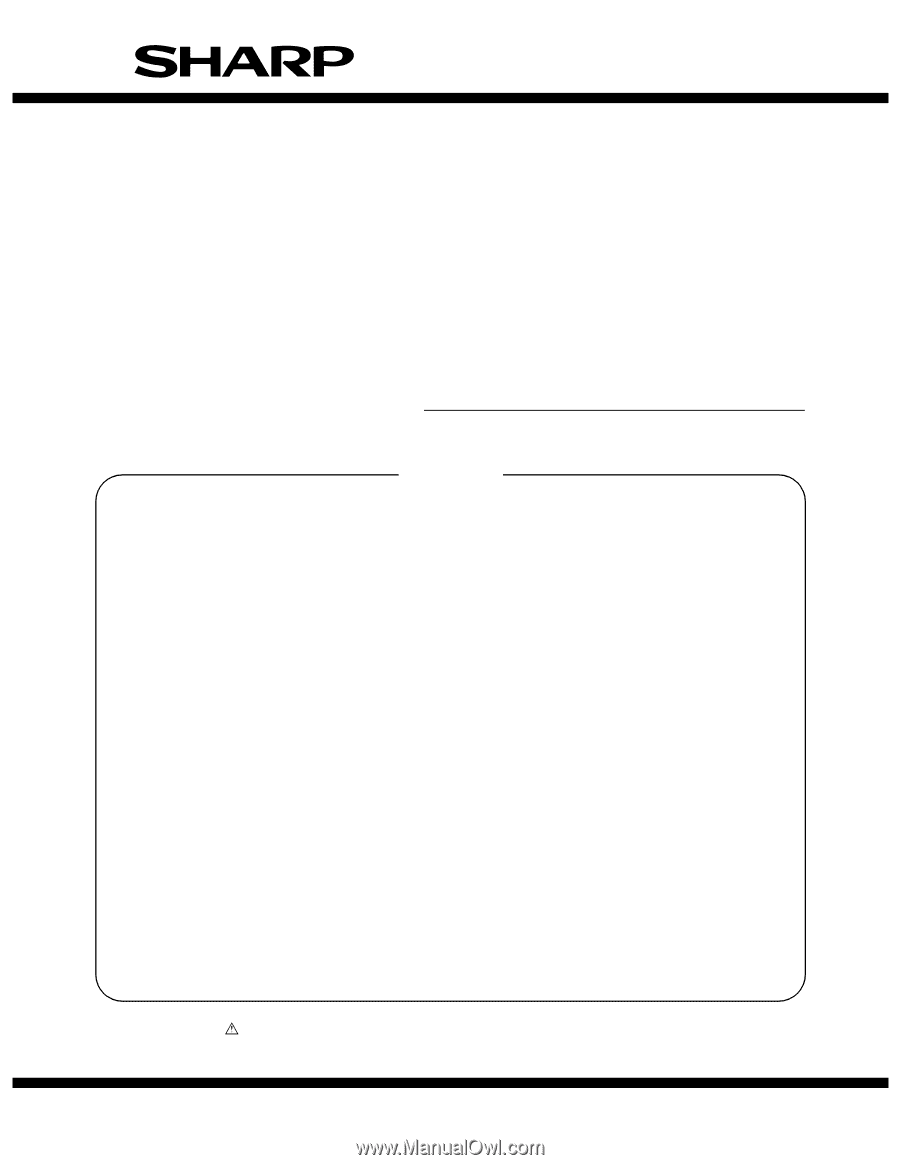
SERVICE MANUAL
CODE: 00ZARNC5J/A1E
DIGITAL LASER COPIER/PRINTER OPTION
PRINT SERVER CARD
AR-NC5J
AR-NC5JG
MODEL
AR-NC5JW
CONTENTS
[1]
GENERAL . . . . . . . . . . . . . . . . . . . . . . . . . . . . . . . . . . . . . . . . . . . . . . .1
[2]
ENVIRONMENT . . . . . . . . . . . . . . . . . . . . . . . . . . . . . . . . . . . . . . . . . .1
[3]
MAJOR FUNCTIONS . . . . . . . . . . . . . . . . . . . . . . . . . . . . . . . . . . . . . .1
[4]
IDENTIFICATION OF EACH SECTION AND FUNCTIONS . . . . . . . . .1
[5]
INSTALLATION . . . . . . . . . . . . . . . . . . . . . . . . . . . . . . . . . . . . . . . . . . .2
[6]
AR-NC5J STATUS CHECK. . . . . . . . . . . . . . . . . . . . . . . . . . . . . . . . . .3
[7]
TROUBLESHOOTING . . . . . . . . . . . . . . . . . . . . . . . . . . . . . . . . . . . . .6
[8]
FLASH ROM VERSION UP PROCEDURE . . . . . . . . . . . . . . . . . . . . .6
Parts marked with “
” are important for maintaining the safety of the set. Be sure to replace these parts with
specified ones for maintaining the safety and performance of the set.
SHARP CORPORATION
This document has been published to be used
for after sales service only.
The contents are subject to change without notice.