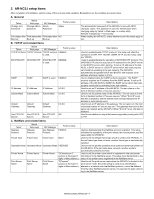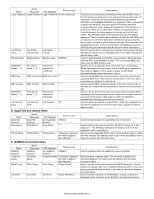Sharp ARNC5J Service Manual - Page 10
Error message list, Check for defectiveness of the AR-NC5J - ar nc5j windows 7 driver
 |
View all Sharp ARNC5J manuals
Add to My Manuals
Save this manual to your list of manuals |
Page 10 highlights
5. Error message list The table below shows the error messages list of the version up tool. Error message Occurring conditions Invalid firmware file. Select a correct file. The Bin file of the selected firmware was improper. (Example: A BIN file of other unit than the AR-NC5J was selected.) Can't operate more than 32 units at the same time. Printers of over 32 units were selected and Uploading or test print was performed Upload failed. A communication error occurred during uploading. Failed starting communication with XX:XX:XX:XX:XX:XX. No response after sending the commands to XX:XX:XX:XX:XX:XX. Immediately after completion of firmware uploading, the printer could not enter the loader mode. After sending the test print command, there was no response from the ARNC5J. Timeout time is not available. A value other than 1 - 99 or a character is entered for time out setup. Failed to initialize packet driver. Initialization of the packet driver failed when a single network adapter was installed under Win95/98/Me environment. Failed to initialize packet driver. Do you want to use other network adapter? Initialization of the packet driver failed in an adapter after selecting the adapter when plural network adapters were installed under Win95/98/Me environment. This program does not work The version up tool was executed in WindowsNT/2000 under Windows NT/2000 without environment where IPX installing the IPX/SPX protocol. protocol is not installed. Install IPX protocol or execute in Windows95/98/Me environment. 6. Check for defectiveness of the AR-NC5J TEST PRINT Refer to [8] Is the TEST PRINT normal ? NO Use the cross cable between AR-NC5J and PC. YES AR-NC5J Normal Is the TEST PRINT normal ? NO Return the setup to the initial factory setup. YES AR-NC5J Normal Troubles other than the AR-NC5J Refer to [4]-2 Is the TEST PRINT normal ? NO YES AR-NC5J Normal Troubles other than the AR-NC5J Does the printer print individually ? (When the AR-NC5J is removed from the machine.) YES NO AR-NC5J Normal Troubles other than the AR-NC5J AR-NC5J Trouble ∗ ∗ If there is another printer than those which conform to the AR-NC5J, install the AR-NC5J to be checked, and perform the same procedures to check. AR-NC5J/NC5JG/NC5JW - 9