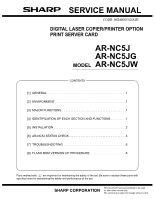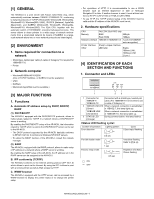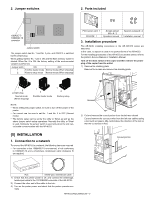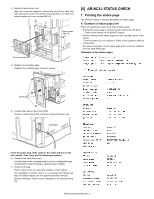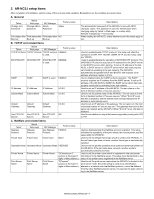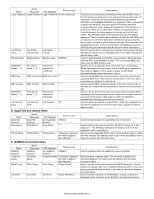Sharp ARNC5J Service Manual - Page 5
AR-NC5J setup items - ar nc5j default password
 |
View all Sharp ARNC5J manuals
Add to My Manuals
Save this manual to your list of manuals |
Page 5 highlights
2. AR-NC5J setup items After completion of installation, perform setup of the environmental variables. Explanations on the variables are given below. A. General Telnet Change root Password Name Web page Change Admin password NIC Manager Admin Password Factory setup Sharp Print status after Print status after Print status after NO Boot-up Boot-up Boot-up Descriptions The administrator password of the AR-NC5J is set with ASCII character codes. This password is used for identification when changing setup by Telnet, a Web page, or a setup utility. Remark: Indicated as "*" for security. When booting the AR-NC5J, select whether to print the status page or not. B. TCP/IP and related items Telnet Name Web page NIC Manager Factory setup TCP/IP Protocol TCP/IP Protocol TCP/IP protocol ENABLE is used. DHCP/BOOTP DHCP/BOOTP DHCP/BOOTP ENABLE is used. RARP RARP RARP is used. ENABLE IP Address IP Address IP Address 0.0.0.0 Subnet Mask Subnet Mask Subnet Mask 0.0.0.0 Default Gateway Default Gateway Default Gateway 0.0.0.0 Use FTP/LPD Use FTP/LPD Use FTP/LPD NO Banner Banner Banner Descriptions Used to enable/disable TCP/IP protocol. This setup will affect the operations of LPR, FTP, TELNET, SNMP, HTTP, and the setup utility (for TCP/IP). Used to enable/disable the operation of DHCP/BOOTP protocol. The DHCP/BOOTP protocol acquires an IP address from the DHCP server or the BOOTP server when booting. To set an IP address of the ARNC5J, a DHCP server or a BOOTP server which has been properly set should be operating in the sub network. The AR-NC5J automatically recognizes DHCP and BOOTP, and employs as its address whichever replies to it first. Use to disable/enable the RARP protocol operation. The RARP protocol acquires an IP address from the RARP server. To set an IP address of the AR-NC5J by RARP, the RARP server which has been properly set should be operating in the sub network. Used to set an IP address of the AR-NC5J. The set value is in the form of decimal number of "xxx.xxx.xxx.xxx." Used to set the subnet mask of the AR-NC5J. The set value is in the form of decimal number of "xxx.xxx.xxx.xxx." When "0.0.0.0" is set, this item is disabled, and the subnet mask corresponding to the IP address is automatically used. Used to set an IP address of the gateway. The set value is in the form of decimal number of "xxx.xxx.xxx.xxx." The gateway must exist in the same sub network as the AR-NC5J. When "0.0.0.0" is set, this item is disabled. Used to set whether to output the banner page when printing with LPR or FTP. C. NetWare and related items Telnet Netware Protocol Frame Type Name Web page Netware Protocol NIC Manager Use Netware Protocol. Factory setup ENABLE Frame Type Frame Type 802.2 Operation Mode Operation Mode Operation Mode PSERVER Printer Name Print Server Name Printer Name Print Server Name Printer Name Print Server Name "SCxxxxxx-prn1" (xxxxxx is the lower 6 digits of Mac address.) "SCxxxxxx" (xxxxxx is the lower 6 digits of Mac address.) Descriptions Used to disable/enable the NetWare protocol operation. This setup will affect the operations of the print server, the remote printer, and the setup utility (for IPX/SPX). Used to set the default frame type which is used by the AR-NC5J. If the set frame type does not work, another frame type is automatically selected. Used to set the priority operation mode (print server/remote printer) of the AR-NC5J. If the set mode does not work, another mode is automatically selected and tried. Used to set the printer name which is registered in the print server information in the NetWare server. This setup must be identical to the setup of the printer name registered in the NetWare server. Used to set the print server name when the AR-NC5J is booted in the print server mode. Since this setup is used as an identification element in a network with the NetWare protocol, it must be different from the other NetWare product names. It is used as the login name to log in the NetWare server. AR-NC5J/NC5JG/NC5JW - 4