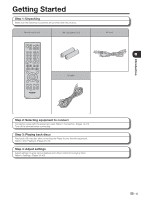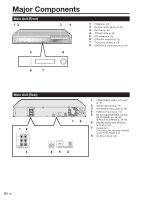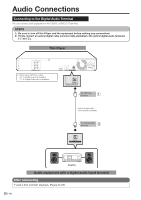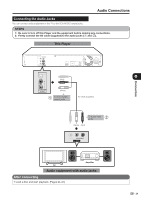Sharp BDHP21U BD-HP21U Operation Manual - Page 16
Introduction to Connections
 |
UPC - 961613008077
View all Sharp BDHP21U manuals
Add to My Manuals
Save this manual to your list of manuals |
Page 16 highlights
Connection Introduction to Connections This Player is equipped with the terminals/jacks listed below. Find the corresponding terminal/jack on your video equipment. Using the supplied cable or commercially available cables, connect the video first. Then connect the audio. Video terminals/jacks on this Player Higher Quality 1 HDMI OUT terminal Page 15 2 COMPONENT VIDEO OUT jacks Page 16 3 VIDEO output jack Page 17 Standard Quality Audio terminals/jacks on this Player Digital audio connection Higher Quality 1 HDMI OUT terminal 2 DIGITAL AUDIO OUT OPTICAL terminal Standard Quality Analog audio connection Standard Quality 2CH AUDIO output jacks Page 15 Page 18 Page 19 14

14
Introduction to Connections
This Player is equipped with the terminals/jacks listed below. Find the corresponding terminal/jack on your video
equipment. Using the supplied cable or commercially available cables, connect the video first. Then connect the
audio.
Video terminals/jacks on this Player
Higher Quality
Standard Quality
HDMI OUT terminal
1
Page 15
COMPONENT VIDEO OUT
jacks
2
Page 16
VIDEO output jack
3
Page 17
Audio terminals/jacks on this Player
Digital audio connection
Higher Quality
Standard Quality
HDMI OUT terminal
1
Page 15
DIGITAL AUDIO OUT OPTICAL
terminal
2
Page 18
Analog audio connection
Standard Quality
2CH AUDIO output jacks
Page 19
Connection