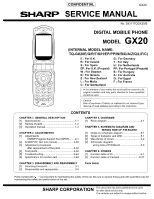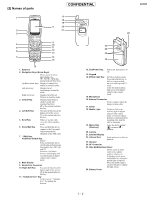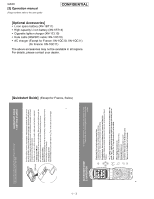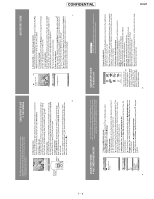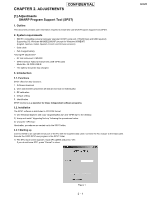Sharp GX20 Service Manual - Page 3
Confidential - charger
 |
View all Sharp GX20 manuals
Add to My Manuals
Save this manual to your list of manuals |
Page 3 highlights
[2] Names of parts CONFIDENTIAL 1 17 18 19 8 20 2 21 3 22 9 4 10 5 11 6 12 13 7 14 15 16 1. Earpiece 2. Navigation Keys (Arrow Keys): Moves cursor to select menu items, etc. , , , in this manual indicate these keys. Up/Down arrow keys: Displays Contacts List entries in stand-by mode. Left arrow key: Displays list of Applications in stand-by mode. Right arrow key: Displays list of Saved Pictures in stand-by mode. 3. Centre Key: Displays Main menu in stand-by mode and executes functions. in this manual indicates this key. 4. Left Soft Key: Executes the function at the bottom left of the screen. in this manual indicates this key. 5. Send Key: Makes or accepts calls, views the call in stand-by mode. 6. Voice Mail Key: Press and hold this key to connect to the Voice mail centre automatically. (Depends on the SIM card.) 7. * /Shift Key, Viewfinder Switch Key: Enters *. Press and hold this key to switch input method among four modes: Abc, ABC, abc and 123. Switches viewfinders between main display and external display in digital camera/video camera mode. 8. Main Display 9. Hands Free Connector 10. Right Soft Key: Executes the function at the bottom right of the screen. in this manual indicates this key. 11. "Vodafone live!" Key: Used to access "Vodafone live!" by opening the browser. 23 24 25 26 12. End/Power Key: Ends a call, turns power on/ off. 13. Keypad 14. #/Flash light Key: Switches symbol screens. Press and hold this key to shift text input method between multi-tap and T9 mode. Turns the flash/auxiliary light on or off in digital camera/video camera mode. 15. Microphone 16. External Connector: Used to connect either the charger or data cable. 17. Aerial 18. Mobile Light: Used as a flash or an auxiliary light in digital camera/video camera mode, as a battery charge indicator, or notification for incoming calls, data/fax calls or messages. 19. Macro Dial: (Close-up) Turns the dial to normal ( ) or macro ( ) position. 20. Camera 21. External Display 22. Infrared Port: Sends and receives data via infrared. 23. Speaker 24. RF Connector 25. Side-Up/Side-Down Keys: Moves cursor to select menu items, adjusts earpiece volume, etc. In stand-by mode, press and hold this key to turn the mobile light on and off. When the mobile light is on, press this key to change the light colour. 26. Battery Cover 1 - 2 GX20