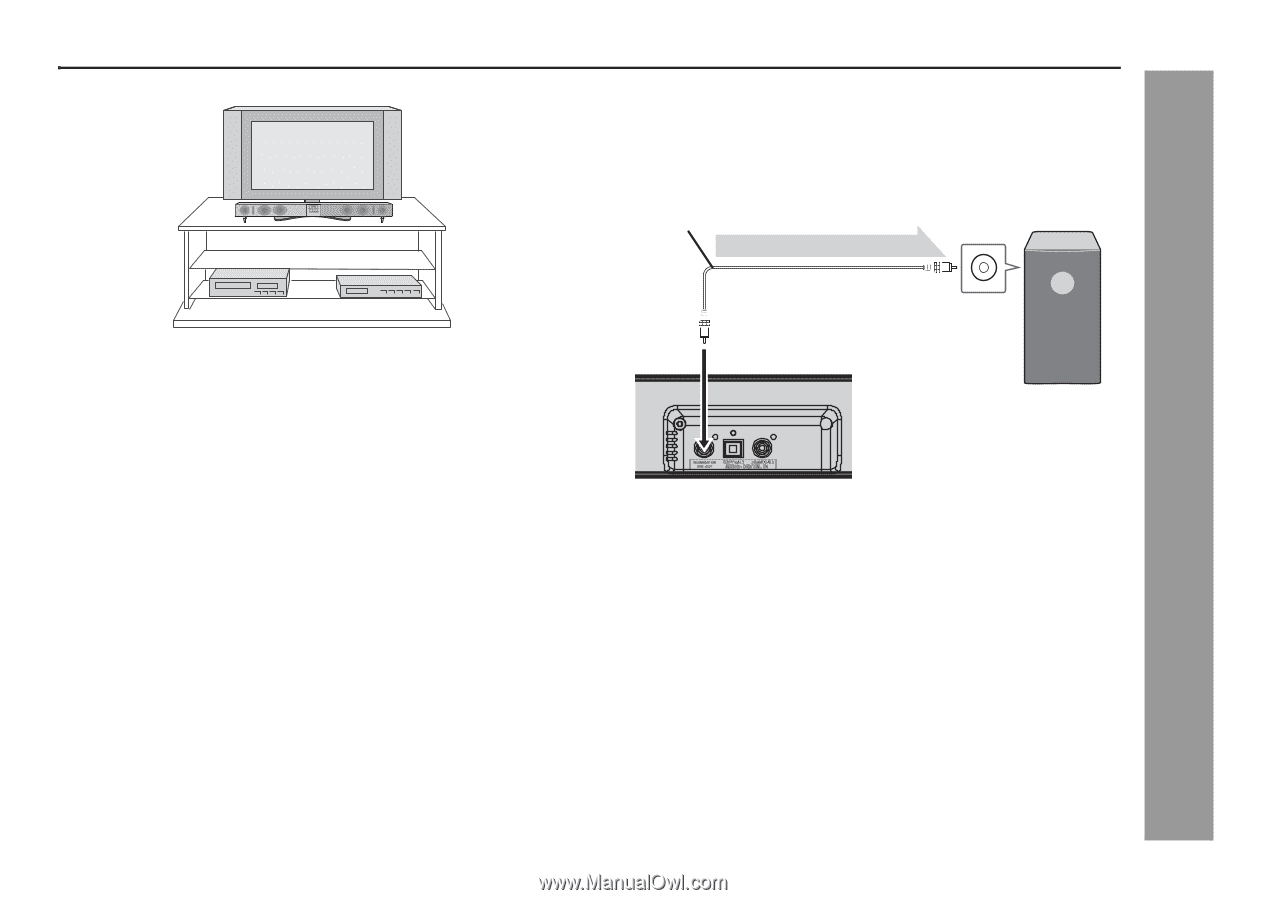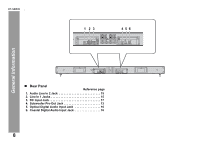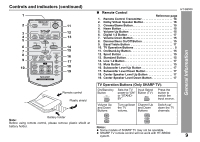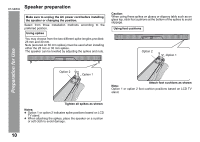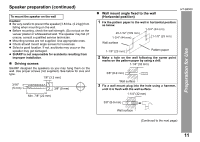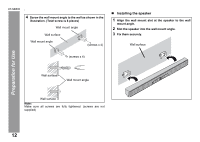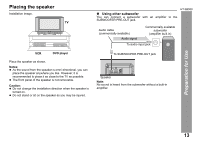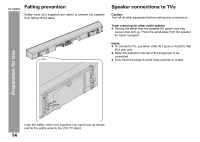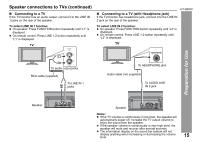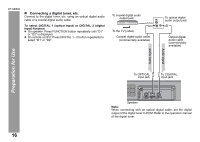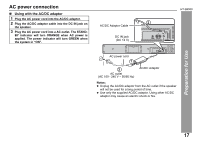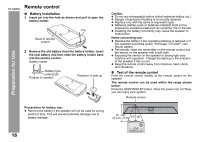Sharp HT-SB500 HT-SB500 Operation Manual - Page 13
Placing the speaker - availability
 |
UPC - 074000369597
View all Sharp HT-SB500 manuals
Add to My Manuals
Save this manual to your list of manuals |
Page 13 highlights
Placing the speaker Installation image: TV VCR DVD player Place the speaker as shown. Notes: As the sound from the speaker is omni-directional, you can place the speaker anywhere you like. However, it is recommended to place it as close to the TV as possible. The front panel of the speaker is not removable. Caution: Do not change the installation direction when the speaker is turned on. Do not stand or sit on the speaker as you may be injured. Using other subwoofer You can connect a subwoofer with an amplifier to the SUBWOOFER PRE-OUT jack. HT-SB500 Audio cable (commercially available) Audio signal Commercially available subwoofer (amplifier built in) To audio input jack To SUBWOOFER PRE-OUT jack Speaker Note: No sound is heard from the subwoofer without a built-in amplifier. Preparation for Use 13