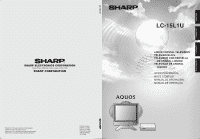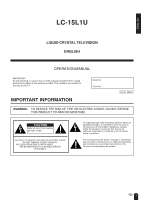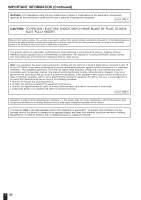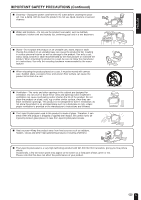Sharp LC-15L1US LC-15L1U-S Operation Manual
Sharp LC-15L1US Manual
 |
View all Sharp LC-15L1US manuals
Add to My Manuals
Save this manual to your list of manuals |
Sharp LC-15L1US manual content summary:
- Sharp LC-15L1US | LC-15L1U-S Operation Manual - Page 1
Plaza, Mahwah, New Jersey 07430-2135 SHARP CORPORATION Printed on 100% post-consumer recycled paper. Imprim LC-15L1U LC-15L1U LIQUID CRYSTAL TELEVISION TÉLÉVISEUR ACL TELEVISOR CON PANTALLA DE CRISTAL LÍQUIDO TELEVISOR DE CRISTAL LÍQUIDO OPERATION MANUAL MODE D'EMPLOI MANUAL DE OPERACIÓN MANUAL - Sharp LC-15L1US | LC-15L1U-S Operation Manual - Page 2
LC-15L1U LIQUID CRYSTAL TELEVISION ENGLISH OPERATION MANUAL IMPORTANT: To aid reporting in case of loss or theft, please record the TV's model and serial numbers in the space provided. The numbers are located at the rear of the TV -SERVICEABLE PARTS INSIDE. REFER SERVICING TO QUALIFIED SERVICE - Sharp LC-15L1US | LC-15L1U-S Operation Manual - Page 3
for a Class B digital device, pursuant to part 15 of the FCC Rules. These limits are connected. • Consult the dealer or an experienced radio/TV technician for help. U.S.A. ONLY Operation is subject manual contains this statement (or equivalent): "To prevent radio interference to the licensed service, - Sharp LC-15L1US | LC-15L1U-S Operation Manual - Page 4
MANUAL CLOCK Setting 26 TV SIGNALS IN YOUR REGLON 27 BATTERY CHARGE AND TRANSMISSION SETTING 28 Battery 54 Connecting System Chart of LC-15L1U 55 Method of Connecting External TROUBLESHOOTING 62 SPECIFICATIONS 65 DIMENSIONAL DRAWINGS 66 CALLING FOR SERVICE 67 LIMITED WARRANTY 67 3 - Sharp LC-15L1US | LC-15L1U-S Operation Manual - Page 5
your safety and prolong the service life of your LCD color TV product, please read the following precautions carefully before using the product. I Read instructions-All operating instructions must be read and understood before the product is operated. I Keep this manual in a safe place-These safety - Sharp LC-15L1US | LC-15L1U-S Operation Manual - Page 6
-in installation; do not place the product in an enclosed place such as a bookcase or rack, unless proper ventilation is provided or the manufacturer's instructions are followed. I The Liquid Crystal panel used in this product is made of glass. Therefore, it can break when the product is dropped or - Sharp LC-15L1US | LC-15L1U-S Operation Manual - Page 7
to proper grounding of the mast and supporting structure, grounding of the lead-in wire 810-21) GROUND CLAMPS POWER SERVICE GROUNDING ELECTRODE SYSTEM (NEC ART 250, PART H) I Lighting - For of candle or naked flames on the top or near the TV set. I To prevent fire or shock hazard, do not expose - Sharp LC-15L1US | LC-15L1U-S Operation Manual - Page 8
that are comfortable for people). At lower temperatures it becomes more difficult to charge the battery and the battery deteriorates. It is not possible to sufficiently charge the battery at high temperatures. • The battery may become hot during charging or during use, but this is not a sign of - Sharp LC-15L1US | LC-15L1U-S Operation Manual - Page 9
generate heat or smoke, rupture or ignite, or may cause metal objects such as wire, necklaces, or hairpins to heat up. • Do not expose batteries to fire or heat. Doing so may cause insulating materials to melt, damage gas exhaust valves or safety mechanisms, or ignite electrolytic solutions, which - Sharp LC-15L1US | LC-15L1U-S Operation Manual - Page 10
conditions due to the influence of these reflected waves, which may cause poor picture reception. In this case, try changing the location of the TV receiver slightly. There are cases where pictures and sound are distorted or interrupted due to the reflected waves as a result of a person passing over - Sharp LC-15L1US | LC-15L1U-S Operation Manual - Page 11
control holder (×1), "AAA" size (UM/SUM-4) dry batteries (×2) RRMCGA152WJSA UBAT1A011WJZZ Battery (×1) Terminal cover (See pages 11, 15, 18) pages 55, 57, 60) Antenna cables (×2) GDAI-A074WJSA Manuals TINS-B124WJZZ LC-15L1U LIQUID CRYSTAL TELEVISION TÉLÉVISEUR ACL TELEVISOR CON PANTALLA DE CRISTAL - Sharp LC-15L1US | LC-15L1U-S Operation Manual - Page 12
cases, change the angle of the lighting or LCD TV set, or operate the remote control closer to battery housing and slide shut. Caution! Cautions regarding batteries Improper use of batteries can result in chemical leakage and/or explosion. Be sure to follow the instructions below. • Place batteries - Sharp LC-15L1US | LC-15L1U-S Operation Manual - Page 13
IN AV-IN3 AV-IN2 /OUT AV-IN1 MONITOR OUT AV-IN1 ANT. VIDEO AUDIO L OUT AUDIO R MONITOR OUT S-VIDEO IR OUT POWER FACTORY INPUT SERVICE DC12V VCR TV DVD TV/VCR/DVD, etc. NOTICE F-type connector F-type connector should be finger-tightened only. When conecting the RF cable to the - Sharp LC-15L1US | LC-15L1U-S Operation Manual - Page 14
by using the converter's channel keys. RF switch (not supplied) OUT IN Cable TV converter/ descrambler (not supplied) Two-set signal splitter (not supplied) Cable TV line Note: • Consult your SHARP Dealer or Service Center for the type of splitter, RF switch or combiner that might be required - Sharp LC-15L1US | LC-15L1U-S Operation Manual - Page 15
MAIN UNIT PART NAMES Numbers in indicate the main pages where the corresponding item is described in this manual. Main unit (Top view: Control section) VOL (-)/(+) 33 MAIN POWER 31 CH ( )/( ) 34 TV/VIDEO 32 MENU 35 - VOL + CH MENU TV/VIDEO MAIN POWER Main unit (Front view) Left speaker - Sharp LC-15L1US | LC-15L1U-S Operation Manual - Page 16
UNIT PART NAMES (Continued) Main unit (Rear view) Remote control holder The remote control can be placed in the remote control holder when moving the TV. . FLIP MUTE BRIGHT TV/VIDEO MENU VOL CH FLASH BACK MTS VIDEO AV- IN4 L AUDIO R S-VIDEO HEAD PHONE FACTORY SERVICE VIDEO AUDIO(L) AUDIO - Sharp LC-15L1US | LC-15L1U-S Operation Manual - Page 17
hooks on the bottom of the cover into the cabinet and press on the upper part of the back cover until the tab locks in place with a click. Listening the headphone mini-plug into the HEADPHONE jack located on the rear of the TV set. Headphones VIDEO AV- IN4 L AUDIO R M On-screen display S-VIDEO - Sharp LC-15L1US | LC-15L1U-S Operation Manual - Page 18
ENGLISH WIRELESS CENTER PART NAMES TV main unit Wireless Center Transmission POWER Indicator When the TV is turned off IN1 VIDEO AUDIO L AUDIO R MONITOR OUT S-VIDEO IR OUT POWER FACTORY INPUT SERVICE DC12V Antenna output terminal MONITOR OUT (S-VIDEO) MONITOR OUT VIDEO AUDIO (L) AUDIO - Sharp LC-15L1US | LC-15L1U-S Operation Manual - Page 19
settings. 10 PIC. FLIP (p. 38) Set the orientation of the picture. 11 a/b/c/d (Cursor control) (p. 22) Select a desired item on the screen. 12 TV/VIDEO (p. 32) Select a Liquid Crystal Television input source. 13 MENU (p. 35) Display the menu screen. 14 FLASHBACK (p. 34) Return to the previous - Sharp LC-15L1US | LC-15L1U-S Operation Manual - Page 20
lever will return to its original position. • Move the battery to the right until the lever returns completely. Terminal cover Battery 5 Close the cover of the battery case. • Align the tabs of the cover with the corresponding grooves in the TV and snap into position. I When Removing With the - Sharp LC-15L1US | LC-15L1U-S Operation Manual - Page 21
begins. When charging is completed, the CHARGE indicator turns off. AC wall outlet CHARGE TV main unit indicator AC adapter AC cord Charging while Viewing: The battery will be charged, while you are viewing if "BATTERY CHARGE" is set to "ON" (page 28). In this case, charging takes about 12 - Sharp LC-15L1US | LC-15L1U-S Operation Manual - Page 22
adapters into their respective DC terminals. • If there is a Sharp product close to the video controller, the product may malfunction during adapter IR OUT POWER FACTORY INPUT SETTING DC12V AC wall outlet Wireless Center TV main unit AC adapter AC cord I Using the AC Adapter • Although the - Sharp LC-15L1US | LC-15L1U-S Operation Manual - Page 23
Power On I When you turn on the TV and the Wireless Center for the first time, it will automatically memorize the broadcasting channels and clock. Please perform the following instructions before you press MAIN POWER. (1) Insert the batteries into the remote control. (See page 11.) (2) Connect - Sharp LC-15L1US | LC-15L1U-S Operation Manual - Page 24
the broadcasting and cable TV channels. (The CH No. will automatically increase when it appears.) PLEASE WA I T AUTO PROGRAMMI NG The TV set will automatically please refer to pages 43 and 44 for more information on manually memorizing the channels using CHANNEL SETTING. • It may be difficult - Sharp LC-15L1US | LC-15L1U-S Operation Manual - Page 25
CLOCK Setting There are two methods of setting the clock: AUTO CLOCK and MANUAL CLOCK. AUTO CLOCK uses EDS signals, which are provided by some TV stations, to automatically adjust the clock. MANUAL CLOCK set the clock manually in areas where no channel carries EDS signals. 1 Press MENU to display - Sharp LC-15L1US | LC-15L1U-S Operation Manual - Page 26
Continued) POWER SLEEP DISPLAY ENTER PIC. FLIP MUTE BRIGHT TV/VIDEO MENU VOL CH FLASHBACK ENTER/ a/b/c/d MENU AUTO CLOCK Setting (Continued) 5 Press a/b to move the cursor to "EDS CH SET", and press ENTER. 6 Press c/d to select "AUTO" or "MANUAL". AUTO CLOCK RE TURN EDS CH SET [AUTO ] EDS - Sharp LC-15L1US | LC-15L1U-S Operation Manual - Page 27
THE CLOCK (Continued) POWER SLEEP DISPLAY ENTER PIC. FLIP MUTE BRIGHT TV/VIDEO MENU VOL CH FLASHBACK ENTER/ a/b/c/d MENU MANUAL CLOCK Setting If there are no channels with EDS signals, set the clock manually using MANUAL CLOCK. 1 Press MENU to display the MENU screen. 2 Press a/b to move - Sharp LC-15L1US | LC-15L1U-S Operation Manual - Page 28
VIDEO INPUT mode is compatible with color systems worldwide and is automatically set. Country U.S.A. Canada TV broadcasting Factory setting of color system system TV Video User setting TV Color: NTSC TV ch: US ch Color: NTSC TV ch: US ch NTSC (N358) US ch NTSC (N358) US ch World Multi Auto - Sharp LC-15L1US | LC-15L1U-S Operation Manual - Page 29
and TRANSMISSION SETTING POWER SLEEP DISPLAY ENTER PIC. FLIP MUTE BRIGHT TV/VIDEO MENU VOL CH FLASHBACK ENTER/ a/b/c/d MENU Battery Charge The "BATTERY CHARGE" is set to "ON" when shipped from the factory. The battery will deteriorate if it continues to be charged after having been fully - Sharp LC-15L1US | LC-15L1U-S Operation Manual - Page 30
ENGLISH BATTERY CHARGE and TRANSMISSION SETTING (Continued) POWER SLEEP DISPLAY ENTER PIC. FLIP MUTE BRIGHT TV/VIDEO MENU VOL CH FLASHBACK ENTER/ a/b/c/d MENU Transmission Setting (Continued) 5 Press a/b to move the cursor to "PRESET", and press ENTER. MENU SLEEP T IMER V I DEO ADJUST - Sharp LC-15L1US | LC-15L1U-S Operation Manual - Page 31
BATTERY CHARGE and TRANSMISSION SETTING (Continued) POWER SLEEP DISPLAY ENTER PIC. FLIP MUTE BRIGHT TV/VIDEO MENU has become poor after changing the locations of the Wireless Center and TV receiver, the problem may be corrected by resetting the communication channel and communication distance. - Sharp LC-15L1US | LC-15L1U-S Operation Manual - Page 32
Wireless Center. • The POWER indicator of the Wireless Center turns green. STEREO SAP MONO POWER SLEEP DISPLAY ENTER PIC. FLIP MUTE BRIGHT TV/VIDEO MENU VOL CH FLASHBACK POWER Standby To turn off the LCD TV Press POWER on the remote control. • The POWER indicator turns red. To turn the LCD - Sharp LC-15L1US | LC-15L1U-S Operation Manual - Page 33
AV4] Modes 1 Turn on the power of the connected AV1 mode video equipment. AV1 2 Press TV/VIDEO and select the applicable input source. The screen displays AV1, AV2, AV3, AV4 or TV mode each time TV/VIDEO is pressed. Note: • The AV input mode indication remains for 3 seconds. AV2 mode • AV1 - Sharp LC-15L1US | LC-15L1U-S Operation Manual - Page 34
Continued) POWER POWER SLEEP DISPLAY ENTER PIC. FLIP MUTE BRIGHT TV/VIDEO MENU VOL CH FLASHBACK MUTE VOL (+)/(-) MTS Sound Volume VOL (+)/ (-) or MTS. VOLUME 50 VOLUME 10 VOLUME 30 To select MTS (Multichannel TV Sound) 1 Press MTS to display the MTS screen. 2 2 Press MTS to select - Sharp LC-15L1US | LC-15L1U-S Operation Manual - Page 35
MENU VOL CH FLASHBACK CH ( )/( ) FLASHBACK Channel Select Changing Channels Changing channels by using Channel Select on the remote control • This LCD TV set allows you to select up to 125 channels (1 to 125). To select a channel, enter a 2- or 3-digit number. To select a 1- or 2-digit - Sharp LC-15L1US | LC-15L1U-S Operation Manual - Page 36
: MENU V I DEO ADJUST ( TV) RE TURN P I CTURE [ 50 ] T I NT [ 0] COLOR [ 0] BLACK LEVEL [ 0 ] SHARPNESS [ 0 ] RED- BLUE [ 0 BATTERY CHARGE SELECT : ENTER : ENTER EX I T : MENU CLOSED CAPT I ON RE TURN CC/ TEXT [OFF ] * The illustrations and on-screen displays in this operation manual - Sharp LC-15L1US | LC-15L1U-S Operation Manual - Page 37
LIGHTS UP RED. • After you set the SLEEP TIMER, pressing MAIN POWER on the TV set or POWER on the remote control will cancel the SLEEP TIMER setting and the SLEEP indicator goes out. • 5 minutes before the SLEEP TIMER turns off the TV, "5 REMAIN" is displayed on the screen FOR 4 SECONDS. The SLEEP - Sharp LC-15L1US | LC-15L1U-S Operation Manual - Page 38
GHTNESS [ BR I GHT ] POWER SLEEP DISPLAY ENTER PIC. FLIP MUTE BRIGHT TV/VIDEO MENU VOL CH FLASHBACK ENTER/ a/b/c/d MENU Setting the BRIGHTNESS on the MENU AUTO POWER OFF [ OFF ] P I CTURE FL I P [ NORMAL ] AV2 I N / OUT [ IN ] BATTERY CHARGE SELECT : ENTER : ENTER EX I T : MENU 37 - Sharp LC-15L1US | LC-15L1U-S Operation Manual - Page 39
F L I P [ UPS I DE DOWN] ABC POWER SLEEP DISPLAY ENTER PIC. FLIP MUTE BRIGHT TV/VIDEO MENU VOL CH FLASHBACK ENTER/ a/b/c/d MENU Setting the PICTURE FLIP on the MENU screen 1 Press I CTURE FL I P [ NORMAL ] AV2 I N / OUT [ IN ] BATTERY CHARGE SELECT : ENTER : ENTER EX I T : MENU 38 - Sharp LC-15L1US | LC-15L1U-S Operation Manual - Page 40
Continued) POWER SLEEP DISPLAY ENTER PIC. FLIP MUTE BRIGHT TV/VIDEO MENU VOL CH FLASHBACK ENTER/ a/b/c/d MENU Adjusting down image → To display images upside down for special uses. ABC AV2 IN/OUT BATTERY CHARGE [IN] AV-IN2 terminals selected [OUT ] Line Output is selected, Output - Sharp LC-15L1US | LC-15L1U-S Operation Manual - Page 41
ADJUSTMENTS (Continued) POWER SLEEP DISPLAY ENTER PIC. FLIP a/b MUTE BRIGHT TV/VIDEO MENU VOL CH FLASHBACK ENTER MENU Adjusting LANGUAGE Settings The language for the On-Screen Display can be ENGLISH, SPANISH or FRENCH. 1 Press MENU - Sharp LC-15L1US | LC-15L1U-S Operation Manual - Page 42
ADJUST Settings Video adjustments have different selection items depending on TV mode or AV mode (signal from an external device). : ENTER EX I T : MENU V I DEO ADJUST ( TV) RE TURN P I CTURE [ 50 ] T I NT [ 0] COLOR [ 0] BLACK LEVEL [ 0 ] SHARPNESS [ 0 ] RED- BLUE [ 0 ] GRE EN [ - Sharp LC-15L1US | LC-15L1U-S Operation Manual - Page 43
ADJUSTMENTS (Continued) Adjusting VIDEO ADJUST Settings (Continued) TV mode Selected item PICTURE TINT COLOR BLACK LEVEL SHARPNESS RED-BLUE GREEN Press c Decrease contrast Toward purple Lower color intensity Less brightness Soft picture Stronger red Weaker green Press d Increase contrast Toward - Sharp LC-15L1US | LC-15L1U-S Operation Manual - Page 44
PRESET CLOSED CAPT I ON V-CH I P BLOCK SET UP 3 Press a/b to move the cursor to "CH-SETTING", and press ENTER. • When the screen is not in TV mode, "CH-SETTING" is displayed in magenta and not available. 4 Press c/d to move the cursor to "AIR/CABLE", and press ENTER. SELECT : ENTER : ENTER EX - Sharp LC-15L1US | LC-15L1U-S Operation Manual - Page 45
the cursor to "CH SEARCH", and press ENTER. 4 Press d. The tuner will search through all available channels in your area and add them to the TV memory. MENU SLEEP T IMER V I DEO ADJUST PRESET CLOSED CAPT I ON V-CH I P BLOCK SET UP RE TURN BLUE SCREEN LANGUAGE CH-SETT I NG CLOCK SET UP - Sharp LC-15L1US | LC-15L1U-S Operation Manual - Page 46
EX I T : MENU Note: • When received signals are weak or interfered with by some other signals, the BLUE SCREEN function may be activated. To watch the TV under such conditions, set "BLUE SCREEN" to "OFF". • The BLUE SCREEN function is activated when AV1, AV2, AV3 or AV4 input mode is selected with - Sharp LC-15L1US | LC-15L1U-S Operation Manual - Page 47
Color characters for closed captioning are not supported with this TV. Characters are white only. • If a broadcast contains Closed Caption data and MUTE conditions are poor or if there are problems at the broadcast source. This does not necessarily indicate a problem with your TV set. • If any button is - Sharp LC-15L1US | LC-15L1U-S Operation Manual - Page 48
information about the program: the MPAA rating and the TV Parental Guidelines. The MPAA rating is restricted by age. TV Parental Guidelines are restricted by age and content. • Since a TV program may use either the MPAA rating or the TV Guidelines, both should be adjusted for complete control - Sharp LC-15L1US | LC-15L1U-S Operation Manual - Page 49
Y7 in the age-based rating is set to "BLOCK", this will automatically block the higher ratings: TV-G, TV-PG, TV-14 and TV-MA. In addition, D, L, S, V and FV in CONTENT are automatically blocked unless you manually set "BLOCK CONTENT". Example 2: When no item in the age-based rating is blocked, D in - Sharp LC-15L1US | LC-15L1U-S Operation Manual - Page 50
to move the cursor to "MPAA", and press ENTER. SELECT : ENTER : ENTER EX I T : MENU I NPUT SECRET NO . - - - - EX I T : MENU V-CH I P BLOCK RE TURN MPAA TV GU I DEL I NES STATUS [OFF ] 5 Press a/b to move the cursor to "PG", and press ENTER. 6 Press c/d to select BLOCK, and press ENTER. If you - Sharp LC-15L1US | LC-15L1U-S Operation Manual - Page 51
GU I DEL I NES RE TURN TV-Y [-----] TV-Y7 [-----] TV-G [ -----] TV-PG [ ----- ] TV-14 [-----] TV-MA [ ----- ] BLOCK CONTENT [ ] SELECT : ENTER : ENTER EX I T : MENU TV GU I DEL I NES RE TURN TV-Y [ ----- ] TV-Y7 [ BLOCK ] TV-G [ BLOCK ] TV-PG [ BLOCK ] TV- 14 [ BLOCK ] TV-MA [ BLOCK ] BLOCK - Sharp LC-15L1US | LC-15L1U-S Operation Manual - Page 52
a/b to move the cursor to the desired item, and press ENTER. SELECT : ENTER : ENTER EX I T : MENU TV GU I DEL I NES RE TURN TV-Y [-----] TV-Y7 [-----] TV-G [ -----] TV-PG [ ----- ] TV-14 [-----] TV-MA [ ----- ] BLOCK CONTENT [ ] SELECT : ENTER : ENTER EX I T : MENU BLOCK CONTENT RE TURN - Sharp LC-15L1US | LC-15L1U-S Operation Manual - Page 53
2 Press a/b to move the cursor to "STATUS", and press ENTER. V-CH I P BLOCK RE TURN MPAA TV GU I DEL I NES STATUS [OFF ] 3 Press c/d to set "STATUS" to "ON", and press is not configured to "ON". V-CH I P HAS BEEN ACT I VATED TV-Y 2 Press MENU to display "INPUT SECRET NO." 3 Input the 4-digit - Sharp LC-15L1US | LC-15L1U-S Operation Manual - Page 54
ADJUSTMENTS (Continued) POWER SLEEP DISPLAY ENTER PIC. FLIP MUTE BRIGHT TV/VIDEO MENU VOL CH FLASHBACK Channel Select Adjusting V-CHIP Settings (Continued hold both CH ( ) and VOL (+) on the TV set simultaneously until the message "INPUT SECRET NO." BLINKS. 3 Press MENU to exit. 53 - Sharp LC-15L1US | LC-15L1U-S Operation Manual - Page 55
manners of use are possible as it is possible to connect your own main TV and the Wireless Center using a cable. How the Wireless Center is used It through output, and a video 1 (through) output are provided at the LC-15L1U Wireless Center. It is therefore possible for the system to be on without - Sharp LC-15L1US | LC-15L1U-S Operation Manual - Page 56
cable Wireless Center (Rear view) IR OUT POWER FACTORY INPUT SERVICE DC12V Video controller Audio/Video cord Antenna cable Transmission 1 12 terminal Antenna input terminal Main TV (Large-size TV in a living room) Operation in a separate room Main unit (LC-15L1U) Equipped with AV-IN4 system - Sharp LC-15L1US | LC-15L1U-S Operation Manual - Page 57
Audio/Video cord AUDIO (WAhUDiIOte) (commercially available) L L TV VIDEO (YeVlIlDoEOw) L To S-VIDEO output terminal Rear Connect to of the same color. Wireless Center AC wall outlet IR OUT POWER FACTORY INPUT SERVICE DC12V AC adapter AC cord To AV-IN3 (AV) terminal (Red) (White - Sharp LC-15L1US | LC-15L1U-S Operation Manual - Page 58
To Video control terminal IR OUT POWER FACTORY INPUT SERVICE DC12V I Cautions regarding installation of video controller • The video cassette recorder. Generally, it is a small round-shaped part close to the liquid crystal display portion. • Make sure that TV unit) and pressing the button. 57 - Sharp LC-15L1US | LC-15L1U-S Operation Manual - Page 59
equipment. Power ON POWER SLEEP DISPLAY ENTER PIC. FLIP MUTE BRIGHT TV/VIDEO MENU VOL CH FLASHBACK OPERATE TIMER ON/OFF EJECT ON VCR/ DVD. • Regarding operating method, refer to the operation manual for the equipment. 3 Press TV/VIDEO to select the video input source being connected to - Sharp LC-15L1US | LC-15L1U-S Operation Manual - Page 60
(Red) (White) (Yellow) ENGLISH CONNECTION SYSTEM WITH VARIOUS WAYS OF BEING USED (Continued) Connecting a Home Video Game System, etc. (AV-IN4) Game system, VCR, DVD, etc. AUDIO S-VIDEO R L VIDEO Audio/Video cord (commercially available) S-Video cord (commercially available) (Yellow) (White) - Sharp LC-15L1US | LC-15L1U-S Operation Manual - Page 61
AUDIO L OUT AUDIO R MONITOR OUT S-VIDEO IR OUT POWER FACTORY INPUT SERVICE DC12V Wireless Center To MONITOR OUT (S-VIDEO) terminal (Red) (White) commercially available) (Yellow) VIDEO (White) L (Red) AUDIO R TV Front Infrared receiver (an example) S-VIDEO The video controller is fixed - Sharp LC-15L1US | LC-15L1U-S Operation Manual - Page 62
) AUDIO L (Red) OUT AUDIO R MONITOR OUT S-VIDEO To AV-IN2/OUT terminal To Videoinput terminal (Yellow) IR OUT POWER FACTORY INPUT SERVICE DC12V Audio/Video cord (commercially available) To audio input terminal (White) (Red) When connecting to amplifier or stereo, etc. Note: • Pictures - Sharp LC-15L1US | LC-15L1U-S Operation Manual - Page 63
TROUBLESHOOTING I Before calling for repair services, make the following checks for possible remedies to the encountered symptoms. TV set Problem Sound Picture There is no picture or sound. There is no Picture picture. There is no picture from AV-IN1/2. There is no sound. Check - Sharp LC-15L1US | LC-15L1U-S Operation Manual - Page 64
TROUBLESHOOTING (Continued) Problem Pictures are suddenly stopped and sound is interrupted. Pictures and sound cannot be received. The VCR will not operate even though the remote control is operated by facing toward the TV the battery of the remote control has run out.) Reference pages 9 9 57 57 56 - Sharp LC-15L1US | LC-15L1U-S Operation Manual - Page 65
TROUBLESHOOTING (Continued) Antenna Problem The picture is not sharp. Check item • The reception may be weak. • The quality of the broadcast may also be bad. • Make sure the antenna is facing the correct direction. • - Sharp LC-15L1US | LC-15L1U-S Operation Manual - Page 66
(×1), Cable clamps (×2), Table stand (×1), Video controller (×1), Operation manual (×1), Antenna cables (×2), Connecting System Chart of LC-15L1U (×1), Registration Card (×1), Caution Sheet (×1) As a part of policy of continuous improvement, SHARP reserves the right to make design and specification - Sharp LC-15L1US | LC-15L1U-S Operation Manual - Page 67
(81) 2 21/64 (59) 8 63/64 (228) 3 53/64 (97) 66 11 1/32 (280) 3 15/16 (100) POWER SLEEP DISPLAY ENTER PIC. FLIP MUTE BRIGHT TV/VIDEO MENU VOL CH FLASH BACK MTS - Sharp LC-15L1US | LC-15L1U-S Operation Manual - Page 68
apply to you. Neither the sales personnel of the seller nor Service: LC-15L1U LCD Color Television (Be sure to have this information available when you need service for your Product.) One (1) year parts and labor from the date of purchase. Non-rechargeable batteries. From a Sharp Authorized Servicer - Sharp LC-15L1US | LC-15L1U-S Operation Manual - Page 69
manual. (b) Any Sharp product tampered with, modified, adjusted or repaired by any party other than Sharp, Sharp's Authorized Service Centers or Sharp's Authorized Servicing LCD & Plasma Display TV Microwave Oven Television Products VCR Product Vacuum Cleaner Parts & Labour (exceptions noted

LC-15L1U
LIQUID CRYSTAL TELEVISION
T
É
L
É
VISEUR ACL
TELEVISOR CON PANTALLA
DE CRISTAL L
Í
QUIDO
TELEVISOR DE CRISTAL
L
Í
QUIDO
LC-15L1U
OPERATION MANUAL
MODE D
’
EMPLOI
MANUAL DE OPERACI
Ó
N
MANUAL DE OPERA
ÇÃ
O
ENGLISH
FRAN
Ç
AIS
ESPA
Ñ
OL
PORTUGU
Ê
S
SHARP ELECTRONICS CORPORATION
Sharp Plaza, Mahwah, New Jersey 07430-2135
SHARP CORPORATION
Printed on 100% post-consumer recycled paper.
Imprim
é
sur 100% de papier recycl
é
.
Impreso en 100% de papel reciclado de postconsumo.
Papel 100% Reciclado-Cuidado do Meio Ambiente.
Printed in Japan
Imprim
é
au Japon
Impreso en Jap
ó
n
Impresso no Jap
ã
o
TINS-B124WJZZ
04P02-###