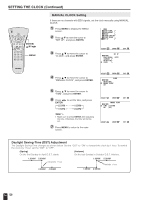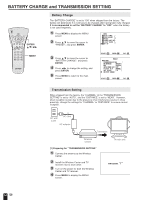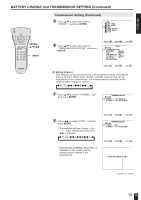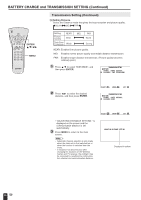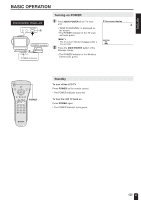Sharp LC-15L1US LC-15L1U-S Operation Manual - Page 32
Basic Operation
 |
View all Sharp LC-15L1US manuals
Add to My Manuals
Save this manual to your list of manuals |
Page 32 highlights
ENGLISH BASIC OPERATION Turning on POWER Control section of main unit MAIN POWER 1 1 Press MAIN POWER of the TV main unit. M On-screen display 2 • "NOW ACCESSING." is displayed on the screen. • The POWER indicator of the TV main unit turns green. POWER indicator 2 POWER indicator Note: • The On-screen indicator disappears after a few seconds. 2 Press the MAIN POWER button of the Wireless Center. • The POWER indicator of the Wireless Center turns green. STEREO SAP MONO POWER SLEEP DISPLAY ENTER PIC. FLIP MUTE BRIGHT TV/VIDEO MENU VOL CH FLASHBACK POWER Standby To turn off the LCD TV Press POWER on the remote control. • The POWER indicator turns red. To turn the LCD TV back on Press POWER again. • The POWER indicator turns green. 31

ENGLISH
31
BASIC OPERATION
Turning on POWER
1
Press
MAIN POWER
of the TV main
unit.
• “NOW ACCESSING.” is displayed on
the screen.
• The POWER indicator of the TV main
unit turns green.
Note:
•
The On-screen indicator disappears after a
few seconds.
2
Press the
MAIN POWER
button of the
Wireless Center.
• The POWER indicator of the Wireless
Center turns green.
Standby
To turn off the LCD TV
Press
POWER
on the remote control.
• The POWER indicator turns red.
To turn the LCD TV back on
Press
POWER
again.
• The POWER indicator turns green.
Control section of main unit
CH
VOL
POWER
ENTER
DISPLAY
MUTE
SLEEP
PIC. FLIP
BRIGHT TV/VIDEO
MENU
FLASH-
BACK
POWER
▼
On-screen display
2
STEREO
SAP
M
ONO
POWER indicator
1
2
MAIN POWER
POWER indicator