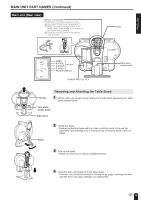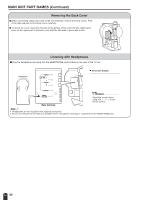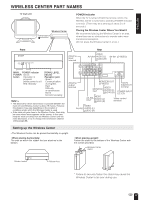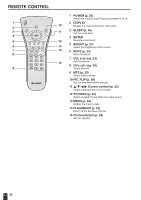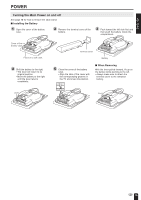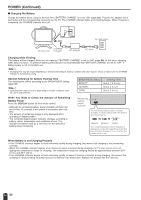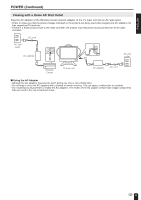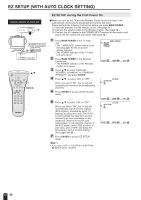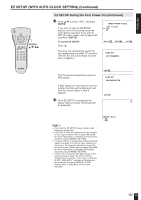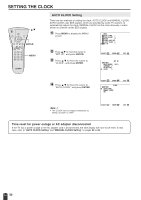Sharp LC-15L1US LC-15L1U-S Operation Manual - Page 21
POWER Continued
 |
View all Sharp LC-15L1US manuals
Add to My Manuals
Save this manual to your list of manuals |
Page 21 highlights
POWER (Continued) I Charging the Battery Charge the battery when using for the first time ("BATTERY CHARGE" is set to "ON" (page 28)). Plug the AC adapter into a wall outlet and the corresponding connector on the TV. The CHARGE indicator lights and charging begins. When charging is completed, the CHARGE indicator turns off. AC wall outlet CHARGE TV main unit indicator AC adapter AC cord Charging while Viewing: The battery will be charged, while you are viewing if "BATTERY CHARGE" is set to "ON" (page 28). In this case, charging takes about 12 hours. To preserve battery performance it is recommended that "BATTERY CHARGE" be set to "OFF" if battery power is not in constant use. Note: • Charging time may be longer depending on ambient temperature, battery condition and other factors. Check to make sure the CHARGE indicator is not lit before using. General Reference for Battery Viewing Time The viewing time differs according to the BRIGHTNESS setting (page 37). Note: • Operating time may be shorter depending on certain conditions such as use in cold climates. BRIGHTNESS Setting BRIGHT NORMAL DARK Viewing Time about 1.5 hours about 2 hours about 3 hours When You Want to Check the Amount of Remaining Battery Power Press the DISPLAY button on the remote control. • Although the remaining battery power indicator will flash red for the first 10 seconds, it will remain lit constantly after that time. • The amount of remaining charge is only displayed when operating on battery power. • The remaining battery power indicator changes according to battery status, temperature and conditions of use. This indicator should be used as a reference for the amount of battery power remaining. Remaining battery power indicator The remaining battery power indicator changes as shown below when the battery level becomes low. (Green) (Green) (Red) The remaining battery power indicator is displayed constantly regardless of whether the on-screen display is on or off when the battery level is low. When Battery is not Charging Properly • If the CHARGE indicator begins to flash extremely rapidly during charging, this means that charging is not proceeding normally. • When the CHARGE indicator flashes at an interval of about a second during charging, the TV main unit is not in an appropriate temperature range for charging. The temperature range for charging should be approximately between 50°F (10°C) and 86°F (30°C). • If the CHARGE indicator begins to flash extremely rapidly (at about 3 flashes a second) during charging, this means that charging is not proceeding normally because the battery may malfunction. Replace the battery with the new one. 20