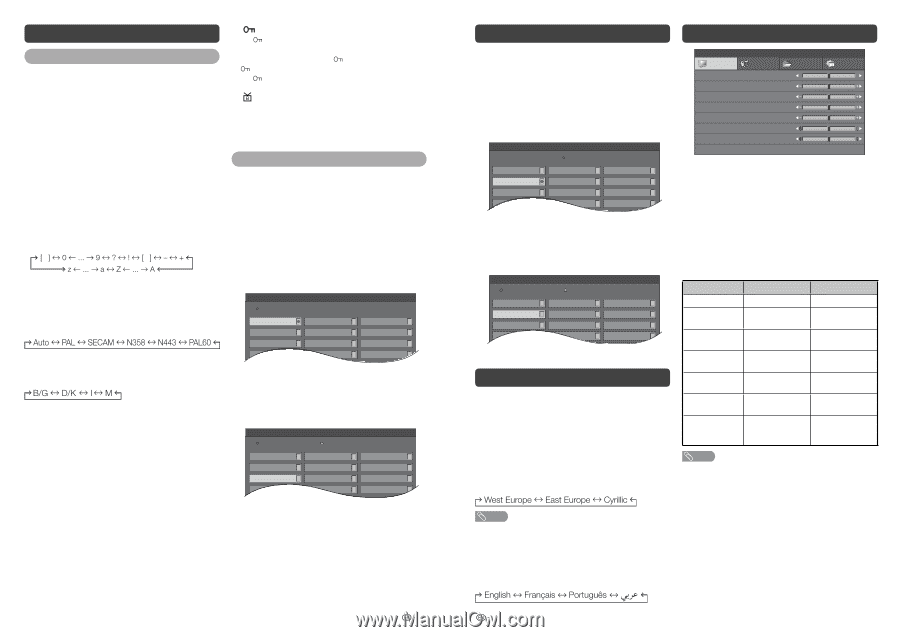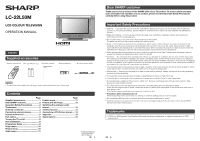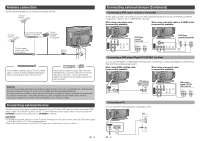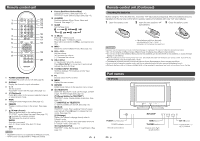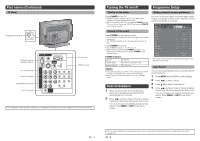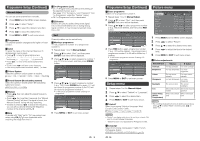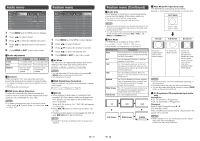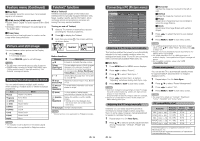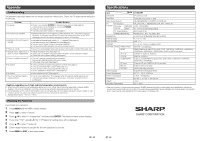Sharp LC-22L50M-BK Operation Manual - Page 5
Programme Setup Continued, Picture menu, Setup menu
 |
UPC - 735732516320
View all Sharp LC-22L50M-BK manuals
Add to My Manuals
Save this manual to your list of manuals |
Page 5 highlights
Programme Setup (Continued) Manual Adjust You can set some channel item manually. 1 Press MENU and the MENU screen displays. 2 Press c/d to select "Setup". 3 Press a/b to select the desired menu item. 4 Press c/d to select the desired item. 5 Press MENU or EXIT to exit menu screen. H Programme The channel position changes to the higher or lower number. H Label To enter the name of the channel. Maximum 6 alphanumeric can be input. • Press a/b: To select a desired alphanumeric. • Press c/d: To move to the desired alphanumeric position. • To exit, press c/d until input cursor disappear. • If the wrong alphanumeric is entered, select [ ] to clear. H Colour System Select the optimum colour system to receive. H Sound System (Broadcasting system) Select the optimum sound system (Broadcasting system) to receive. H Manual • Press c/d then can adjust the signal frequency manually. • Press c/d for more than 2 seconds, the "Manual Channel Tuning" will start. If a signal is found, the Manual Channel Tuning will stop searching. • Instead of pressing c/d to adjust the frequency, you can set by directly entering the frequency number of the channel with 0 - 9. H Skip Channels with "Skip" set to "On" are passed over when using CHr/s even if selected while watching the image from the TV. H (Programme Lock) • On: (Programme Lock) will lock the viewing of the selected channel. (e.g.1) (See page 12 to "Activate " and "Password" from " Programme" under the "Feature" menu.) • Off: (Programme Lock) is deactivated. H Booster Enhance the picture quality during weak signal. It is not recommended to turn on during strong signal condition. It may induced unwanted noise. On t Off Sort Channel position can be sorted freely. H Moving a programme TV1 (at programme number 1) to programme number 3. 1 Repeat steps 1 to 2 in Manual Adjust. 2 Press a/b to select "Sort", and then press ENTER. Sort menu will be displayed. 3 Press a/b/c/d to select programme number 1 (e.g. TV1) to be moved, and then press GREEN button. MENU[Setup ... Sort] Move to 1 TV1 8 15 2 TV2 9 16 3 TV3 10 17 4 11 18 4 Press a/b/c/d to select programme number 3 (e.g. TV3). Press GREEN button again, TV1 will be moved to programme number 3 and TV3 will be moved to programme number 1. • TV will tune to programme number 3 having TV1 programme. MENU[Setup ... Sort] Move Delete 1 TV3 8 15 2 TV2 9 16 3 TV1 10 17 4 11 18 5 Press MENU or EXIT to exit menu screen. 9 Programme Setup (Continued) H Erase programme Delete TV2 at programme number 2. 1 Repeat steps 1 to 2 in Manual Adjust. 2 Press a/b to select "Sort", and then press ENTER. Sort menu will be displayed. 3 Press a/b/c/d to select programme number 2 (e.g. TV2) to be deleted, and then press RED button. MENU[Setup ... Sort] Confirm 1 TV1 8 15 2 TV2 9 16 3 TV3 10 17 4 11 18 4 Press RED button again, programme number 2 (e.g. TV2) will be deleted. The programmes in programme number 3 to 99 will be shifted up 1 position. • TV will tune to programme number 2 having TV3 programme. MENU[Setup ... Sort] Move Delete 1 TV1 8 15 2 TV3 9 16 3 10 17 4 11 18 5 Press MENU or EXIT to exit menu screen. Setup menu 1 Repeat steps 1 to 2 in Manual Adjust. 2 Press a/b to select "Teletext" or "Language". 3 Press c/d to select the desired item. 4 Press MENU or EXIT to exit menu screen. H Teletext* Select from among 3 kinds of language: West Europe, East Europe, Cyrillic. Picture menu MENU[Picture] Picture Contrast Brightness Colour Sharpness Backlight Tint Colour Temp. Reset Audio Setup [ 30] [0] [0] [0] [0] [0] Movie Feature 1 Press MENU and the MENU screen displays. 2 Press c/d to select "Picture". 3 Press a/b to select the desired menu item. 4 Press c/d to adjust the item to the desired level. 5 Press MENU or EXIT to exit menu screen. H Picture adjustments Selected item c button d button Contrast For less contrast For more contrast Brightness For less brightness For more brightness Colour For less colour intensity For more colour intensity Sharpness For less sharpness For more sharpness Backlight The screen dims The screen brightens Tint Skin tones become Skin tones become reddish greenish Colour Temp. (Colour Temperature) White with reddish White with bluish tone tone NOTE • For resetting all adjustment items to factory preset values, press a/b to select "Reset", and then press c/d to select "On". NOTE • Teletext* can display only when it is sent by a network. Not used to convert between languages. * Teletext function is not applicable for Philippines market. H Language Select from among 4 languages: English, French, Portuguese, Arabic. 10