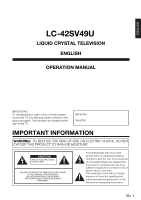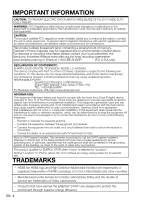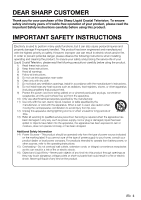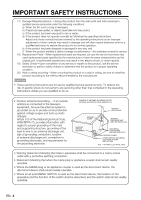Sharp LC-42SV49U LC-42SV49U Operation Manual
Sharp LC-42SV49U Manual
 |
View all Sharp LC-42SV49U manuals
Add to My Manuals
Save this manual to your list of manuals |
Sharp LC-42SV49U manual content summary:
- Sharp LC-42SV49U | LC-42SV49U Operation Manual - Page 1
ENGLISH FRANÇAIS LC-42SV49U LIQUID CRYSTAL TELEVISION TÉLÉVISEUR ACL TELEVISOR CON PANTALLA DE CRISTAL LÍQUIDO OPERATION MANUAL MODE D'EMPLOI MANUAL DE OPERACIÓN ESPAÑOL IMPORTANT : Please read this operation manual before starting operating the equipment. IMPORTANT : Veuillez lire ce mode d' - Sharp LC-42SV49U | LC-42SV49U Operation Manual - Page 2
- Sharp LC-42SV49U | LC-42SV49U Operation Manual - Page 3
LC-42SV49U LIQUID CRYSTAL TELEVISION ENGLISH OPERATION MANUAL IMPORTANT: To aid reporting in case of loss or theft, please record the TV's model and serial numbers in the space provided. The numbers are located at the rear of the TV -SERVICEABLE PARTS INSIDE. REFER SERVICING TO QUALIFIED SERVICE - Sharp LC-42SV49U | LC-42SV49U Operation Manual - Page 4
Sharp at 1-800-BE-SHARP (For U.S.A only) DECLARATION OF CONFORMITY: SHARP LIQUID CRYSTAL TELEVISION, MODEL LC-42SV49U This device complies with Part ENERGY STAR when "Home" is selected for "Location". Setting "Location" to "Home" allows the TV to achieve an energy-saving status for household use. - Sharp LC-42SV49U | LC-42SV49U Operation Manual - Page 5
Do not block any ventilation openings. Install in accordance with the manufacturer's instructions. 8) Do not install near any heat sources such as radiators, heat registers, stoves, or other apparatus (including amplifiers) that produce heat. 9) Protect the power cord from being walked on or pinched - Sharp LC-42SV49U | LC-42SV49U Operation Manual - Page 6
proper operating condition. 20) Wall or ceiling mounting-When mounting the product on a wall or ceiling, be sure to install the product according to the method recommended by the manufacturer. CAUTION These servicing instructions are for use by qualified service personnel only. To reduce the risk of - Sharp LC-42SV49U | LC-42SV49U Operation Manual - Page 7
power lines or circuits as contact with them might be fatal. • To prevent fire, never place any type of candle or flames on the top or near the TV set. • To prevent fire or shock hazard, do not place the AC cord under the TV set or other heavy items. • Do not display a still picture for a long time - Sharp LC-42SV49U | LC-42SV49U Operation Manual - Page 8
with rubber or vinyl products for a long period of time. Plasticizers inside the plastic may cause the cabinet to deform and cause the paint to peel off. Caring for the Liquid Crystal panel • Turn off the main power and unplug the AC cord from the wall outlet before handling. • Gently wipe the - Sharp LC-42SV49U | LC-42SV49U Operation Manual - Page 9
laboratory (such as UL, CSA, ETL). • Follow all instructions supplied by the display and wall mount manufacturers. • If you have any doubts about your ability to safely install your flat panel display, contact your retailer about professional installation. • Make sure that the wall where you are - Sharp LC-42SV49U | LC-42SV49U Operation Manual - Page 10
accessories are provided with the product. Remote control unit ( X1) Page 11 "AAA" size battery ( X2) Page 13 AC cord ( X1) Page 10 x4 Stand ( X1) with Screws Page 8 Operation manual ( X1) • Always use the AC cord supplied with the TV. • The illustrations above are for explanation purposes - Sharp LC-42SV49U | LC-42SV49U Operation Manual - Page 11
optional wall mount bracket to mount it. 1. Loosen the 4 screws that secure the stand neck by using a cross-head screwdriver. Remove stand cover from the TV set. Stand Cover • To attach the stand neck, perform the steps in reverse order. • Do not force or overtighten and do not install without stand - Sharp LC-42SV49U | LC-42SV49U Operation Manual - Page 12
other kind of outlet will damage the product and invalidate the warranty. • Speakers cannot be detached from the TV. • TO PREVENT RISK OF ELECTRIC SHOCK, DO NOT TOUCH UNINSULATED PARTS OF ANY CABLES WITH THE AC CORD CONNECTED. 4 Insert the batteries into the remote control unit.(See page 13.) 10 - Sharp LC-42SV49U | LC-42SV49U Operation Manual - Page 13
In such cases, change the angle of the lighting or the TV, or operate the remote control unit closer to the remote control sensor. 0º INPUT 2 INPUT 6 2 9 5 8 4 ENFTLASHBACK 7 0 AUDIO + FREEZE DISPLAY MUTE SURROUND VOL USB TV CH MENU PC FAV OBR I T E CH C VIEW D MODEAV MODE CC - Sharp LC-42SV49U | LC-42SV49U Operation Manual - Page 14
attached to a 75-ohm terminal through a 300/75-ohm adapter (Commercially available). F-type connector 75-ohm coaxial cable (round) 300-ohm twin-lead cable (flat) When connecting the RF cable to the TV set, do not tighten F-type connector with tools. If tools are used, it may cause damage to your - Sharp LC-42SV49U | LC-42SV49U Operation Manual - Page 15
Preparation Installing Batteries in the Remote Control Unit If the remote control fails to operate TV functions, replace the batteries in the remote control unit. 1 Open the battery cover. 3 Close the battery cover. 2 Insert two "AAA" size batteries (supplied with the product). • Place the - Sharp LC-42SV49U | LC-42SV49U Operation Manual - Page 16
Cable 12 Installing Batteries in the Remote Control Unit 13 Contents...14 Part Names ...15 TV (Front)...15 TV (Side/Rear)...15 Remote Control Unit 16 Introduction to Connectionst 17 Watching TV...23 Turning On/Off the Power 23 Initial Setup...23 Direct Button Operation 25 On-Screen Display - Sharp LC-42SV49U | LC-42SV49U Operation Manual - Page 17
Part Names TV (Front) POWER indicator Remote control sensor Light sensor TV (Side/Rear) *2 Channel buttons CH (CH / ) + VOL MENU INPUT POWER Volume buttons (VOL+ / _) MENU button INPUT button POWER button *3 AC IN *1 HEAD PHONE HEAD PHONE INPUT 1 INPUT 1 INPUT 2 terminal (HDMI) INPUT - Sharp LC-42SV49U | LC-42SV49U Operation Manual - Page 18
Names Remote Control Unit POWER 16 INPUT 1 1 2 3 4 5 6 2 7 8 9 17 18 19 20 21 22 23 0 ENT 3 DIS P LAY F RE E Z E AUDIO FLASHBACK 4 MUTE + 5 6 VOL SURROUND CH 7 TV USB PC MENU 8 9 24 25 26 EXIT ENTER RETURN A SLEEP FAVORITE CH B C D CC VIEW MODE AV MODE 10 11 - Sharp LC-42SV49U | LC-42SV49U Operation Manual - Page 19
video cable(commercially available) Audio cable(commercially available) AV cable (commercially available) Terminal on the TV INPUT 1, 2, 3, 4 Page 19 INPUT 1, 2, 3, 4 Page 19 INPUT 5, 6 (COMPONENT) Y PB PR L- AUDIO -R Y PB PR L- AUDIO -R INPUT 7 VIDEO L- AUDIO -R Page 20 Page 20 - Sharp LC-42SV49U | LC-42SV49U Operation Manual - Page 20
the input source by pressing INPUT on the remote control unit or on the TV. Example CH + VOL MENU INPUT POWER < < INPUT POWER INPUT 1 2 3 4 5 6 7 8 9 0 ENT DIS P LAY F RE E Z E AUDIO FLASHBACK MUTE + VOL SURROUND CH TV USB PC MENU EXIT ENTER RETURN Input TV INPUT1 - Sharp LC-42SV49U | LC-42SV49U Operation Manual - Page 21
HDMI OUT INPUT 1 INPUT 1 INPUT 2 terminal (HDMI) INPUT 2 terminal (HDMI) USB • To enjoy 1080p display capability, connect your external equipment using an HDMI-certified cable or a component cable and set the equipment to 1080p output. • Supported Audio format: Linear PCM, sampling rate 32/44 - Sharp LC-42SV49U | LC-42SV49U Operation Manual - Page 22
-R (Red) COMPONENT OUT Y PB PR L- AUDIO -R Y PB PR L- AUDIO -R Back panel horizontal inputs • To enjoy 1080p display capability, connect your external equipment using an HDMI-certified cable or a component cable and set the equipment to 1080p output. • See page 19 for connecting a Blu-ray - Sharp LC-42SV49U | LC-42SV49U Operation Manual - Page 23
an AV Amplifier HD Cable/Satellite set-top box HDMI OUT HDMI-certified cable Back panel vertical inputs INPUT 1 INPUT 2 USB HDMI IN HDMI OUT • If the image is not in sync with the audio, check the settings of the connected surround system. • Letting the TV output the audio to an AV amplifier: 21 - Sharp LC-42SV49U | LC-42SV49U Operation Manual - Page 24
list of PC signals compatible with the TV. When using HDMI cable (INPUT 1, 2, 3 or 4): Side panel vertical inputs HDMI-certified cable INPUT 1 INPUT 1 INPUT 2 terminal (HDMI) INPUT 2 terminal (HDMI) USB HDMI OUT • The HDMI terminals only support digital signal. When using DVI-HDMI conversion - Sharp LC-42SV49U | LC-42SV49U Operation Manual - Page 25
on the TV, or POWER on the remote control unit again to turn the power off. • The TV enters standby and the image on the screen + VOL - disappears. MENU POWER INPUT • If you are not going to use this TV for a long period of time, INPUT 1 2 3 be sure to remove the AC cord from the AC - Sharp LC-42SV49U | LC-42SV49U Operation Manual - Page 26
step. Initial Setup Select where the TV will be placed. The picture will be optimized for that location. This product qualifies for ENERGY STAR in Home mode default setting. Location Home Store < Back Select >Next Return Exit 4. Time Zone setting • Press ▲ / ▼ to select your current location - Sharp LC-42SV49U | LC-42SV49U Operation Manual - Page 27
source images, select the input source using INPUT on the remote control unit or INPUT on the TV. 1. Press INPUT. • A list of selectable sources appears. 2. Press INPUT again to select the input source. • An image from the selected source automatically displays. • Each time INPUT is pressed, the - Sharp LC-42SV49U | LC-42SV49U Operation Manual - Page 28
or the type of image input from external equipment. Press AV MODE. Current AV MODE displays. • Press AV MODE again before the mode displayed on the screen disappears. AUDIO ■ MTS/SAP stereo mode The TV has a feature that allows reception of sound other than the main audio for the program. This - Sharp LC-42SV49U | LC-42SV49U Operation Manual - Page 29
audio tracks to accompany a single video track. Press MTS/SAP to toggle between audio services display subtitles of TV programs superimposed over the program's picture. In the Closed Caption system, the "TEXT1" to "TEXT4" services 1080i or 1080p input via the COMPONENT: Y-PbPr or HDMI inputs. Closed - Sharp LC-42SV49U | LC-42SV49U Operation Manual - Page 30
change view mode to correct this. For PC input mode • Connect the PC before making adjustments. • Selectable screen size may vary with input signal type. Example: Screen size images Input signal Normal Cinema Full Screen Dot by Dot 4:3 Input signal Keeps the original aspect ratio in a full - Sharp LC-42SV49U | LC-42SV49U Operation Manual - Page 31
Program Block 37 Rating Enable 38 U.S. TV Ratings 38 U.S. Movie Ratings 39 Canadian English Ratings 39 Canadian French Ratings 40 Open V-Chip 40 Block Unrated 40 Input Block 40 Change Password 40 Clean All 40 USB 41 Browse the file folder 41 View Photos 42 Play Audio 42 Play Video 43 - Sharp LC-42SV49U | LC-42SV49U Operation Manual - Page 32
Video AV Mode Standard Brightness 50 Audio TV Contrast Saturation Hue 50 50 3 0 Sharpness 10 Setup Color Temperature Advanced Back The bar above is an operational guide for the remote control. The bar will change in accordance with each menu setting screen. 1 Press ◄ / ► to enter - Sharp LC-42SV49U | LC-42SV49U Operation Manual - Page 33
MENU: MENU on the remote control or EXIT on the MENU remote control while OSD INPUT menu is on. POWER INPUT: ENTER on the remote control. Video Menu Adjusts the picture to your preference with the following picture settings. Example Video Audio TV Setup Parental AV Mode Brightness Contrast - Sharp LC-42SV49U | LC-42SV49U Operation Manual - Page 34
balance can be adjusted manually through the R/G/B Gain between a maximum of 255 and a minimum of 0 for each color temperature. HDMI Mode HDMI Mode only shows and is available when HDMI device is connected. Select from Auto, Graphic, or Video. • Auto: The HDMI input timing is set to Video mode or - Sharp LC-42SV49U | LC-42SV49U Operation Manual - Page 35
type of digital audio output. The default setting is PCM. • Off: Disables digital audio output. • PCM: Outputs audio to PCM type. • Dolby Digital: Outputs audio to Dolby Digital type if the source supports Dolby digital audio. • SPDIF Type is only available when the input source is TV and your TV is - Sharp LC-42SV49U | LC-42SV49U Operation Manual - Page 36
Audio Language Favorite Channels Stereo English TV Enter Enter Select Return Exit TV USB PC MENU EXIT ENTER RETURN 1. Press MENU to display the MENU screen, and then press / to select "TV" and press ENTER or ► to enter it. 2. Press / to select a specific item and press ENTER or ► to set - Sharp LC-42SV49U | LC-42SV49U Operation Manual - Page 37
TV detects signals supplied by cable. It searches for NTSC, ATSC, and QAM modulated channels available in your area. View mode Change the format of the picture. (See page 28.) Time Setup Set current time. Time Zone Set your current location for time zone. Time • Set Auto Synchronization to On to set - Sharp LC-42SV49U | LC-42SV49U Operation Manual - Page 38
being transmitted. • TEXT1, 2, 3, or 4 Often used for channel guide, schedules, bulletin board information for Closed captions programs, news, weather information, or stock market reports. Not all Caption services are necessarily being used by a TV channel during the transmission of a Closed Caption - Sharp LC-42SV49U | LC-42SV49U Operation Manual - Page 39
from the number buttons on the remote control, a screen prompting you to enter your current password appears. Program Block Your TV is equipped with a V-chip that allows you to control access to individual programs based on their age rating and content rating. The program content advisory data are - Sharp LC-42SV49U | LC-42SV49U Operation Manual - Page 40
On-Screen Display Menu Rating Enable Set the Enable Rating to On to activate the program rating system. U.S. TV Ratings If you are receiving channels through a set-top box or cable receiver box connected by HDMI, you cannot use the TV ratings lock. Your set-top box or cable receiver box must be - Sharp LC-42SV49U | LC-42SV49U Operation Manual - Page 41
On-Screen Display Menu U.S. Movie Ratings This section describes how to control viewing of movies based on their Motion Picture Association of America (MPAA) rating. Movie rating G PG PG-13 R NC-17 X Description General audiences. All ages admitted. Parental guidance suggested. Some material may - Sharp LC-42SV49U | LC-42SV49U Operation Manual - Page 42
On-Screen Display Menu Movie rating Description Over 14 years: Could set to on, the channel can be selected using the CH / and the number buttons. Input Block Disable the specific external input signals. Change Password 1. Enter a 4-digit New Password with the number buttons on the remote control - Sharp LC-42SV49U | LC-42SV49U Operation Manual - Page 43
File not supported." when you play the files. • USB storage device only support FAT 32 file System and USB disk within 16GB size. Input TV INPUT1 HDMI1 codec can support MPEG1 and MPEG2 format. • You can also use the short keys on the remote control and follow the on-screen instructions to operate - Sharp LC-42SV49U | LC-42SV49U Operation Manual - Page 44
control and follow the on-screen instructions control and follow the on-screen instructions to control and follow the on-screen instructions to operate. 4. Press MENU to display the sub-menu and select the following options to operate. • Pause • Repeat • Shuffle • Show Info • Spectrum • Audio - Sharp LC-42SV49U | LC-42SV49U Operation Manual - Page 45
and select the following options to operate. • Pause • Repeat • Show Info • AV Mode • View Mode • You can also use the short keys on the remote control to operate. • : Play/Pause. • / : Next/Previous track. • Color Keys: GREEN: Repeat, RED/YELLOW: Backward/Forward seek. DISPLAY: Info. 43 - Sharp LC-42SV49U | LC-42SV49U Operation Manual - Page 46
Appendix Troubleshooting Problem No power Unit cannot be operated. Possible Solution Check if you pressed POWER on the remote control unit. (See page 23.) If the indicator on the TV is still red, press POWER on the TV. Is the AC cord disconnected? (See page 10.) Has the power been turned on? (See - Sharp LC-42SV49U | LC-42SV49U Operation Manual - Page 47
Appendix Specifications Item LCD screen size Resolution Receiving System VHF/UHF CATV LC-42SV49U 42" Class (42 Diagonal) 2,073,600 pixels (1,920 x 1080) American TV Standard ATSC/NTSC System VHF 2-13ch, UHF 14-69ch 1-125ch (non-scrambled channel only) TV Function Receiving Channel Digital - Sharp LC-42SV49U | LC-42SV49U Operation Manual - Page 48
and WXGA signal. Refer to page 22 to set PC input signals. PC Resolution 720 x 400 VGA 640 x 480 SVGA 800 x 600 PC XGA 1024 x 768 HDMI HDMI Component Component WXGA SXGA WXGA 1280 x 768 1280 x 1024 1360 x 768 Resolution VGA SVGA XGA WXGA 1080P 720P 1080i 480P 480i 640 x 480 800 x 600 - Sharp LC-42SV49U | LC-42SV49U Operation Manual - Page 49
Problem response (communication error or incorrect command) ERR Return code (0DH) Command table Commands not indicated here are not guaranteed to operate. CONTROL ITEM POWER ON COMMAND SETTING POWER SETTING INPUT SELECTION A TOGGLE TV -setting screen. VIEW MODE MUTE SURROUND AUDIO SELECTION - Sharp LC-42SV49U | LC-42SV49U Operation Manual - Page 50
relevant documents included with this product that were developed or written by SHARP are owned by SHARP and are protected by the Copyright Act, international treaties, and other a precautionary measure, make a note of your secret number above, cut it from this manual, and keep it in a safe place. 48 - Sharp LC-42SV49U | LC-42SV49U Operation Manual - Page 51
Part 15 of the FCC Rules. These limits are designed to provide reasonable protection against harmful interference in a residential installation. This equipment generates, uses, and can radiate radio frequency energy and, if not installed and used in accordance with the instructions radio/TV - Sharp LC-42SV49U | LC-42SV49U Operation Manual - Page 52
for this Product: Additional Exclusions from Warranty Coverage (if any): LC-42SV49U LCD Color Television (Be sure to have this information and Proof of Purchase available when you need service for your Product.) One (1) year parts and labor from date of purchase. Image Retention resulting from - Sharp LC-42SV49U | LC-42SV49U Operation Manual - Page 53
FRANÇAIS LC-42SV49U TÉLÉVISEUR À ÉCRAN À L'UTILISATEUR NE SE TROUVE À L'INTÉRIEUR. POUR L'ENTRETIEN, CONSULTEZ UN PERSONNEL DE SERVICE QUALIFIÉ. Le symbole de l'éclair accompagné d'une flèche dans un triangle équilaté accompagne l'appareil, d'importantes instructions d'utilisation et d'entretien. 1 - Sharp LC-42SV49U | LC-42SV49U Operation Manual - Page 54
SHARP, MODÈLE LC-42SV49U Cet appareil est conforme à la partie 15 des règlements de la CFC. Son fonctionnement est soumis aux deux conditions suivantes : (1) Cet appareil ne doit pas causer d'interférence dangereuse, et (2) cet appareil doit supporter installé et utilisé conformément aux instructions - Sharp LC-42SV49U | LC-42SV49U Operation Manual - Page 55
curité. Cependant, une mauvaise utilisation peut créer un risque de choc électrique ou d'incendie. Afin d'éviter tout accident, observez les instructions suivantes lors de l'installation, de l'utilisation et de la réparation de l'appareil. Afin d'assurer votre sécurité et de prolonger la vie de votre - Sharp LC-42SV49U | LC-42SV49U Operation Manual - Page 56
rechange sont requises, assurez-vous qu'un technicien de service utilise des pièces de rechange spécifiées d'installer l'appareil selon la méthode recommandée par le fabricant. CAUTION Ces instructions la mise à la terre correcte du mât et du support, la mise à la terre du fil conducteur à un - Sharp LC-42SV49U | LC-42SV49U Operation Manual - Page 57
Support - Ne placez pas l'appareil sur un chariot, un support, un trépied, une fixation ou une table instable. Placer l'appareil sur une base pas conçu pour une installation encastrée; ne le placez ou d'avoir suivi les instructions du fabricant. • Le mains - une main de chaque côté du téléviseur. 5 - Sharp LC-42SV49U | LC-42SV49U Operation Manual - Page 58
du châssis. • Si le châssis est très sale, essuyez-le avec un chiffon doux (coton, flanelle, etc . De plus, ne laissez pas de produit à base de caoutchouc ou de vinyle en contact avec le Sharp en paquets à une unité (00Z-LCD-CLOTH) ou à trois unités (00Z-LCD-CLOTH-3). Appelez le 1-800-BE-SHARP - Sharp LC-42SV49U | LC-42SV49U Operation Manual - Page 59
en croissance constante et les écrans plats géants sont des achats populaires. Cependant, les écrans plats ne sont pas toujours installés sur les supports. Les écrans plats installés de façon inappropriée sur des commodes, bibliothèques, étagères, bureaux, haut-parleurs, coffres ou chariots peuvent - Sharp LC-42SV49U | LC-42SV49U Operation Manual - Page 60
13 Cordon d'alimentation c.a. (gx1) Page 10 x4 Support (gx1) avec les vis Page 8 Manuel de et retrait du support • Avant de fixer (ou de détacher) le support, débranchez le support dans le sens indiqué. • Assurez-vous de bien vous conformer aux instructions. Une mauvaise installation du support - Sharp LC-42SV49U | LC-42SV49U Operation Manual - Page 61
de montage mural à la place. 1. Desserrer les 4 vis qui fixent la colonne du support en utilisant un tournevis cruciforme. Retirez le couvercle du support du téléviseur. Cache-support REMARQUE • Pour fixer la colonne du support, exécutez les mêmes étapes dans l'ordre inverse. • Ne forcez pas et ne - Sharp LC-42SV49U | LC-42SV49U Operation Manual - Page 62
la fiche du cordon d'alimentation soit toujours à portée de main. • Cet appareil ne doit être raccordé qu'à une prise de 120 V CA, 60 Hz. Le connecter à tout autre type de prise peut endommager l'appareil et annuler la garantie. POWER ALIMENTATION REMARQUE • Les haut-parleurs ne peuvent pas être - Sharp LC-42SV49U | LC-42SV49U Operation Manual - Page 63
2 INPUT 5 8 0 FREEZE DISPLAY 6 +VOL 9 ENFTLASHBACK AUDIO MUTE SURROUND TV USB CH MENU PC A S LE E FAV O R I T E B P CC CH C VIEW D MODEAV MODE LCDGTJV221 IMPORTANT : Si le témoin d'alimentation du téléviseur ne s'éteint toujours pas, appuyez sur le bouton POWER (ALIMENTATION - Sharp LC-42SV49U | LC-42SV49U Operation Manual - Page 64
Préparation Antennes Pour bénéficier d'une image plus claire, utilisez une antenne extérieure. Ce qui suit est une brève explication des types de connexions qui sont utilisées pour un câble coaxial. Si votre antenne extérieure utilise un câble coaxial de 75 Ohms avec un connecteur de type F, - Sharp LC-42SV49U | LC-42SV49U Operation Manual - Page 65
une explosion des produits chimiques. Assurez-vous de bien vous conformer aux instructions ci-dessous. • Ne mélangez pas les divers types de piles. une longue période de temps, retirez-en les piles. • Les piles (piles installées) ne doivent pas être exposées à une chaleur excessive, telle que les - Sharp LC-42SV49U | LC-42SV49U Operation Manual - Page 66
du support 8 Démontage de la colonne du support pour un montage mural 9 Conseils d'installation rapide 10 contrôle du menu 31 Menu vidéo...31 Menu audio ...33 Menu TV...34 Menu Install ...35 Menu Parental ...37 Menu USB...41 Annexe LCD sont affichés à l'intérieur de la page de couverture. 14 - Sharp LC-42SV49U | LC-42SV49U Operation Manual - Page 67
INPUT POWER Boutons de volum (VOL+ / - ) Bouton MENU Bouton d'entrée Bouton d'alimentation *3 AC IN (ALIMENTATION CA) *1 HEAD PHONE HEADPHONE (CASQUE) INPUT 1 Borne INPUT 1 INPUT 2 (ENTRÉE 1) (HDMI) Borne INPUT 2 (ENTRÉE 2) (HDMI) USB USB *1 Y PB PR L- AUDIO -R Y PB PR L- AUDIO - Sharp LC-42SV49U | LC-42SV49U Operation Manual - Page 68
Noms des pièces Télécommande POWER 16 INPUT 1 1 2 3 4 5 6 2 7 8 9 17 18 19 20 21 22 23 0 ENT 3 DIS P LAY F RE E Z E AUDIO FLASHBACK 4 MUTE + 5 6 VOL SURROUND CH 7 TV USB PC MENU 8 9 24 25 26 EXIT ENTER RETURN A SLEEP FAVORITE CH B C D CC VIEW MODE AV MODE 10 - Sharp LC-42SV49U | LC-42SV49U Operation Manual - Page 69
HD, veuillez contacter votre fournisseur de services par câble/satellite. Types de connexion audio (disponible dans le commerce) Câble AV (disponible dans le commerce) INPUT 5, 6 (ENTRÉE 5, 6 COMPOSANTE) Y PB PR L- AUDIO -R Y PB PR L- AUDIO -R INPUT 7 (ENTRÉE 2) VIDEO L- AUDIO - Sharp LC-42SV49U | LC-42SV49U Operation Manual - Page 70
afficher les images d'une source externe, sélectionnez la source d'entrée en appuyant sur le bouton INPUT (ENTRÉE) de la télécommande ou du téléviseur. INPUT (ENTRÉE) EXIT ENTER RETURN Exemple Input TV INPUT1 HDMI1 INPUT2 HDMI2 INPUT3 HDMI3 INPUT4 HDMI4 INPUT5 COMP1 INPUT6 COMP2 INPUT7 AV PC IN - Sharp LC-42SV49U | LC-42SV49U Operation Manual - Page 71
USB Borne INPUT 1 (ENTRÉE 1) (HDMI) Borne INPUT 2 (ENTRÉE 2) (HDMI) REMARQUE ● Pour utiliser l'écran à la résolution 1080p, branchez votre appareil externe à l'aide d'un câble certifié HDMI ou des câbles de composante vidéo et configurez l'équipement à la résolution 1080p. ● Format audio pris en - Sharp LC-42SV49U | LC-42SV49U Operation Manual - Page 72
de composante vidéo PR (Rouge) PB (Bleu) Y (Vert) AUDIO-L (Blanc) AUDIO-R (Rouge) COMPONENT OUT Y PB PR L- AUDIO -R Y PB PR L- AUDIO -R Panneau arrière Entrées horizontales REMARQUE ● Pour utiliser l'écran à la résolution 1080p, branchez votre appareil externe à l'aide d'un câble certifi - Sharp LC-42SV49U | LC-42SV49U Operation Manual - Page 73
OUT Câble certifié HDMI Panneau arrière Entrées verticales INPUT 1 INPUT 2 USB HDMI IN HDMI OUT REMARQUE • Si l'image n'est pas synchronisée avec le son, vérifiez les paramètres du système surround connecté. • Laisser le téléviseur TV envoyer le signal audio à un amplificateur audio-vidéo: 21 - Sharp LC-42SV49U | LC-42SV49U Operation Manual - Page 74
INPUT 2 borne (HDMI) INPUT 2 (ENTRÉE 2) borne (HDMI) USB HDMI OUT REMARQUE • Les bornes HDMI ne prennent en charge que des signaux numériques. Avec un câble de conversion DVI-HDMI (ENTRÉE 1, 2, 3, 4): Câble audio stéréo avec connecteur jack de 3,5 mm Panneau arrière Entrées verticales AUDIO - Sharp LC-42SV49U | LC-42SV49U Operation Manual - Page 75
appuyer sur le bouton POWER (ALIMENTATION) de la télécommande. Installation initiale Merci d'avoir acheté ce téléviseur SHARP à écran à prise secteur. (Voir page 10) TV USB PC MENU EXIT ENTER RETURN 1. Installation initiale • L'écran d'installation initiale s'affiche lors de la premi - Sharp LC-42SV49U | LC-42SV49U Operation Manual - Page 76
le processus retournera à l'étape précédente. • Si vous passez cette étape, la recherche des canaux peut être effectuée dans le Menu TV. (Voir page 31) Installation initiale Balayage des canaux Le balayage de chaînes peut prendre un certain temps. État: Balayage... Chaînes analogiques: 0 Chaînes - Sharp LC-42SV49U | LC-42SV49U Operation Manual - Page 77
Contrôle direct par les boutons POWER INPUT 1 2 3 4 5 6 7 8 9 0 ENT DIS P LAY F RE E Z E AUDIO FLASHBACK MUTE + VOL SURROUND CH TV USB PC MENU EXIT ENTER RETURN A SLEEP FAVORITE CH B C D CC VIEW MODE AV MODE LCDTV GJ221 Changement de canal Vous pouvez changer de - Sharp LC-42SV49U | LC-42SV49U Operation Manual - Page 78
AUDIO ■ Mode MTS/SAP stéréo Le téléviseur propose une fonctionnalité qui permet la réception d'une source audio et un programme audio secondaire (SAP au format audio, dans es et écoutez l'audio principal ou l'audio SAP. Son PRINCIPAL AUDIO pour basculer entre les modes audio. Exemples: lorsque vous - Sharp LC-42SV49U | LC-42SV49U Operation Manual - Page 79
audio. Exemple : réception d'une émission numérique STÉRÉO (Audio1) STÉRÉO (Audio2) SURROUND (Audio3) REMARQUE • La fonction MTS ne fonctionne qu'en mode TV pour les sous-titrages. Lorsque le service de soustitres codés numériques est 480i, 480p, 720p, 1080i ou 1080p sur l'entrée COMPOSANTE, Y-PbPr - Sharp LC-42SV49U | LC-42SV49U Operation Manual - Page 80
: Convient pour afficher en plein écran des programmes au format large 2.35:1. REMARQUE Dans les modes Dot by Dot (Point par point) ou Full Screen (Plein écran), il est possible que l'écran affiche du bruit ou des barres noires à l'extérieur de l'image. Veuillez modifier le mode d'affichage pour - Sharp LC-42SV49U | LC-42SV49U Operation Manual - Page 81
33 Basse 33 Aigus 33 Entourez 33 Egalisateur 33 Hauts-parleurs 33 Mode SPDIF 33 Sélection audio 33 Menu TV 34 CH Skip 34 Mode audio 34 Audio Language 34 Chaînes préférées 34 Menu Install 35 OSD Language 35 Mode syntoniseur 35 Recherche automatique des canaux 35 Mode d'affichage 35 - Sharp LC-42SV49U | LC-42SV49U Operation Manual - Page 82
ère ambiante On Vidéo Enter Entrée Choisi Return Sortie Exemple 1 2 Vidéo Mode AV Personnalisé Luminosité 50 Audio Contraste 50 Saturation TV Nuance 50 3 0 Netteté 10 Install Température de couleur Vidéo de pointe Parental Capteur de lumière ambiante On Vidéo Enter Entr - Sharp LC-42SV49U | LC-42SV49U Operation Manual - Page 83
. TV USB PC MENU EXIT ENTER RETURN Vidéo Audio TV Install Parental de la MENU télécommande alors que INPUT le menu OSD est activé. INPUT POWER (Entrée): Entrée de la télécommande appuyez sur le bouton Entrée ou ► to select a specific Select pour accéder au réglage. 3. Appuyez sur les - Sharp LC-42SV49U | LC-42SV49U Operation Manual - Page 84
Menu d'affichage à l'écran Mode AV Permet d'ajuster l'apparence de l'image à partir de valeurs pré-réglées : Standard, Film, Economie d'énergie, Utilisateur ou Dynamic (Dynamique). Température de couleur Pour un meilleur équilibre des blancs, utilisez la correction de la température de couleur. - Sharp LC-42SV49U | LC-42SV49U Operation Manual - Page 85
vos préférences avec les paramètres suivants. Vidéo Audio TV Install Parental Equilibre Basse Aigus ENTOUREZ Egalisateur Hauts-parleurs Mode SPDIF Audio sélectionnez 0 50 50 Off Off On PCM Auto Audio Enter Entrée Choisi Return Sortie TV USB PC MENU EXIT ENTER RETURN 1. Appuyez sur le - Sharp LC-42SV49U | LC-42SV49U Operation Manual - Page 86
Menu d'affichage à l'écran Menu TV Exemple Vidéo Audio TV Install Parental CH Skip Mode Audio Audio Language Chaînes préférées Stéréo English TV Enter Entrée Choisi Return Sortie TV USB PC MENU EXIT ENTER RETURN 1. Appuyez sur le bouton MENU pour afficher l'écran MENU, puis appuyez - Sharp LC-42SV49U | LC-42SV49U Operation Manual - Page 87
Install Exemple Vidéo Audio TV Install Parental OSD Language Mode syntoniseur Recherche automatique des canaux Mode d'affichage Conf de l'heure Sous-titre Emplacement Version Info Réinitialisation English Air Normal Accueil Install les canaux, suivez les instructions ci-dessous pour mémoriser les - Sharp LC-42SV49U | LC-42SV49U Operation Manual - Page 88
service est souvent utilisé pour le guide services standards. Le Service 1 est le Service de sous-titrage principal. Ce service contient des sous-titres in extenso ou presque dans la langue principale parlée dans l'audio d'accompagnement. Le Service 2 est le Service de langue secondaire. Ce service - Sharp LC-42SV49U | LC-42SV49U Operation Manual - Page 89
l'aide du clavier numérique de la télécommande. REMARQUE • Le mot de passe par défaut est 0000. Exemple Vidéo Audio TV Install Parental Mot de passe Vidéo Audio TV Install Parental Blocage de chaîne Bloc de programmes. Blocage d'entrée Changer Le Mot de Passe Tout nettoyer Parental Enter Entr - Sharp LC-42SV49U | LC-42SV49U Operation Manual - Page 90
âges. Ces programmes contiennent peu ou pas de violence, pas de langage offensif et peu ou pas de Aucune dialogue ou situation sexuelle. TV-PG Ces programmes contiennent des éléments que certains parents peuvent trouver inadapté pour les jeunes enfants et qui peuvent nécessiter l'avis des parents - Sharp LC-42SV49U | LC-42SV49U Operation Manual - Page 91
Menu d'affichage à l'écran Classement films US Cette section décrit comment contrôler l'affichage des films selon la classification MPAA. Classification du film G PG PG-13 R Description Public général. Tous âges admis. Surveillance parentale recommandée. Certaines scènes peuvent ne pas convenir - Sharp LC-42SV49U | LC-42SV49U Operation Manual - Page 92
Menu d'affichage à l'écran Classification du film Description Adultes: Destiné aux téléspectateurs de 18 ans et plus; pourrait contenir des scènes de violence, qui bien que liées au développement 18+ de l'intrigue, aux personnages et aux thèmes, sont destinées aux adultes. Présence possible - Sharp LC-42SV49U | LC-42SV49U Operation Manual - Page 93
DCT séquentielle de base 1024x768 3872x2952 Pour d'avertissement « File not supported » (Fichier non pris Input TV INPUT1 HDMI1 INPUT2 HDMI2 INPUT3 : jpg, jpeg, bmp. • Format des fichiers audio : mp3. • Format des fichiers vidéo : de latélécommande puis suivre les instructions à l'écran pour contrôler la - Sharp LC-42SV49U | LC-42SV49U Operation Manual - Page 94
les instructions à commande puis suivre les instructions à l'écran pour contr audio. 2. Appuyez sur le bouton Entrée pour lire le fichier audio. 3. Lorsque l'audio commence à jouer, utilisez les boutons de couleur de la télécommande et suivez les instructions atoire, BLEU: Audio seulement, JAUNE: Info - Sharp LC-42SV49U | LC-42SV49U Operation Manual - Page 95
USB Regarder les photos 1. Dans le navigateur des fichiers miniatures, appuyez sur les boutons pour sélectionner un fichier vidéo. 2. Appuyez sur le bouton Entrée pour lire le fichier vidéo. 3. Appuyez sur le bouton MENU pour afficher le sous-menu et sélectionnez les options suivantes pour contrô - Sharp LC-42SV49U | LC-42SV49U Operation Manual - Page 96
de la télécommande. (voir page 23) Si le témoin du téléviseur reste allumé en rouge, appuyez sur le bouton POWER du téléviseur. • Est-ce que le cordon d'alimentation est débranché? (voir page 10) • L'alimentation de la prise est-elle allumée? (voir page 23) • Le téléviseur - Sharp LC-42SV49U | LC-42SV49U Operation Manual - Page 97
HDMI avec HDCP Mode photo/audio/vidéo, mise à jour du logiciel Anglais/Français/Espagnol 120VCA 60Hz Consommation électrique 190W (0,9W en veille avec une alimentation de 120VCA) Poids TV + support TV seulement Dimensions*2 (L / H / P) TV + support TV seulement Température de fonctionnement - Sharp LC-42SV49U | LC-42SV49U Operation Manual - Page 98
kHz 47.712 kHz 70,087 Hz 70.087 Hz 59.940 Hz 72.809 Hz 75.000 Hz 56.250 Hz 60.317 Hz 72.188 Hz 75.000 Hz 60.004 Hz 70.069 Hz 75.029 Hz 59.995 Hz 60.020 Hz 60.015 Hz - O O O O O O O O O O O O O Fréquence d'horloge de pixel HDMI VGA SVGA XGA WXGA 1080P 720P 1080i 480P 480i 640 x 480 - Sharp LC-42SV49U | LC-42SV49U Operation Manual - Page 99
VOLUME POSITION BASCULE TV ENTRÉE1-8 POSITION-H POSITION-V HORLOGE PHASE MODE D'AFFICHAGE MUET SURROUND SÉLECTION AUDIO MISE EN sauf dans les résolutions 1360x768, 1280x720 et 1920x1080 (42 po). Un changement d'entrée est inclus si ce n'est pas l'entrée TV. Avec une entrée Air, les canaux 2-69 - Sharp LC-42SV49U | LC-42SV49U Operation Manual - Page 100
droits d'auteur pour les composants logiciels et les divers documents pertinents fournis avec ce produit qui ont été élaborés ou écrits par SHARP sont la propriété de SHARP et sont protégés par la Loi sur le droit d'auteur, les traités internationaux, et d'autres lois pertinentes. Ce produit utilise - Sharp LC-42SV49U | LC-42SV49U Operation Manual - Page 101
énergie en radiofréquence et, s'il n'est pas installé et utilisé selon les instructions, il peut entraîner des interférences nuisibles aux communications le récepteur est branché. • Consulter le distributeur ou un technicien radio/TV qualifié pour de l'aide. ■ Avertissement de la CFC Les changements - Sharp LC-42SV49U | LC-42SV49U Operation Manual - Page 102
50 - Sharp LC-42SV49U | LC-42SV49U Operation Manual - Page 103
51 - Sharp LC-42SV49U | LC-42SV49U Operation Manual - Page 104
- Sharp LC-42SV49U | LC-42SV49U Operation Manual - Page 105
LC-42SV49U TV DE CRISTAL LÍQUIDO ESPAÑOL MANUAL DE FUNCIONAMIENTO ESPAÑOL IMPORTANTE: Para facilitar la realización de informes en caso de pérdida o robo, registre el modelo y el número de serie de la TV en el espacio proporcionado. Estos números están ubicados en la parte posterior de la TV. - Sharp LC-42SV49U | LC-42SV49U Operation Manual - Page 106
Sharp al 1-800-BE-SHARP. (Sólo para EE.UU.) DECLARACIÓN DE CONFORMIDAD: TELEVISOR DE CRISTAL LÍQUIDO SHARP, MODELO LC-42SV49U PARTE RESPONSABLE: SHARP ELECTRONICS CORPORATION Sharp Plaza, Mahwah, New Jersey 07495-1163 TEL: 1-800-BE-SHARP o técnico de radio/TV calificado para solicitar su ayuda - Sharp LC-42SV49U | LC-42SV49U Operation Manual - Page 107
SHARP Gracias por adquirir la TV de cristal líquido Sharp aberturas de ventilación. Instale el aparato de acuerdo con las instrucciones del fabricante. 8) No instale el aparato cerca clavijas, tomas de corriente y puntos por donde sale del aparato. 10) Utilice solamente los accesorios suministrados - Sharp LC-42SV49U | LC-42SV49U Operation Manual - Page 108
ya que un ajuste incorrecto de otros controles podrá causar daños que a menudo requieren un arduo trabajo de ajuste por parte de un técnico cualificado para a tierra de la antena exterior: Si se conecta una antena exterior a la TV, asegúrese de que el sistema de antena esté conectado a tierra para - Sharp LC-42SV49U | LC-42SV49U Operation Manual - Page 109
o mesa inestable. La colocación del producto en una base inestable puede ser la causa de que el producto se caiga eléctricas - Para una mayor protección de la TV durante una tormenta eléctrica o cuando se deja cables de electricidad o circuitos. Cuando instale un sistema de antena exterior, deber - Sharp LC-42SV49U | LC-42SV49U Operation Manual - Page 110
. Precauciones al transportar la TV • Cuando transporte la TV, nunca la lleve colgando ni odos extensos de tiempo. Los plastificantes que forman parte del plástico podrían hacer que la de Sharp en kits de un paño (00Z-LCD-CLOTH) o tres paños (00Z-LCD-CLOTH-3). Comuníquese al 1-800-BE-SHARP para - Sharp LC-42SV49U | LC-42SV49U Operation Manual - Page 111
las pantallas de panel plano no están siempre colocadas sobre las bases adecuadas o instaladas de acuerdo con las recomendaciones del fabricante. Las . No permita que niños trepen o jueguen con los muebles o sets de TV. No coloque la pantalla de panel plano sobre un mueble que pueda utilizarse - Sharp LC-42SV49U | LC-42SV49U Operation Manual - Page 112
en la parte inferior de la TV. 3. Coloque los tornillos con un destornillador de cabeza en forma de cruz (no suministrado). • No empuje con demasiada fuerza ni aplique presión excesiva sobre el cuello de la base a fin de evitar daños al adaptar la TV al ángulo de visualización más adecuado. 32" 42 - Sharp LC-42SV49U | LC-42SV49U Operation Manual - Page 113
su instalación. 1. Afloje los 4 tornillos que aseguran el cuello de la base utilizando un destornillador de cabeza en forma de cruz. Extraiga la cubierta de la base de la TV. Cubierta de la base • Para colocar el cuello de la base, realice los pasos en orden inverso. • No fuerce ni apriete en exceso - Sharp LC-42SV49U | LC-42SV49U Operation Manual - Page 114
INPUT POWER ENCENDIDO/APAGADO Indicador de ENCENDIDO/APAGADO • No es posible desmontar los altavoces de la TV. • PARA EVITAR UN RIESGO DE DESCARGA ELÉCTRICA, NO TOQUE LAS PARTES SIN AISLACIÓN DE LOS CABLES CON EL CABLE DE ALIMENTACIÓN DE CA ENCHUFADO. 4 Inserte las pilas en el control remoto - Sharp LC-42SV49U | LC-42SV49U Operation Manual - Page 115
VOL FREEZE MUTE 0 9 AUDIO FLASEHNBATCK TV SURROUND USB CH PC MENU INPUT SLE A EP FAV B CC ORI T E CH VIEW C MODEAV D MODE GLJC2D21TV IMPORTANTE: Si el indicador ENCENDIDO/APAGADO de la TV continúa sin apagarse, pulse POWER (ENCENDIDO/APAGADO) en el control remoto para encender - Sharp LC-42SV49U | LC-42SV49U Operation Manual - Page 116
antena exterior utiliza un cable coaxial de 75 ohmios con un conector tipo F, conéctelo en el terminal de antena ubicado en la parte posterior de la TV. 1. Generalmente, un sistema de 75 ohmios es un cable redondo con un conector tipo F que puede conectarse fácilmente al terminal sin la utilizaci - Sharp LC-42SV49U | LC-42SV49U Operation Manual - Page 117
Preparación Instalación de las pilas en el control remoto Si el control remoto no puede realizar las funciones de la TV, reemplace las pilas del control remoto. 1 Abra la tapa de las pilas. 3 Cierre la tapa de las pilas. 2 Inserte las pilas de tamaño "AAA" (incluidas con el producto). • Coloque - Sharp LC-42SV49U | LC-42SV49U Operation Manual - Page 118
de la base para el montaje en pared 9 Sugerencias para la instalación rápida 10 Utilización del control remoto 11 Antenas ...12 Conexión de la antena Cable 12 Instalación de las pilas en el control remoto 13 Contenido...14 Nombres de las partes 15 TV (parte frontal) ...15 TV (parte lateral - Sharp LC-42SV49U | LC-42SV49U Operation Manual - Page 119
Nombres de las partes TV (parte frontal) Indicador de ENCENDIDO/APAGADO Sensor del control remoto Sensor de luz TV (parte lateral/posterior) *2 Botones de canal CH (CH / ) + VOL MENU INPUT POWER Botones de volumen (VOL+ / _) Botón MENÚ Botón ENTRADA Botón ENCENDIDO/ APAGADO *3 AC IN *1 - Sharp LC-42SV49U | LC-42SV49U Operation Manual - Page 120
Nombres de las partes Control remoto POWER 16 INPUT 1 1 2 3 4 5 6 2 7 8 9 17 18 19 20 21 22 23 0 ENT 3 DIS P LAY F RE E Z E AUDIO FLASHBACK 4 MUTE + 5 6 VOL SURROUND CH 7 TV USB PC MENU 8 9 24 25 26 EXIT ENTER RETURN A SLEEP FAVORITE CH B C D CC VIEW MODE AV - Sharp LC-42SV49U | LC-42SV49U Operation Manual - Page 121
productos reales. Calidad de Terminal del alta definición equipo externo Calidad de la imagen Cable Cable HDMI certificado Terminal de la TV ENTRADA 1, 2, 3, 4 Página 19 AUDIO DVI OUT Calidad estándar Cable minijack estéreo de Ø 3,5 mm Cable de conversión DVI-HDMI Cable de video componente - Sharp LC-42SV49U | LC-42SV49U Operation Manual - Page 122
Para visualizar imágenes de fuentes externas, seleccion e la fuente de entrada presionando el botón INPUT (ENTRADA) en el control remoto o en la TV. INPUT (ENTRADA) EXIT ENTER RETURN Ejemplo Input TV INPUT1 HDMI1 INPUT2 HDMI2 INPUT3 HDMI3 INPUT4 HDMI4 INPUT5 COMP1 INPUT6 COMP2 INPUT7 AV PC IN - Sharp LC-42SV49U | LC-42SV49U Operation Manual - Page 123
en el control remoto o el botón INPUT (ENTRADA) en la TV. (Consulte las páginas 18 y 25).Para la conexión de la TV con equipos equipo en la salida 1080p. • Formato de audio compatible: PCM lineal, tasa de muestreo de 32/44.1/48 kHz. Al utilizar un cable de conversión DVI-HDMI (INPUT (ENTRADA) 1, - Sharp LC-42SV49U | LC-42SV49U Operation Manual - Page 124
de video componente (INPUT (ENTRADA) 5, 6): • Reproductor de Blu-ray Disc • Reproductor de DVD • Sintonizador de TV por cable/satelital de alta definición Cable de audio Cable de video componente PR (Rojo) PB (Azul) Y (verde) AUDIO-L (blanco) AUDIO-R (rojo) CSOAMLPIDOANDEENTVIODUETO COMPONENTE - Sharp LC-42SV49U | LC-42SV49U Operation Manual - Page 125
digital no está disponible al util izar la entrada HDMI. Conexión de un amplificador de audio/video Sintonizador de TV por cable/satelital de alta definición Cable HDMI certificado HDMI OUT Entradas verticales del panel posterior {0>ENTRADA 1 {0>ENTRADA 2 {0>USB HDMI IN HDMI - Sharp LC-42SV49U | LC-42SV49U Operation Manual - Page 126
lista de las señales de PC compatibles con la TV. Al utilizar el cable HDMI (INPUT (ENTRADA) 1, 2, 3 o 4): Entradas verticales del panel ó n DVI-HDMI al terminal INPUT 1, 2, 3 o 4 (HDMI) (ENTRADA 1, 2, 3 o 4), conecte un cable minijack estéreo de ø 3,5 mm al termin al AUDIO PC/HDMI. Al utilizar un cable - Sharp LC-42SV49U | LC-42SV49U Operation Manual - Page 127
MENU INPUT POWER POWER INPUT 1 2 3 ENCENDIDO/ APAGADO Presione POWER (ENCENDIDO/APAGADO) en la TV o POWER (ENCENDIDO/APAGADO) en el control remoto para encender la TV. • Indicador ENCENDIDO/APAGADO (Azul): La TV está encendida. Presione POWER (ENCENDIDO/APAGADO) en la TV o POWER (ENCENDIDO - Sharp LC-42SV49U | LC-42SV49U Operation Manual - Page 128
RETURN (REGRESAR), el proceso regresará al paso anterior. • Si omite este paso, es posible realizar la búsqueda de canales desde el menú TV. (Consulte la página 31). Configuración inicial Búsqueda de canales La búsqueda de canales puede tardar un poco en completarse. Estado: Buscando... Canales - Sharp LC-42SV49U | LC-42SV49U Operation Manual - Page 129
los botones POWER INPUT 1 2 3 4 5 6 7 8 9 0 ENT DIS P LAY F RE E Z E AUDIO FLASHBACK MUTE + VOL SURROUND CH TV USB PC MENU mero. Cambio del volumen Puede cambiar el volumen presionando VOL / en la TV o en el control remoto. • Para subir el volumen, presione VOL . • Para bajar - Sharp LC-42SV49U | LC-42SV49U Operation Manual - Page 130
secundarios (SAP, por sus siglas en inglés). La función SAP permite que una estación de TV transmita otra información, que podría ser audio en otro idioma o algo completamente diferente, como información sobre el clima. Puede disfrutar de sonido estéreo de alta definición o transmisiones SAP, cuando - Sharp LC-42SV49U | LC-42SV49U Operation Manual - Page 131
los modos de audio. Ejemplo: al recibir transmisiones digitales • MTS sólo funciona en el modo TV. Subtítulos ocultos (CC) La TV posee un decodificador no funcionará al visualizar una entrada 480i, 480p, 720p, 1080i o 1080p a través de VIDEO COMPONENTE: entradas Y-PbPr o HDMI. • La disponibilidad - Sharp LC-42SV49U | LC-42SV49U Operation Manual - Page 132
original en una visualización de pantalla completa. Ideal para la visualización en pantalla panorámica. Se recorta la parte superior e inferior de la imagen. La imagen cubre toda la pantalla. Full Screen Punto de Dot Detecta la resolución de la señal y muestra la imagen con la misma cantidad de - Sharp LC-42SV49U | LC-42SV49U Operation Manual - Page 133
TV 34 CH Skip 34 Modo de audio 34 Lenguaje del Audio 34 Canales Favoritos 34 Configuración 35 OSD Language 35 Modo sintonizador 35 Búsqueda de canales automática 35 Modo de visualización 35 Aumento 28 Punto de Dot (sólo 1080i/p 28 Full Screen imágenes 42 Audio Playback 42 Reproducción - Sharp LC-42SV49U | LC-42SV49U Operation Manual - Page 134
10 Si Video Enter Intro Selecto REGRESAR Salida Video Modo AV Usuario Audio TV Brillo Contraste Saturación Matiz 50 50 50 3 0 Nitidez 10 Confi que se muestra arriba es una guía de funcionamiento para el control remoto. Esta barra cambiará de acuerdo con cada pantalla de configuraci - Sharp LC-42SV49U | LC-42SV49U Operation Manual - Page 135
remoto o EXIT (SALIR) en el control remoto cuando INPUT el menú OSD se encuentra abierto. POWER INPUT (ENTRADA): Intro en el control remoto. Menú Video Permite ajustar la imagen a su preferencia a través de las siguientes configuraciones de imagen. Video Audio TV Configur De los Padres Modo AV - Sharp LC-42SV49U | LC-42SV49U Operation Manual - Page 136
ón de video HDMI y sincronización progresiva en las siguientes resoluciones: 1920 x 1080p, 1280 x 720p, 720 x 480p y 720 x 576p. Brinda diferentes VGA se encuentra sólo disponible cuando la fuente de entrada es PC y la TV está recibiendo una señal de Cuando se activa Luz de Fondo la computadora. - Sharp LC-42SV49U | LC-42SV49U Operation Manual - Page 137
(SONIDO ENVOLVENTE) en el control remoto. (Consulte la página 26). Ecualizador Seleccione el modo de audio preestablecido entre Des, Rock, altavoces internos de la TV. Las señales de salida de audio no se desactivarán incluso si se desactivan los altavoces de la TV. La configuración predeterminada - Sharp LC-42SV49U | LC-42SV49U Operation Manual - Page 138
los botones numéricos. Modo de audio Seleccione el modo de audio entre Estéreo, SAP o mono. Lenguaje del Audio Le otorga la posibilidad de cambiar canales favoritos: 1. Presione el botón MENU (MENÚ) en el control remoto y seleccione "TV"/ "Canales Favoritos". 2. Presione el botón de flecha hacia ▲/▼ - Sharp LC-42SV49U | LC-42SV49U Operation Manual - Page 139
Audio TV Configur De los Padres OSD Language Español Modo sintonizador Cable Búsqueda de canales automática View Mode Normal Time de forma manual. Aire / Cable: Asegúrese qué tipo de conexión se está realizando con la TV al seleccionar Aire / Cable. • Cuando se seleccione Aire, la TV detectará - Sharp LC-42SV49U | LC-42SV49U Operation Manual - Page 140
las características visuales de los subtítulos ocultos digitales de la TV. • Estilo de Subtítulos: Permite establecer esta opción en el configuración aparecerá inmediatamente en la parte inferior del submenú. Nota: Esta función está sólo disponible en el modo de TV digital (ATSC). • Tamaño de - Sharp LC-42SV49U | LC-42SV49U Operation Manual - Page 141
paterno. Ingrese una contraseña de 4 dígitos con los botones numéricos del control remoto. • La contraseña predeterminada es 0000. Ejemplo Video Audio Contraseña TV Configur De los Padres Video Audio TV Configur De los Padres Bloqueo de canal Bloqueo de programas Bloquear entrada Cambiar - Sharp LC-42SV49U | LC-42SV49U Operation Manual - Page 142
incluyen uno o más de los siguientes elementos: violencia intensa, situaciones sexuales intensas, diálogos sugestivos y lenguaje fuerte. TV-MA Los programas están diseñados para su visualización por parte de adultos y podrían ser no adecuados para personas menores de 17 años. Estos programas pueden - Sharp LC-42SV49U | LC-42SV49U Operation Manual - Page 143
películas más antiguas. Sistema de clasificación canadiense (clasificación de inglés canadiense y clasificación de francés canadiense). • El sistema de clasificación de TV en Canadá está basado en la política de la Comisión Canadiense de Radiotelevisión y Telecomunicaciones (CRTC, por sus siglas en - Sharp LC-42SV49U | LC-42SV49U Operation Manual - Page 144
donde la violencia es el elemento dominante de la trama, pero deberá formar parte del desarrollo del argumento o personaje. El lenguaje utilizado podría ser vulgar y una contraseña nueva de 4 dígitos con los botones numéricos del control remoto. 2. Vuelva a ingresar la contraseña nueva de 4 dígitos - Sharp LC-42SV49U | LC-42SV49U Operation Manual - Page 145
base Limitación de compatibilidad 1024 x 768 1024 x 768 3872 x 2952 El dispositivo de almacenamiento USB sólo admite el sistema de archivos FAT 32 y discos USB de hasta 16 GB. Input TV aparecerá el mensaje de advertencia "File not supported." ("Archivo no compatible.") cuando reproduzcan los - Sharp LC-42SV49U | LC-42SV49U Operation Manual - Page 146
del control remoto rápido del control remoto y Reproducción de audio 1. En colores del control remoto y audio NOTA • También puede utilizar los botones de acceso rápido del control remoto. • : reproducir/pausar. • Botones de colores: ROJO: repetir, VERDE: aleatorio, AZUL: sólo audio - Sharp LC-42SV49U | LC-42SV49U Operation Manual - Page 147
. • Pausa • Repetir • Mostrar información • Modo AV • Modo de visualización • También puede utilizar los botones de acceso rápido del control remoto. • : reproducir/pausar. • / : pista anterior/siguiente. • Botones de colores VERDE: repetir, ROJO/AMARILLO: búsqueda hacia delante/atrás. DISPLAY - Sharp LC-42SV49U | LC-42SV49U Operation Manual - Page 148
la página 28). No hay sonido. ¿Está el volumen demasiado bajo? (Consulte la página 25). ¿Presionó el botón en el control remoto? (Consulte la página 25). La TV en ocasiones hace un sonido crujiente. Esto no es un mal funcionamiento. Esto ocurre cuando la caja se expande y contrae ligeramente - Sharp LC-42SV49U | LC-42SV49U Operation Manual - Page 149
PC/HDMI Entrada de PC RS-232C IOIOI Auriculares Parte lateral ENTRADA 1 ENTRADA 2 USB Idioma del menú OSD Requisitos de alimentación LC-42SV49U 42" (42" en diagonal) 2.073.600 píxeles (1920 x 1080) Sistema ATSC/NTSC estándar de TV estadounidense VHF: canales 2-13, UHF: canales 14-69 Canales - Sharp LC-42SV49U | LC-42SV49U Operation Manual - Page 150
x 1080P 1280 x 720P 1920 x 1080i 720 x 480P 720 x 480i 31.469 kHz 37.879 kHz 48.363 kHz 47.712 kHz 67.500 kHz 45.000 kHz 33.750 kHz 31.500 kHz 15.750 kHz 70.087 Hz - 59.940 Hz O 72.809 Hz O 75.000 Hz O 56.250 Hz O 60.317 Hz O 72.188 Hz O 75 - Sharp LC-42SV49U | LC-42SV49U Operation Manual - Page 151
TV. A continuación, se detalla la configuración de comunicación de la TV: 9.600 bps 8 bits Ninguno 1 bit Ninguno Envíe los comandos de control desde la PC a través del conector RS-232C. La TV de 1280 x 720 y 1920 x 1080 (sólo 42"). 6: [PC] Disponible excepto cuando se emiten las resoluciones - Sharp LC-42SV49U | LC-42SV49U Operation Manual - Page 152
SHARP o a terceros. ■ Software desarrollado por SHARP o escritos por SHARP son propiedad de SHARP y están los componentes de software sobre los cuales SHARP tiene propiedad intelectual no se distribuyen. MENU (MENÚ). 2. Seleccione "PARENTAL" ("CONTROL PATERNO") y presione "ENTER" ("ACEPTAR"). - Sharp LC-42SV49U | LC-42SV49U Operation Manual - Page 153
está conectado el receptor. • Consulte al distribuidor o técnico de radio/TV calificado para solicitar su ayuda. ■ Advertencia relacionada con la normativa FCC Los cambios o modificaciones no aprobados de forma explícita por la parte responsable del cumplimiento con las Normas de la FCC podrían - Sharp LC-42SV49U | LC-42SV49U Operation Manual - Page 154
Dimensional Drawings LC-42SV49U 20 31/64 (520) 40 51/64(1036) 36 5/8 (930.24) Unit: inch (mm) Unité: pouce (mm) Unidad: pulgada (mm) 5 (127) 3 23/64 (85) 20 39/64 (523.26) 15 21/64 (389) 27 11/16 (703) 25 63/64 (660) 40 51/64 (1036) 15 3/4 (400) 11 15/64 (285) 5 17/32 (115) 7 7/8 (200) - Sharp LC-42SV49U | LC-42SV49U Operation Manual - Page 155
- Sharp LC-42SV49U | LC-42SV49U Operation Manual - Page 156
SHARP ELECTRONICS CORPORATION Sharp Plaza, Mahwah, New Jersey 07495-1163 SHARP CORPORATION Printed in China Imprimé au Chine Impreso en China 50652T421M00R(B) XX
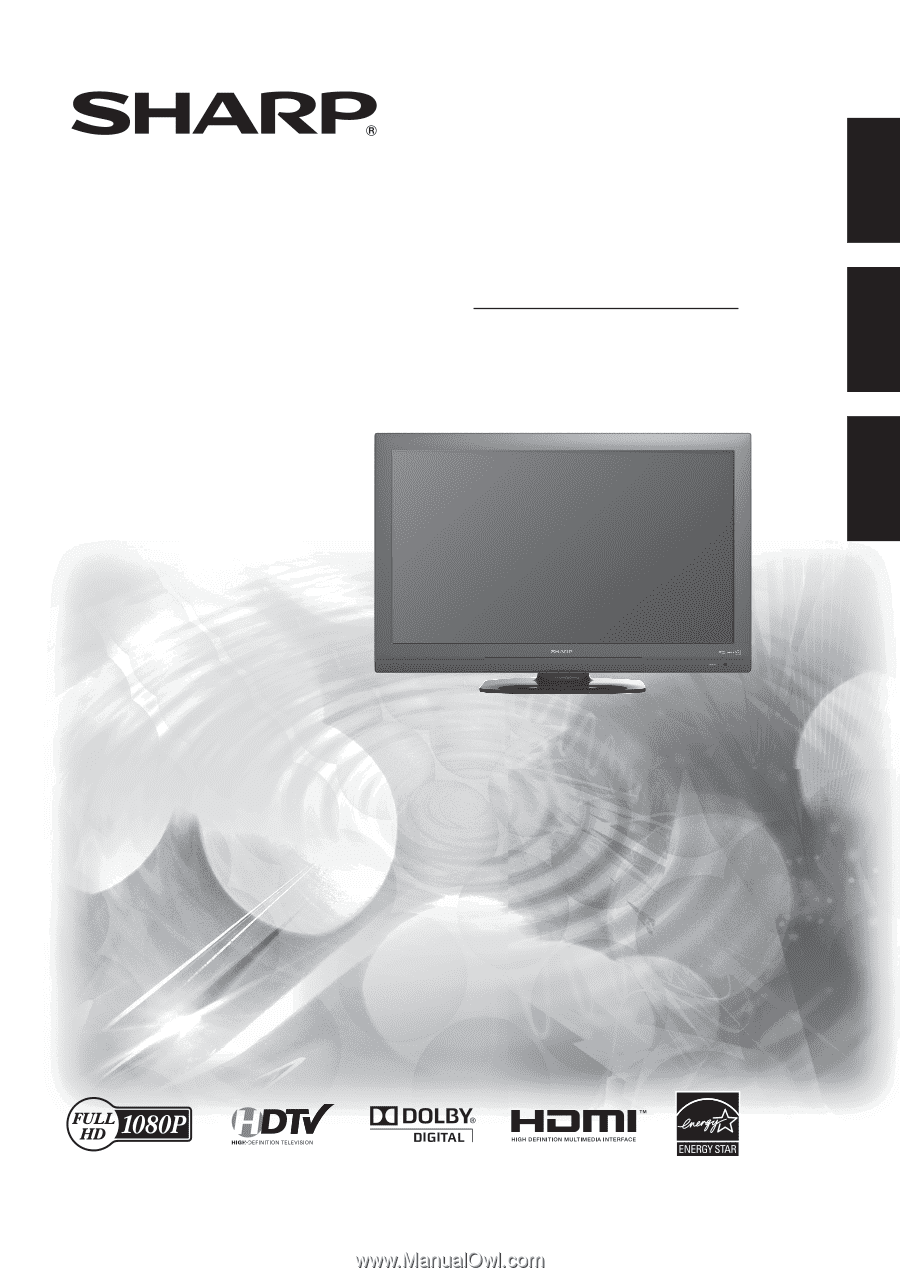
IMPORTANT : Please read this operation manual before starting operating the equipment.
IMPORTANT : Veuillez lire ce mode d’emploi avant de commencer à utilliser l’appareil.
IMPORTANTE : Lea este manual de operación antes de comenzar a operar el equipo.
OPERATION MANUAL
MODE D'EMPLOI
MANUAL DE OPERACIÓN
LIQUID CRYSTAL TELEVISION
TÉLÉVISEUR ACL
TELEVISOR CON PANTALLA
DE CRISTAL LÍQUIDO
LC-42SV49U
ENGLISH
ESPAÑOL
FRANÇAIS