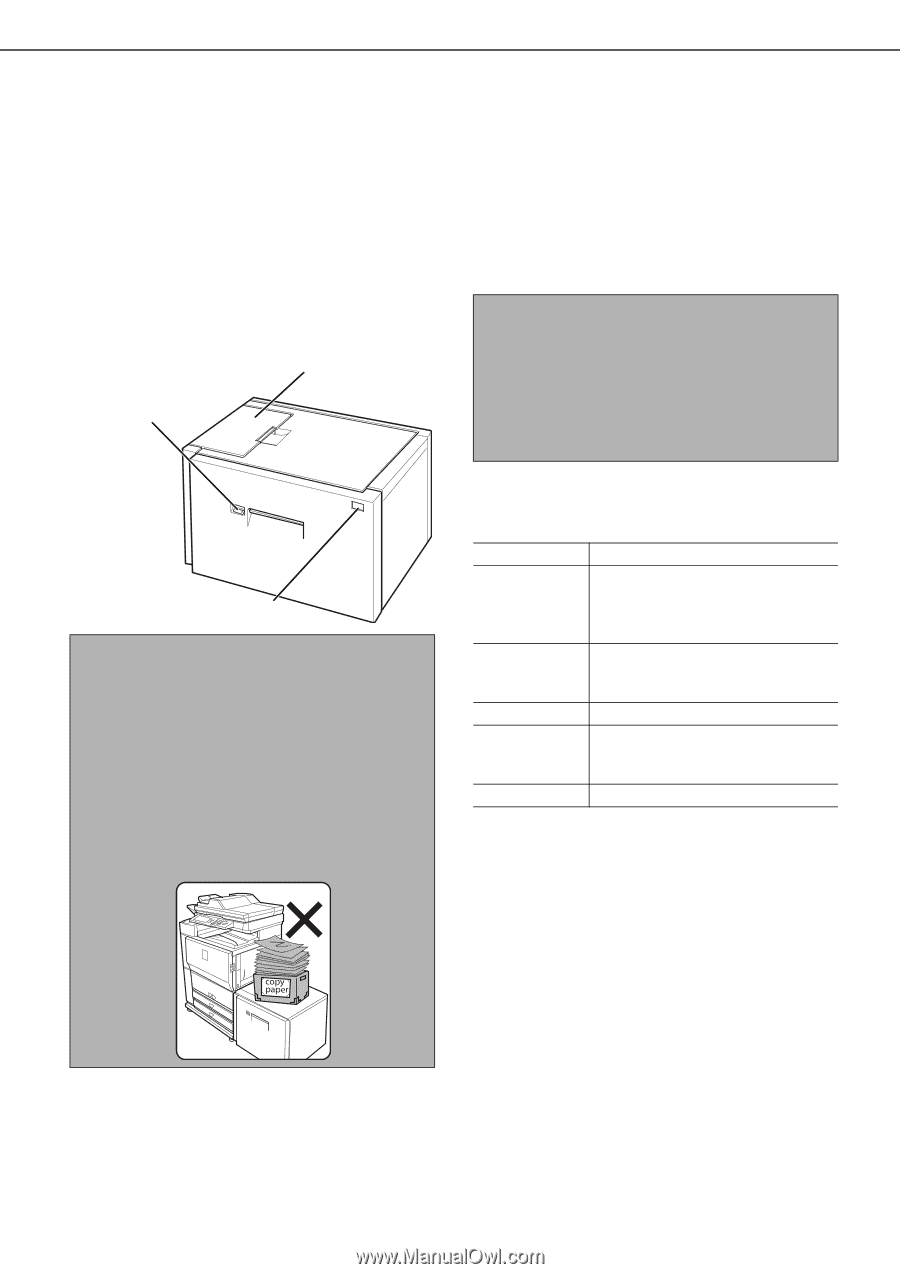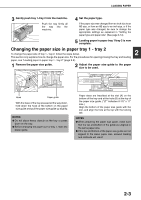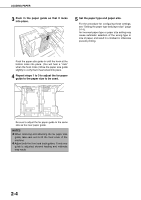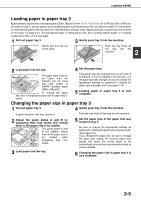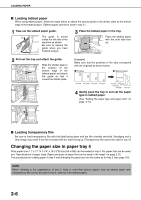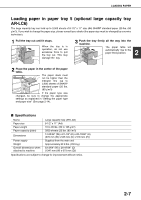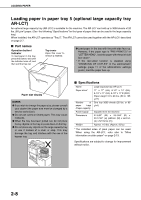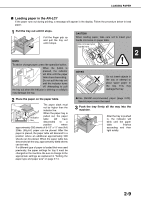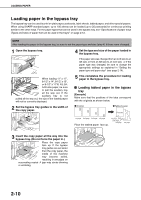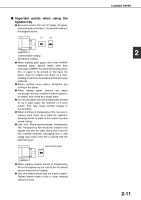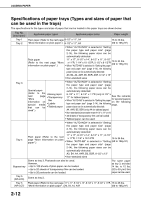Sharp MX-M620N Operation Manual - Page 38
Loading paper in paper tray 5 optional large capacity tray, AR-LC7
 |
View all Sharp MX-M620N manuals
Add to My Manuals
Save this manual to your list of manuals |
Page 38 highlights
LOADING PAPER Loading paper in paper tray 5 (optional large capacity tray AR-LC7) An optional large capacity tray (AR-LC7) is available for the machine. The AR-LC7 can hold up to 3000 sheets of 20 lbs. (80 g/m2) paper. (See the following "Specifications" for the types of paper that can be used in the large capacity tray.) When installed, the AR-LC7 operates as "Tray 5". The AR-LC7 cannot be used together with the AR-LC6 described on page 2-7. ■ Part names Operation button / Indicator To load paper in the tray, press this button, wait until the indicator turns off, and then pull the tray out. Top cover Open this cover to remove a misfeed. ● Load paper in the tray with the print side face up. However, if the paper type is "PRE-PRINTED" or "LETTER HEAD", load the paper with the print side face down*. * If the two-sided function is disabled using "DISABLING OF DUPLEX" in the administrator settings (page 11 of the administrator settings guide), load the paper face up. Paper size display NOTES ● If you wish to change the paper size, please consult your dealer (the paper size must be changed by a service technician). ● Do not use curled or folded paper. This may cause misfeeds. ● When the tray has been pulled out, do not place heavy objects on the tray or press down on the tray. ● Do not place any objects on the large capacity tray or use it instead of a chair or step. This may damage the tray and interfere with the use of the bypass tray. ■ Specifications Name Large capacity tray (AR-LC7) Paper sizes* 11" x 17" (A3), 8-1/2" x 14" (B4), 8-1/2" x 11" (A4), 8-1/2" x 11"R (A4R) Paper weight 16 to 28 lbs. (60 to 105 g/m2) Number of paper trays /Paper capacity One tray 3000 sheets (20 lbs. or 80 g/m2) Power supply Supplied from the machine Dimensions Weight 27-5/32" (W) x 23-7/64" (D) x 20-17/32" (H) (690mm (W) x 587mm (D) x 521.5mm (H)) Approx. 110 lbs. (Approx. 50 kg) * The indicated sizes of plain paper can be used. When using the AR-LC7, refer also to "More information on plain paper" on page 2-13. Specifications are subject to change for improvement without notice. 2-8