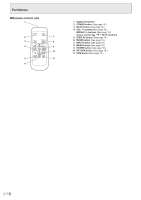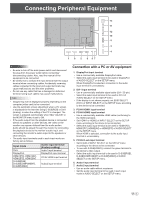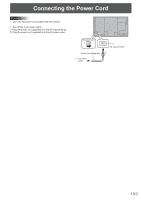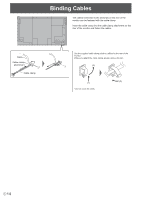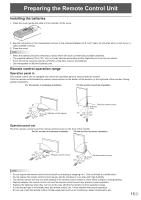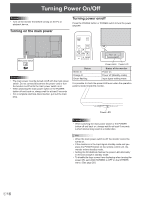Sharp PN-E603 PN-E603 PN-E703 Operation Manual - Page 15
Preparing the Remote Control Unit, Installing the batteries, Remote control operation range
 |
View all Sharp PN-E603 manuals
Add to My Manuals
Save this manual to your list of manuals |
Page 15 highlights
Preparing the Remote Control Unit Installing the batteries 1. Press the cover gently and slide it in the direction of the arrow. 2. See the instructions in the compartment and put in the supplied batteries (R-6 ("AA" size) x 2) with their plus (+) and minus (-) sides oriented correctly. 3. Close the cover. TIPS • When the batteries become exhausted, replace them with new (commercially available) batteries. • The supplied batteries (R-6 ("AA" size) x 2) may become exhausted quickly depending on how they are stored. • If you will not be using the remote control for a long time, remove the batteries. • Use manganese or alkaline batteries only. Remote control operation range Operation panel in The remote control can be operated even when the operation panel is stored inside the monitor. Point the remote control toward the remote control sensor on the bottom of the monitor (or the right side of the monitor if using portrait orientation). For the monitor in landscape orientation For the monitor in portrait orientation 0º 35º 10º 10º 16.4 feet Remote control sensor 10º10º (5m) 0º 10º 35º 10º Remote control sensor 16.4 feet (5m) 10º 10º Operation panel out Point the remote control toward the remote control sensor on the front of the monitor. For the monitor in landscape orientation For the monitor in portrait orientation 10º 10º 16.4 feet 10º 10º (5m) Remote control sensor 10º 10º Remote control sensor 16.4 feet (5m) 10º 10º TIPS • Do not expose the remote control unit to shock by dropping or stepping on it. This could lead to a malfunction. • Do not expose the remote control unit to liquids, and do not place it in an area with high humidity. • The remote control unit may not work properly if the remote control sensor is under direct sunlight or strong lighting. • Objects between the remote control unit and the remote control sensor may prevent proper operation. • Replace the batteries when they run low as this may shorten the remote control's operation range. • If a fluorescent light is illuminated near the remote control unit, it may interfere with proper operation. • Do not use it with the remote control of other equipment such as air conditioner, stereo components, etc. 15 E