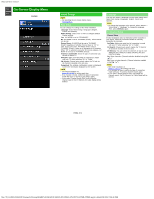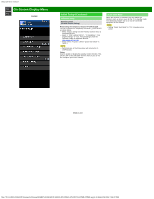Sharp PN-UH701 PN-UH601 PN-UH701 Operation Manual - Page 26
Initial Setup Continue
 |
View all Sharp PN-UH701 manuals
Add to My Manuals
Save this manual to your list of manuals |
Page 26 highlights
sharp operation manual >> On-Screen Display Menu
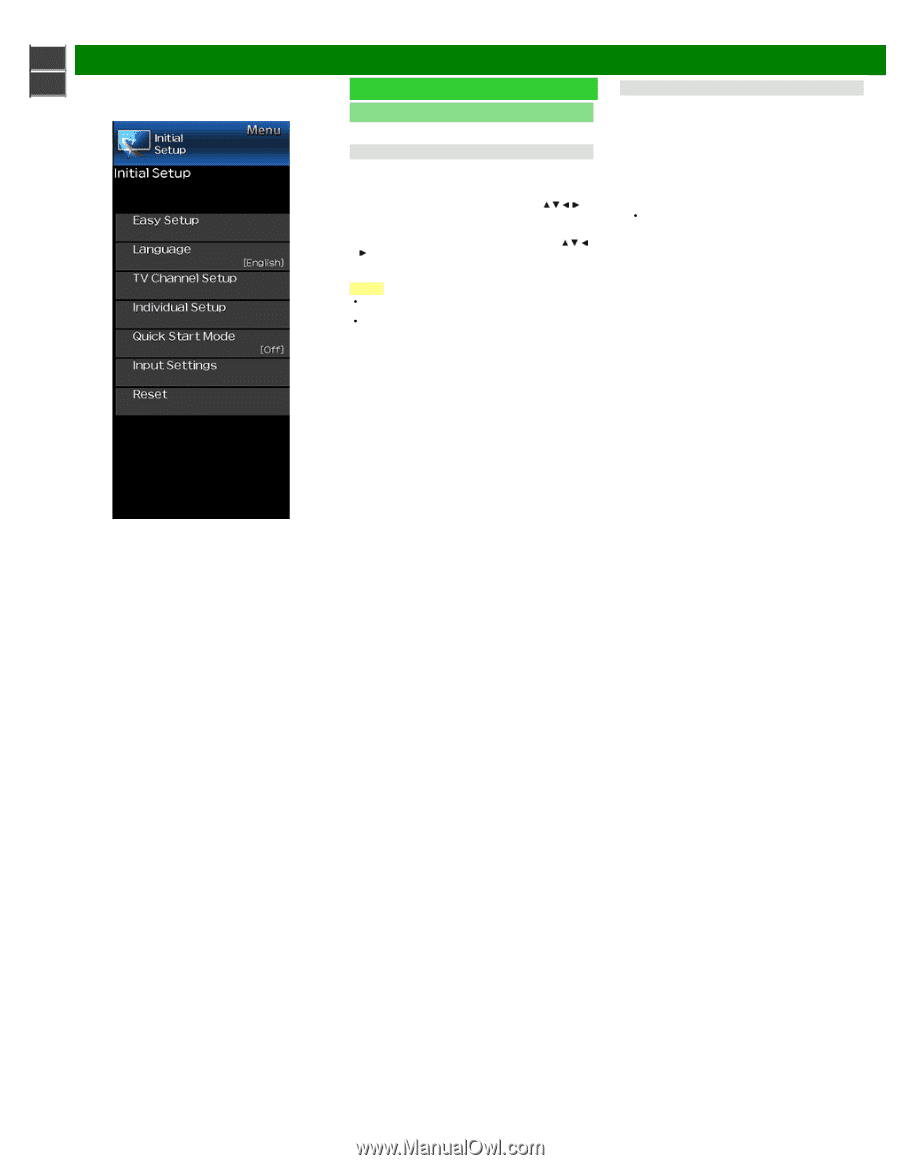
sharp operation manual
file:///Y|/11_IM%20GROUP/Oversea%20Group/SHARP%20JAPAN/JC180020_PN-UH601_PN-UH701_HTML/HTML/eng/4-6.html[2/28/2018 7:08:46 PM]
>>
<<
On-Screen Display Menu
ENG 4-6
Example
Initial Setup (Continue)
TV Channel Setup
Favorite CH (Favorite Channel Setting)
This function allows you to program 4 favorite channels, in 4
different categories. By setting the favorite channels in
advance, you can select your favorite channels easily.
To register your favorite channel:
Select "Register" and then press
ENTER
. Press
/
/
/
to
select the position in the category, and then press
ENTER
to register.
To delete your favorite channel:
Select "1 Data Clear" and then press
ENTER
. Press
/
/
/
to select the channel you want to delete, and then
press
ENTER
. Select "Yes" and then press
ENTER
.
To delete all the favorite channels, select "All Data Clear".
NOTE
Before setting the channel, select the channel you want
to register as a favorite channel.
You can display the "Favorite CH" screen by pressing
FAV CH
on the remote control.
Antenna Setup-DIGITAL
In order to receive digital air broadcasts, you need a digital
broadcast antenna. You can confirm the antenna
configuration through the "Antenna Setup-DIGITAL" screen.
If necessary, adjust the direction of the antenna to obtain the
maximum signal strength.
Signal Strength:
The signal strength of DIGITAL channel
is displayed. The signal information is based on the
current channel.
Channel Strength:
Input the 2-digit channel number to
check the signal strength of the selected channel. Make
sure the signal is strong enough for each channel.
This function is available for DIGITAL (Air) only.