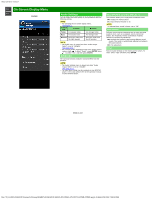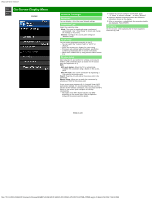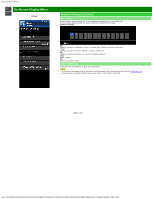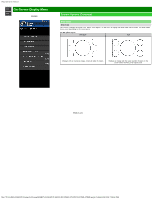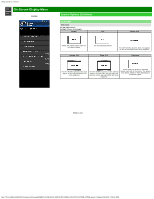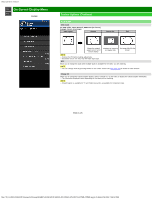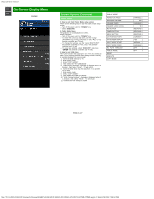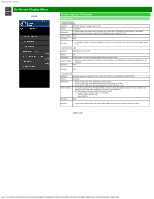Sharp PN-UH701 PN-UH601 PN-UH701 Operation Manual - Page 44
Example, Wide mode, For SD Video source, Example: Screen size images, Normal, Cinema 16:9, Cinema 14
 |
View all Sharp PN-UH701 manuals
Add to My Manuals
Save this manual to your list of manuals |
Page 44 highlights
sharp operation manual >> On-Screen Display Menu

sharp operation manual
file:///Y|/11_IM%20GROUP/Oversea%20Group/SHARP%20JAPAN/JC180020_PN-UH601_PN-UH701_HTML/HTML/eng/4-24.html[2/28/2018 7:08:51 PM]
>>
<<
On-Screen Display Menu
ENG 4-24
Example
System Options (Continue)
View option
Wide mode
For SD Video source
Example: Screen size images
Normal
Full
Cinema 16:9
Keeps the original aspect ratio in a
full screen display.
For 16:9 squeeze pictures.
For 16:9 letterbox pictures. Bars may appear
on the top and bottom with some programs.
Cinema 14:9
Zoom 14:9
Panorama
For 14:9 letterbox pictures. Bars may
appear on the top and bottom with
some programs.
For 14:9 letterbox pictures. A thin side bar
appears on each side, and you may also
see bars on the top and bottom with some
programs.
In this mode, the picture is stretched
toward each side of the screen. The picture
may appear similar to "Full" depending on
broadcast signals.