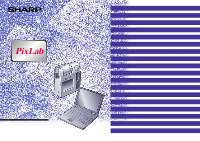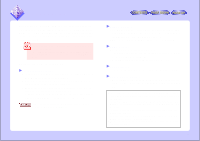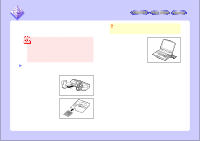Sharp VN-EZ1U VNEZ1U Operation Manual - Page 2
Introduction
 |
View all Sharp VN-EZ1U manuals
Add to My Manuals
Save this manual to your list of manuals |
Page 2 highlights
INTRODUCTION PixLab includes the "PixLab Media Browser" for displaying thumbnails of movies and still images taken with the VN-EZ1, software for attaching image files to e-mail messages from the PixLab Media Browser and software for simple editing of movies. This software can be launched and used as necessary. PixLab is an application for managing image files taken on the VNEZ1 on the computer. The files must be converted using the "Bit Rate Adapter" in order to use such Sharp media tools as the software for creating HTML document. PixLab offers the features described below. PixLab Media Browser q Thumbnails of movies with sound and still pictures stored on a SmartMedia card can easily be displayed. q Movies with sound and still images stored on a SmartMedia card can be copied to and viewed on a computer. q Thumbnails of movies with sound and still pictures stored on the hard disk can created and displayed as lists. q Software operation is similar to Windows Explorer, so the software is easy to operate even for those using it for the first time. Images can also be loaded via a TWAIN driver. For details, refer to "IF YOU USE A TWAIN DRIVER" (page 40). Bit Rate Adapter q The Bit Rate Adapter enables image files playable with the Windows Media Player (ASF, AVI, MOV, MPG, etc.) to be used with the ASF Extractor and other Sharp media tools. q Files converted with the Bit Rate Adapter are stored in ASF. HTML Creator q HTML document is created automatically. q The background design and layout can be selected to combine HTML document with image files. q Web pages can be made using the created HTML files. ASF Extractor q The desired portion of movie files can be specified and cut out. ASB to ASF Converter q Movies (ASB files) divided and edited on the VN-EZ1 can be converted into ASF files so they can be played with the Windows Media Player. q The "Readme.txt" file on the root directory of the "PixLab Media Browser Installation CD-ROM" includes important new information that could not be included in this on-line manual. The "Readme.txt" file can be read using the "Notepad" program provided with Windows. For instructions on using "Notepad", refer to the Windows operating instructions. This on-line manual is written for users who already understand how to use Microsoft Windows and the mouse. Should you have any questions on operating Windows or the mouse, refer to the Windows on-line manual, instruction manual, etc. q The descriptions in this on-line manual may not correspond exactly to your computer's environment. 2