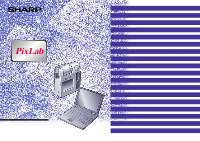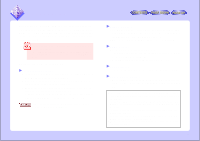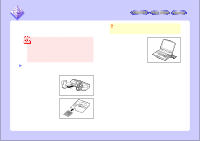4
CONVERTING TO FILES DISPLAYABLE WITH THE WINDOWS
MEDIA PLAYER (ASB TO ASF CONVERTER)
................................
36
Preparations
.....................................................................................
36
Operations
........................................................................................
36
Description of Startup Window
........................................................
37
FILE TYPES
..................................................................................
39
Movie files
.........................................................................................
39
Still Image Files
...............................................................................
39
Sound files
.......................................................................................
39
Other Files
........................................................................................
39
IF YOU USE A TWAIN DRIVER
.....................................................
40
Loading Images
...............................................................................
40
IMAGE ADJUSTMENT SETTINGS
.................................................
41
Why Image adjustment is Necessary
..............................................
41
Adjusting Images using the PixLab Viewer
.....................................
41
PIXLAB MEDIA BROWSER MENUS
.............................................
42
PIXLAB VIEWER MENUS
..............................................................
43
TROUBLESHOOTING
....................................................................
44
Files are not displayed in the PixLab Media Browser
.....................
44
Thumbnails are not displayed in the PixLab Media Browser
..........
44
SmartMedia contents are not displayed
..........................................
44
Movies are not played
......................................................................
44
Changing the name of the displayed image
...................................
44
Media tool buttons are not displayed on the tool bar
......................
45
Images copied onto a SmartMedia card are not displayed on the VN-EZ1
...................
45
Files cannot be copied or moved
....................................................
45
Images divided and edited on the VN-EZ1 are not displayed
.........
45
No device is displayed on the TWAIN selection window
................
45
Problems in communications with a camera, scanner, etc
. ...........
45
HTML documents are not created with HTML Creator
....................
45
HTML documents are not created as specified with HTML Creator
...........................
46
Created HTML documents are not displayed
..................................
46
ASF Extractor is not launched
..........................................................
46
INDEX
............................................................................................
47