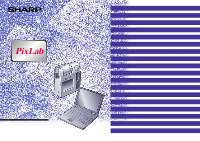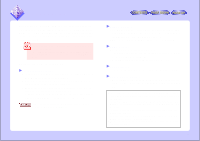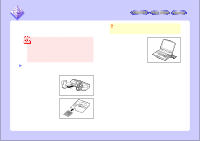3
Contents
INTRODUCTION
...............................................................................
2
PixLab Media Browser
.......................................................................
2
Bit Rate Adapter
.................................................................................
2
HTML Creator
.....................................................................................
2
ASF Extractor
......................................................................................
2
ASB to ASF Converter
.........................................................................
2
USING SMARTMEDIA
.....................................................................
5
Using the Floppy Disk Adapter (FlashPath)
......................................
5
Using a PC Card Adapter
..................................................................
6
Copyrights
..........................................................................................
6
PLAYING MOVIES, SOUND AND VIEWING STILL IMAGES
...........
7
Preparations
.......................................................................................
7
Display Settings
.................................................................................
8
Playing Movies
....................................................................................
8
Displaying Still images
......................................................................
8
Launching the PixLab Media Browser and Acquiring Movies/
Still images Taken on the VN-EZ1 onto the Computer
..........
9
Displaying On-line Help
....................................................................
11
Displaying the PixLab Version
..........................................................
11
Playing Movies and Viewing Still images Stored
on the Computer on the VN-EZ1
.........
11
USING THE PIXLAB MEDIA BROWSER
.......................................
14
Preparations
.....................................................................................
14
File Operations
.................................................................................
14
Movie properties
...............................................................................
16
Still image Properties
......................................................................
17
Sound Properties
.............................................................................
18
Editing Operations
...........................................................................
19
Display Operations
..........................................................................
20
USING THE PIXLAB VIEWER
........................................................
23
Launching the PixLab Viewer
..........................................................
23
Exiting the PixLab Viewer
.................................................................
23
Saving Still images
..........................................................................
23
Changing the Display size
...............................................................
23
Changing the Image Size
................................................................
23
Always showing the PixLab Viewer in Forefront
..............................
24
Pasting Images into Other Applications
..........................................
24
ASSOCIATING THE PIXLAB MEDIA BROWSER WITH OTHER APPLICATIONS ...
25
ATTACHING IMAGE FILES TO E-MAIL MESSAGES
.....................
26
Preparations
.....................................................................................
26
Operations
........................................................................................
26
Description of Startup Window
........................................................
27
EASILY CREATING HTML DOCUMENTS (HTML CREATOR)
.........
28
Preparations
.....................................................................................
28
Operations
........................................................................................
28
Description of Startup Window
........................................................
29
Displaying HTML Files on the Computer’s Screen
.........................
32
Creating Web Pages
........................................................................
32
EXTRACTING SPECIFIC PORTIONS OF MOVIES (ASF EXTRACTOR)
...............
33
Preparations
.....................................................................................
33
Operations
........................................................................................
33
Description of Startup Window
........................................................
34
Contents