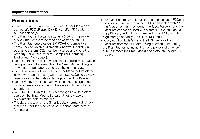Sharp VR-1FPN VR1FPN Operation Manual - Page 11
Using, FlashPath
 |
View all Sharp VR-1FPN manuals
Add to My Manuals
Save this manual to your list of manuals |
Page 11 highlights
Using the FlashPath Loading the SmartMedia in the FlashPath Load the SmartMedia with its contact area facing the opposite side of the FlashPath's metal surface. Check that the SmartMedia is in the direction indicated on the diagram on the adapter, then insert it fully to the rear. Removing the SmartMedia Remove the SmartMedia. Grasp the exposed section of the SmartMedia with your fingers and pull it out. Contact area The SmartMedia will not operate if it is not completely inserted. The SmartMedia will not operate if it is inserted upsidedown. Use a 3.3V SmartMedia. 8

Using
the
FlashPath
Loading
the
SmartMedia
in
the
FlashPath
Load
the
SmartMedia
with
its
contact
area
facing
the
opposite
side
of
the
FlashPath's
metal
surface.
Check
that
the
SmartMedia
is
in
the
direction
indicated
on
the
diagram
on
the
adapter,
then
insert
it
fully
to
the
rear.
Contact
area
The
SmartMedia
wil
l
not
operate if
it
is
not
completely
inserted.
The
SmartMedia
will
not
operate if
it
is
inserted
upside-
down.
Use
a
3.3V
SmartMedia.
Removing
the
SmartMedia
Remove
the
SmartMedia.
Grasp
the
exposed
section
of
the
SmartMedia
with
your
fingers
and
pull
it
out.
8