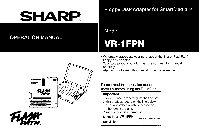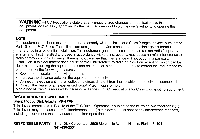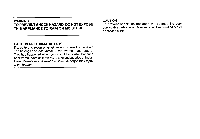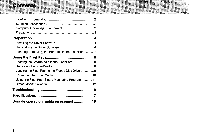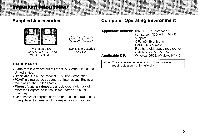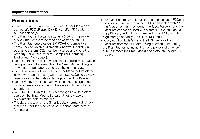Sharp VR-1FPN VR1FPN Operation Manual - Page 6
Precautions
 |
View all Sharp VR-1FPN manuals
Add to My Manuals
Save this manual to your list of manuals |
Page 6 highlights
Important Information Precautions • The FlashPath is an adapter for using SmartMedia on a computer's FDD (Floppy Disk Drive). (For FDDs with 1.44 MB support only) • The FlashPath is the same size as a 3.5-inch floppy disk. It allows SmartMedia to be read and written on the FDD. • The FlashPath operates on IBM PC/AT or compatible computers on which a Microsoft Windows 95/98/NT4.0 operating system (OS) must be installed and operating properly. For details, refer to "Computer Operating Environment" on page 2. • Do not subject the unit to vibrations or shocks while data is being written onto or read from the SmartMedia. Doing so may result in damage to or loss of the internal data. • Do not remove the FlashPath or SmartMedia or turn off the power while data is being written or erased. Doing so may result in loss of the data or damage to the SmartMedia. • Do not remove the FlashPath while the FDD is operating. Doing so may result in loss of the data or damage to the SmartMedia. • Note that the FlashPath does not recognize write protect seals on the SmartMedia. Be careful not to erase or overwrite the data by mistake. • The data is lost when the SmartMedia is formatted. Check that the SmartMedia contains no important data before formatting it. • The FlashPath may not function for some makes of FDDs. It will also not function when the FDD is connected with an interface other than the normal interface. For example, the FlashPath cannot be used with external FDDs connected via a PC card, with FDDs connected using USB, or with high storage capacity FDDs (120 MB, etc.). • To protect the FlashPath and the FDD, remove the FlashPath from the FDD after using it. When transporting the FlashPath or not using it for long periods of time, be sure to remove the SmartMedia and store the FlashPath in its case. 3