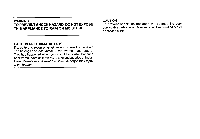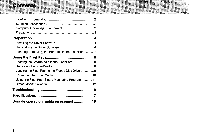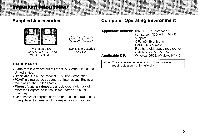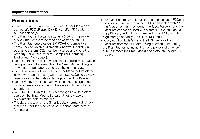Sharp VR-1FPN VR1FPN Operation Manual - Page 8
Files\FlashPath.
 |
View all Sharp VR-1FPN manuals
Add to My Manuals
Save this manual to your list of manuals |
Page 8 highlights
Preparation 4 The FlashPath setup window appears. Follow the instructions on the screen to install the driver software. rntal Rtroe.h oot., otonv, *ed It* P.O. , Page re, ot* rltzt *he as+ Worettdow 6thoR. 4-4,11)e, tno,o, Mr4tOT CI,* Cu, , , Stow nont tn.*, nor* anytottirateneyattfan* r.lirtat BelPfM.V.1 S.614W-146 Th. totvera * nierottonti **ate. kw odd Unocern-,3mcnaitten, tistrisubuttoi Kohl 1.10 vv., .12,6,6 6111led .PM 0014.4 poutie ton** The following window appears once installation is completed: 5 To use the software, eject the floppy disk and then restart the computer. The software is not operable until the computer is restarted. For the latest information, refer to the "Readme.txt" file on the floppy disk. By factory default, the setup program copies the required files to directory C:\Program Files\FlashPath. The program creates a group called "FlashPath" and puts the following three icons in this group: 1111 (FlashPath Format): Icon for formatting the SmartMedia. 2a (FlashPath Status): Utility icon for monitoring the status of the FlashPath. 3 red (FlashPath Uninstall): Icon for uninstalling the driver software. Vov rrth, "Coot w natO me ItlfttPtitit dinned wa restart my careptxat 5