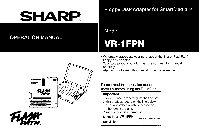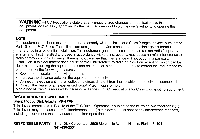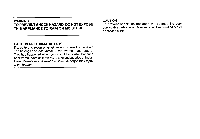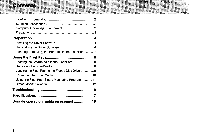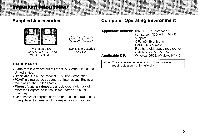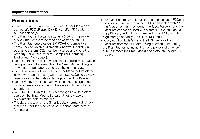Sharp VR-1FPN VR1FPN Operation Manual - Page 4
Contents
 |
View all Sharp VR-1FPN manuals
Add to My Manuals
Save this manual to your list of manuals |
Page 4 highlights
Contents Important Information 2 Supplied Accessories 2 Computer Operating Environment 2 Precautions 3 Preparation 4 Installing the Driver Software 4 Uninstalling the Driver Software 6 Inserting (removing) the Batteries in the FlashPath 7 Using the FlashPath 8 Loading the SmartMedia in the FlashPath 8 Removing the SmartMedia 8 Loading the FlashPath in the Floppy Disk Drive 9 Formatting the SmartMedia 10 Using the FlashPath Status Monitoring Program 11 Status Monitor Window 12 Troubleshooting 16 Specifications 17 Guia de operacion rapida en espaliol 18 1

Contents
Important
Information
2
Supplied
Accessories
2
Computer
Operating
Environment
2
Precautions
3
Preparation
4
Installing
the
Driver
Software
4
Uninstalling
the
Driver
Software
6
Inserting
(removing)
the
Batteries
in
the
FlashPath
7
Using
the
FlashPath
8
Loading
the
SmartMedia
in
the
FlashPath
8
Removing
the
SmartMedia
8
Loading
the
FlashPath
in
the
Floppy
Disk
Drive
9
Formatting
the
SmartMedia
10
Using
the
FlashPath
Status
Monitoring
Program
11
Status
Monitor
Window
12
Troubleshooting
16
Specifications
17
Guia
de
operacion
rapida
en
espaliol
18
1