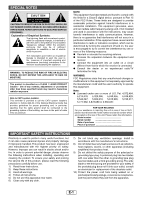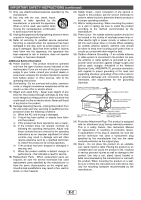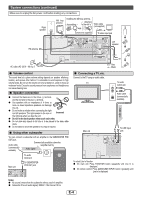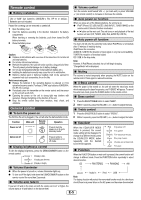Sharp XL-HF200P XL-HF200P Operation Manual
Sharp XL-HF200P Manual
 |
UPC - 074000369726
View all Sharp XL-HF200P manuals
Add to My Manuals
Save this manual to your list of manuals |
Sharp XL-HF200P manual content summary:
- Sharp XL-HF200P | XL-HF200P Operation Manual - Page 1
MODEL XL-HF200P(BK) HI FI COMPONENT SYSTEM ENGLISH OPERATION MANUAL XL-HF200P(BK) Hi Fi Component System consisting of XL-HF200P(BK) (main unit) and CP-HF200 (speaker system). RRMCGA232AWSA iPhone, iPod, iPod classic, iPod nano, and iPod touch are trademarks of Apple Inc., registered in the U.S. - Sharp XL-HF200P | XL-HF200P Operation Manual - Page 2
intended to alert the user to the presence of important operating and maintenance (servicing) instructions in the literature accompanying the connected to the grounding system of the building, as close to the point of cable entry as practical. NOTE This equipment has been tested and found to comply - Sharp XL-HF200P | XL-HF200P Operation Manual - Page 3
SECTION 810-21) GROUND CLAMPS POWER SERVICE GROUNDING ELECTRODE SYSTEM (NEC ART250, PARTH) 24) Protective Attachment Plug - The product is equipped with an attachment plug having overload protection. This is a safety feature. See Instruction Manual for replacement or resetting of protective device - Sharp XL-HF200P | XL-HF200P Operation Manual - Page 4
& Description: XL-HF200P(BK) HI FI COMPONENT SYSTEM (Be sure to have this information available when you need service for your Product as this may result in electric shock. 4" (10 cm) Refer internal service to your local SHARP service facility. ● Use the unit on a firm, level surface free from - Sharp XL-HF200P | XL-HF200P Operation Manual - Page 5
System connections (continued) Make sure to unplug the AC power cord before making any connections. Right speaker Installing the AM loop antenna AM loop antenna < Assembling > < - Sharp XL-HF200P | XL-HF200P Operation Manual - Page 6
Remote control ■ Battery installation ■ Volume control Turn the volume knob toward VOL +/- (on main unit) or press VOLUME +/- (on remote control) to increase or decrease the volume. Use 2 "AAA" size batteries (UM/SUM-4, R3, HP-16 or similar). Batteries are not included. Plastic film covering can be - Sharp XL-HF200P | XL-HF200P Operation Manual - Page 7
on the iPhone screen when iPhone battery is low. ● The message "This accessory is not made to work with iPhone" or "This accessory is not supported by iPhone" may appear on the iPhone screen when the iPhone is not properly docked (eg. slanting) on this product. If this occurs, please remove - Sharp XL-HF200P | XL-HF200P Operation Manual - Page 8
described below depend on the generation iPod and iPhone you are using. System on operation: When the main unit is powered on, the iPod and iPhone units will automatically power on when docked in the unit. System off (stand-by operation): When the main unit is turned to stand-by - Sharp XL-HF200P | XL-HF200P Operation Manual - Page 9
Listening to a CD or MP3/WMA disc (continued) ■ Various disc functions Function Play Main unit Remote control Operation Press in the stop mode. Stop Press in the playback mode. Pause Track up/ down Fast forward/ reverse Press in the playback mode. Press the button to resume playback from - Sharp XL-HF200P | XL-HF200P Operation Manual - Page 10
. File name display Folder display Counter display Title display Album display Artist display Note: If "Not Support" is displayed, it means "Copyright protected WMA file" or "Not supported playback file" is selected. Listening to USB mass storage device/MP3 player RRMCGA232AWSA Note: This - Sharp XL-HF200P | XL-HF200P Operation Manual - Page 11
back when connected to the USB terminal. ● This USB memory's format supports FAT 16 or FAT 32. ● SHARP cannot guarantee that all USB memory devices will work on this audio system. ● USB cable is not recommended for use in this audio system to connect to USB memory device. Use of the USB cable will - Sharp XL-HF200P | XL-HF200P Operation Manual - Page 12
to select the desired frequency band (FM or AM). 3 Press the TUNING ( or ) button on the remote control to tune in to the desired station. ● Manual tuning: Press the TUNING ( or ) button repeatedly to tune in to the desired station. ● Auto tuning: When the TUNING ( or ) button is pressed for more - Sharp XL-HF200P | XL-HF200P Operation Manual - Page 13
gradually until it reaches the preset volume. The timer indicator will blink during timer playback. 13 When the timer end time is reached, the system will enter the power stand-by mode automatically. Timer and sleep operation (Remote control only) Once timer: Once timer play works for one time - Sharp XL-HF200P | XL-HF200P Operation Manual - Page 14
setting Timer playback setting End time 1-99 minutes Desired time Sleep operation will automatically stop Timer playback start time Enhancing your system The connection cord is not included. Purchase a commercially available cord as shown below. Portable audio player, etc. Audio cable (not - Sharp XL-HF200P | XL-HF200P Operation Manual - Page 15
Troubleshooting chart ■ iPod and iPhone Many potential problems can be resolved by the owner without calling a service technician. If something is wrong with this product, check the following before calling your authorized SHARP dealer or service This accessory is not supported by iPhone" appears - Sharp XL-HF200P | XL-HF200P Operation Manual - Page 16
Troubleshooting Specifications As part of our policy of continuous improvement, SHARP reserves the right to make design and specification changes terminals Input terminals ■ USB USB host interface Support file Bitrate support Other File system support ■ Tuner Frequency range Preset ■ Speaker Type
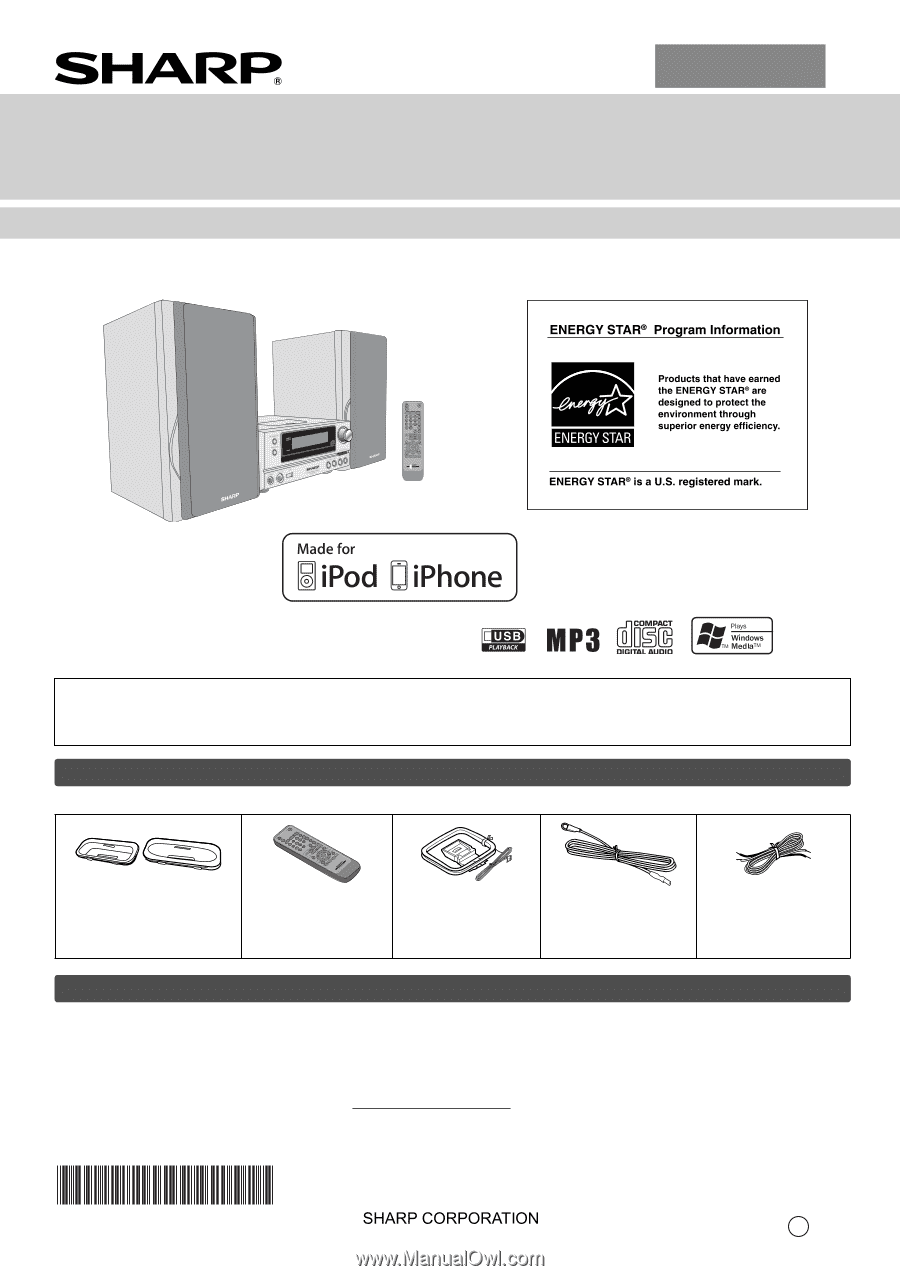
iPhone
®
adaptor x 2
(GCOVAA238AWSA - No 12)
(GCOVAA239AWSA - No 15)
Remote control x 1
(RRMCGA244AWSA)
AM loop antenna x 1
(QANTL005AWZZ)
FM antenna x 1
(FANT1535A)
Speaker wires x 2
(QCNWHA033AWPZ)
iPhone, iPod, iPod classic, iPod nano, and
iPod touch are trademarks of Apple Inc.,
registered in the U.S. and other countries.
TINSZA718AWZZ
ENGLISH
MODEL
XL-HF200P
(
BK
)
HI FI COMPONENT SYSTEM
OPERATION MANUAL
XL-HF200P(BK) Hi Fi Component System consisting of XL-HF200P(BK) (main unit) and CP-HF200 (speaker system).
Accessories
Please confirm that the following accessories are included.
Special Note
Supply of this product does not convey a license nor imply any right to distribute content created with this product in
revenue-generating broadcast systems (terrestrial, satellite, cable and/or other distribution channels), revenue generating
streaming applications (via Internet, intranets and/or other networks), other revenue-generating content distribution
systems (pay-audio or audio-on-demand applications and the like) or on revenue-generating physical media (compact
discs, digital versatile discs, semiconductor chips, hard drives, memory cards and the like). An independent license for
such use is required. For details, please visit http://mp3licensing.com
MPEG Layer-3 audio coding technology licensed from Fraunhofer IIS and Thomson.
Printed in Malaysia
10H R AS
1
“Made for iPod” and “Made for iPhone” mean that an electronic accessory has been designed to connect specifically
to iPod or iPhone, respectively, and has been certified by the developer to meet Apple performance standards. Apple
is not responsible for the operation of this device or its compliance with safety and regulatory standards.