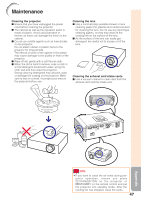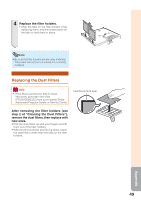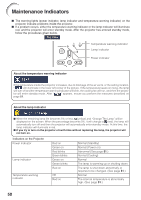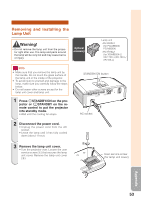Sharp XR10XL PG-MB56X , PG-MB66X Operation Manual - Page 50
Cleaning and Replacing the Dust Filters, Cleaning the Dust Filters
 |
UPC - 074000364530
View all Sharp XR10XL manuals
Add to My Manuals
Save this manual to your list of manuals |
Page 50 highlights
Cleaning and Replacing the Dust Filters Cleaning the Dust Filters Info • The dust filters should be cleaned every 100 hours of use. Clean the filters more often when the projector is used in a dusty or smoky location. 1 Press SSTANDBY/ON on the projector to put the projector into standby mode. • Wait until the cooling fan stops. • Disconnect the power cord and unplug the power cord from the AC socket. STANDBY/ON button AC socket 2 Remove the filter holders. • Turn the projector over. To remove the filter holders, press in the tabs while lifting up. 3 Clean the dust off the dust filters and the holders with a hand broom. 48
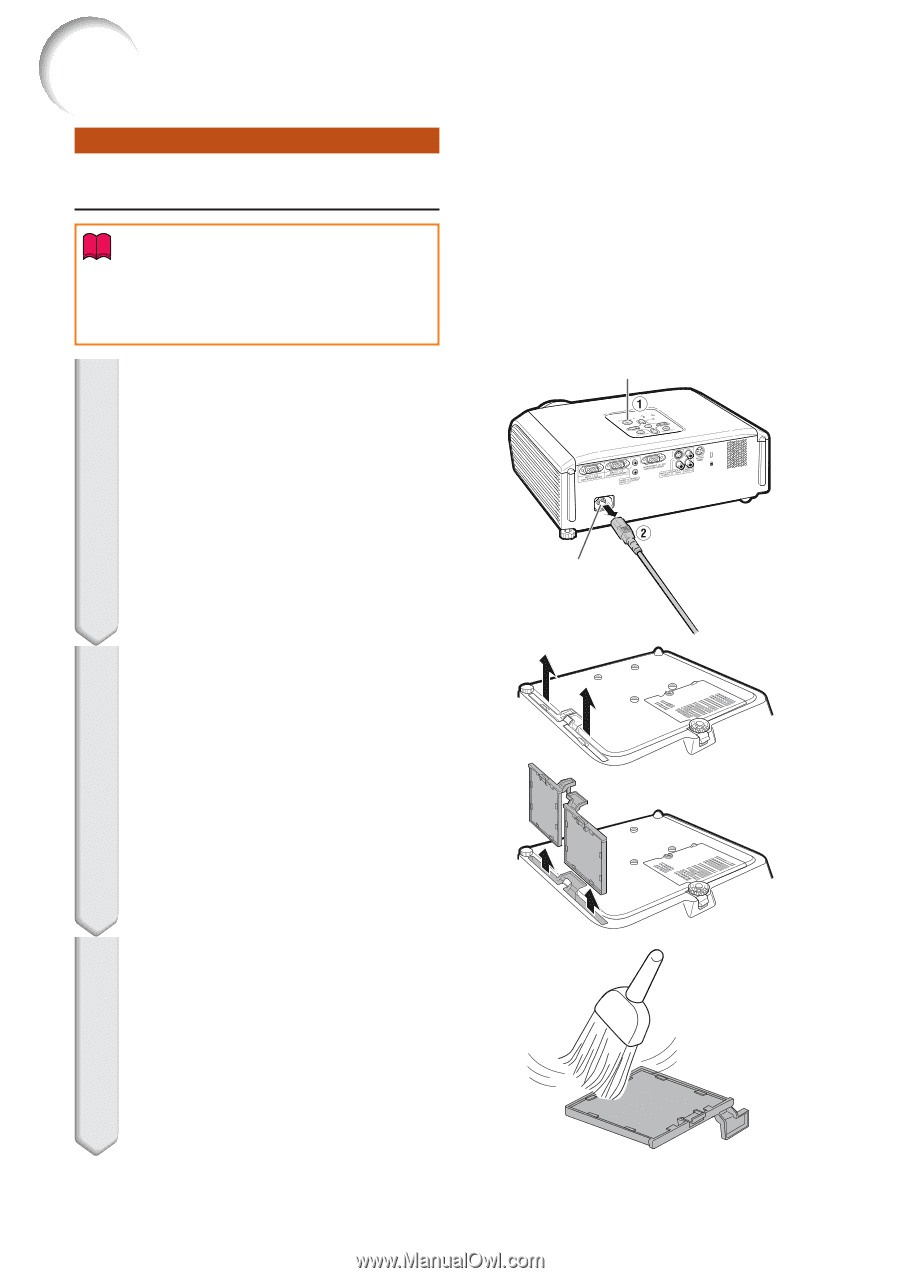
48
Cleaning the Dust Filters
•
The dust filters should be cleaned every 100
hours of use. Clean the filters more often when
the projector is used in a dusty or smoky
location.
Press
S
STANDBY/ON on the pro-
jector to put the projector into
standby mode.
• Wait until the cooling fan stops.
• Disconnect the power cord and unplug
the power cord from the AC socket.
Remove the filter holders.
• Turn the projector over. To remove the fil-
ter holders, press in the tabs while lifting
up.
Clean the dust off the dust filters
and the holders with a hand
broom.
Info
1
2
3
Cleaning and Replacing the Dust Filters
AC socket
STANDBY/ON button