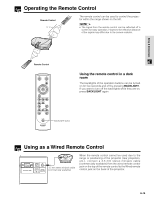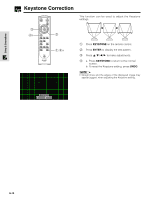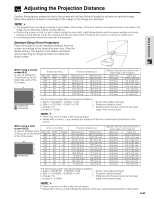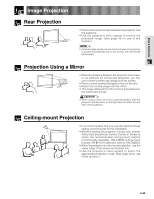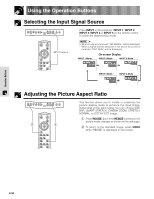Sharp XV-Z9000U XVZ9000U Operation Manual - Page 19
Keystone Correction - reset
 |
UPC - 074000358126
View all Sharp XV-Z9000U manuals
Add to My Manuals
Save this manual to your list of manuals |
Page 19 highlights
Setup & Connections Keystone Correction This function can be used to adjust the Keystone settings. 3 4b 2 1,4a 1 Press KEYSTONE on the remote control. 2 Press ENTER to display the test pattern. 3 Press / / / to make adjustments. 4 a. Press KEYSTONE to return to the normal screen. b. To reset the Keystone setting, press UNDO. • Straight lines and the edges of the displayed image may appear jagged, when adjusting the Keystone setting. E-19
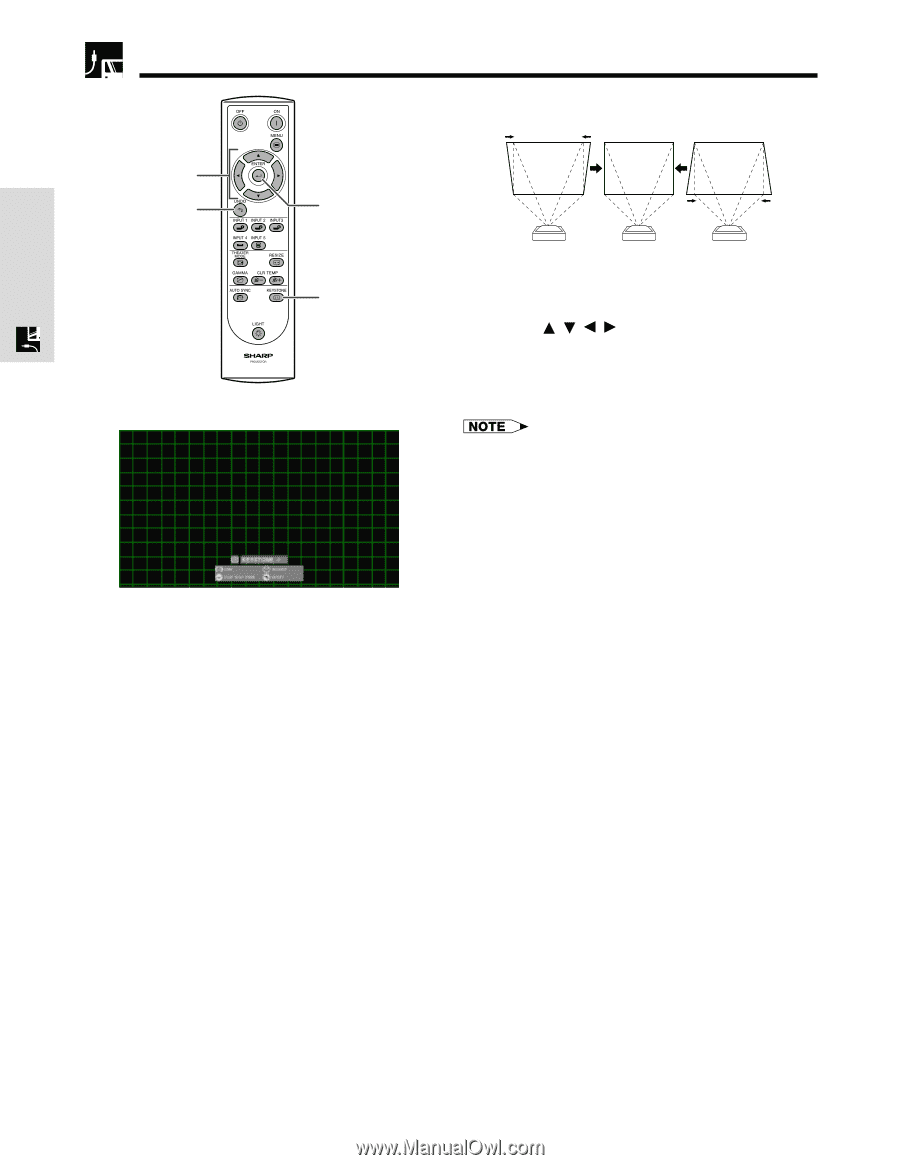
E-19
Setup & Connections
Keystone Correction
This function can be used to adjust the Keystone
settings.
1
Press
KEYSTONE
on the remote control.
2
Press
ENTER
to display the test pattern.
3
Press
/
/
/
to make adjustments.
4
a. Press
KEYSTONE
to return to the normal
screen.
b.
To reset the Keystone setting, press
UNDO
.
•
Straight lines and the edges of the displayed image may
appear jagged, when adjusting the Keystone setting.
3
4
b
2
1
,
4
a