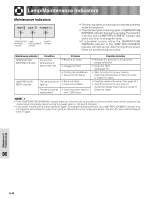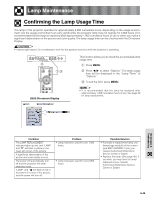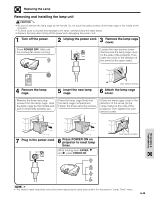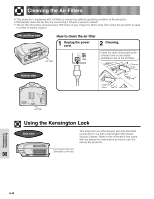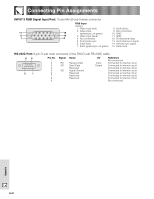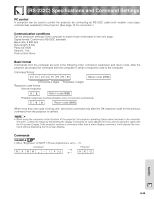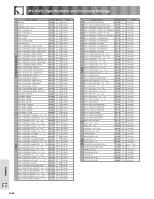Sharp XV-Z9000U XV-Z9000U Operation Manual - Page 48
Removing and installing the lamp unit - reset lamp timer
 |
UPC - 074000358126
View all Sharp XV-Z9000U manuals
Add to My Manuals
Save this manual to your list of manuals |
Page 48 highlights
Replacing the Lamp Removing and installing the lamp unit CAUTION • Be sure to remove the lamp cage by the handle. Do not touch the glass surface of the lamp cage or the inside of the projector. • To avoid injury to yourself and damage to the lamp, carefully follow the steps below. • Replace the lamp after turning off the power and unplugging the power cord. 1 Turn off the power. 2 3 Unplug the power cord. Remove the lamp cage cover. Press POWER OFF. Wait until the cooling fan stops running. Loosen the user service screw that secures the lamp cage cover on the side of the projector. Then lower the cover in the direction of the arrow (to the open mark). 4 Remove the lamp cage. 5 Insert the new lamp cage. User service screws 6 Attach the lamp cage cover. Remove the three-securing screws from the lamp cage. Hold the lamp cage by the handle and pull it horizontally towards you. Press the lamp cage firmly into the lamp cage compartment. Fasten the three-securing screws. Close the lamp cage cover in the direction of the arrow (to the close mark) on the side of the projector. Then tighten the user service screw. 2 7 8 Plug in the power cord. Press POWER ON on projector to reset lamp timer. While holding down ENTER, " and |, press POWER ON. 1 User service screws Maintenance & Troubleshooting • You need to reset lamp timer every time when replacing the lamp and confirm it to be reset on "Lamp Timer" menu. E-48