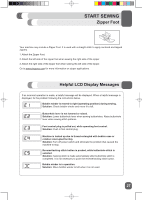Singer Fashion Mate 5560 User Manual - Page 27
Zipper Foot, Helpful LCD Display Messages
 |
View all Singer Fashion Mate 5560 manuals
Add to My Manuals
Save this manual to your list of manuals |
Page 27 highlights
START SEWING Zipper Foot Your machine may include a Zipper Foot. It is used with a straight stitch to apply centered and lapped zippers. 1. Attach the Zipper Foot. 2. Attach the left side of the zipper foot when sewing the right side of the zipper. 3. Attach the right side of the zipper foot when sewing the left side of the zipper. Go to www.singerco.com for more information on zipper applications. Helpful LCD Display Messages If an incorrect operation is made, a helpful message will be displayed. When a helpful message is displayed, fix the problem following the instructions below. Bobbin winder is moved to right (operating position) during sewing. Solution: Check bobbin winder and move it to left. Buttonhole lever is not lowered or raised. Solution: Lower buttonhole lever when sewing buttonholes. Raise buttonhole lever when sewing stitch patterns. Foot control plug is pulled out, while operating foot control. Solution: Push in foot control plug. Machine is locked up due to thread entangled with bobbin case or rotation interrupted forcibly. Solution: Turn off power switch and eliminate the problem that caused the machine to stop. Reverse/tacking stitch button is pushed, while buttonhole stitch is selected. Solution: Tacking stitch is made automatically after buttonhole stitch is completed. It is not necessary to push the reverse/tacking stitch button. Bobbin winder is in operation. Solution: Move bobbin winder to left when it is not used. 27