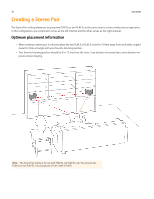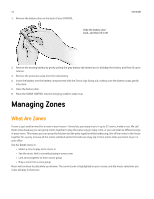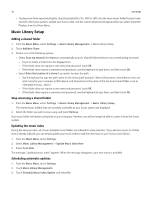Sonos Control User Guide - Page 13
Recharging, Battery Replacement, Separating a stereo pair - controller reset
 |
View all Sonos Control manuals
Add to My Manuals
Save this manual to your list of manuals |
Page 13 highlights
SONOS CONTROL 11 1. From the Settings menu, touch ZonePlayer Settings. 2. Select one of the components you wish to create a stereo pair with. 3. Touch Create Stereo Pair, and touch Next. 4. Select the other component you wish to pair. 5. Press Mute on the component you wish to become the left channel. The components automatically connect to form a stereo pair. Separating a stereo pair 1. From the Settings menu, touch ZonePlayer Settings. 2. Select the stereo pair you wish to separate (the stereo pair appears with L + R in the name.) 3. Touch Separate Stereo Pair, and then touch Yes to confirm. The components appear separately on the ZonePlayer Settings screen. Recharging The SONOS CONTROL can be recharged by placing it in the Sonos Charging Cradle. The Battery Charge Indicator on your CONTROL displays the current battery charge level. To extend the battery life, it's best not to let the Lithium Ion battery discharge completely before recharging. Keep the controller seated in the charging cradle when not in use, as this type of battery does not suffer from memory effect and can be charged anytime. If the battery charge begins to run low, a message will appear on your controller screen indicating that it's time to recharge. Simply place it in the cradle to recharge. If you should miss this message and the CONTROL's battery discharges completely, simply place the controller into the charging cradle. The CONTROL's light sensor will turn orange, indicating that a reset is in process. It will take a few minutes for the controller screen to wake up. Battery Replacement After several years (depending upon usage), the battery on your CONTROL may not hold a charge as long as it once did. You can purchase a replacement battery (visit our Web site at www.sonos.com for more information), and then follow the instructions below to replace the battery. Caution: Risk of explosion if battery is replaced by incorrect type. Dispose of used batteries according to the instructions. (Check with your local waste or recycling company to determine the proper disposal method in your area.)