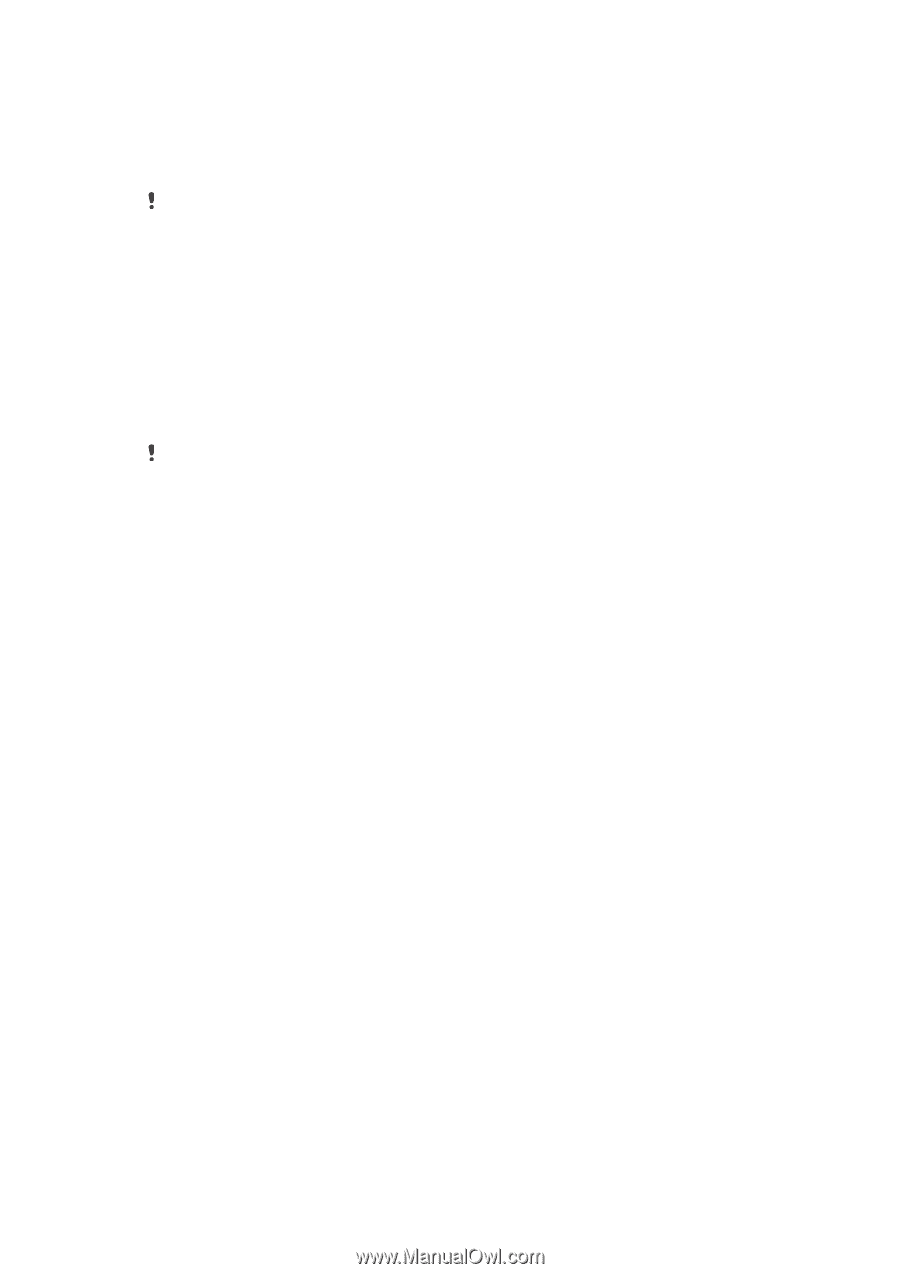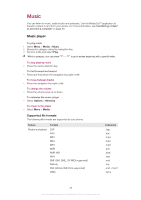Sony Ericsson Cedar User Guide - Page 30
PlayNow™ application, Recording sound, PlayNow™, Entertainment, Record, Options, Organiser - games
 |
View all Sony Ericsson Cedar manuals
Add to My Manuals
Save this manual to your list of manuals |
Page 30 highlights
PlayNow™ application When you open the PlayNow™ application, you enter PlayNow™, where you can download music, games, ringtones, themes and wallpapers. You can preview or listen to content before you purchase and download it to your phone. If you cannot use the PlayNow™ application, see I cannot use Internet-based services on page 63. This service is not available in all countries. For extended functionality, you can also access the PlayNow™ web shop on a computer from www.sonyericsson.com/playnow. For more information, go to www.sonyericsson.com/support to read the PlayNow™ Feature guide. To use the PlayNow™ application 1 Select Menu > PlayNow™. 2 Scroll through PlayNow™ and follow the instructions to preview and purchase content. Recording sound You can record a voice memo or a call. Recorded sounds can also be set as ringtones. In some countries or states, it is required by law that you inform the other person before recording a call. To record a sound 1 Select Menu > Entertainment > Record sound > Record. 2 To stop recording and save, select Save. To record a call 1 During an ongoing call, select Options > Record. 2 To save the recording, select Save. To listen to a recording 1 Select Menu > Organiser > File manager. 2 Scroll to Music and select Open. 3 Scroll to a recording and select Play. 30 This is an Internet version of this publication. © Print only for private use.