Sony Ericsson G700 User Guide - Page 24
çååÉÅíáåÖ ~ÅÅÉëëçêáÉë
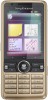 |
View all Sony Ericsson G700 manuals
Add to My Manuals
Save this manual to your list of manuals |
Page 24 highlights
To connect an accessory √ Connect the accessory to the side of your phone. Tilt the plug upwards when you disconnect the accessory. b You can enter text by using the keypad, handwriting recognition or on-screen keyboard. b You can enter English by using keypad prediction or multitap: √ Keypad prediction - enter words by a single press of a key to input any of the characters associated with that key. √ Multitap - enter Latin letters by pressing a key containing the letter, until the desired letter appears. You can enter Chinese characters by using Pinyin or Stroke: √ Pinyin - enter Chinese characters by pressing the keys containing its Pinyin letters. √ Stroke - enter Chinese characters by pressing the keys containing its strokes. Strokes are grouped into five categories and represented by - . kìãÄÉê= píêçâÉ= hÉó _~ëáÅ= bñ~ãéäÉ píêçâÉ 22 Getting to know the phone This is the Internet version of the User's guide. © Print only for private use.















