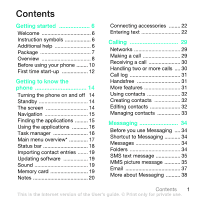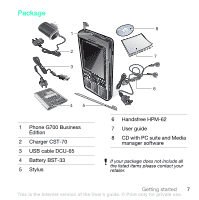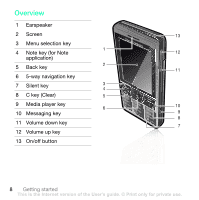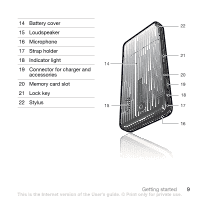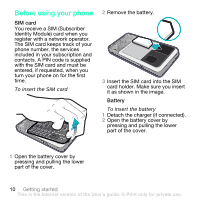Sony Ericsson G700 User Guide - Page 8
dÉííáåÖ ëí~êíÉÇ - applications
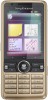 |
View all Sony Ericsson G700 manuals
Add to My Manuals
Save this manual to your list of manuals |
Page 8 highlights
d tÉäÅçãÉ Welcome to the world of a G700 Business Edition user. This User guide helps you get started using your new phone. To get the most out of your phone, please read this chapter first. f The following symbols appear in the User guide: Note Tip The complete user documentation for your phone consists of: √ r an overview of your phone (this user guide). √ e in most applications Help is available in the More menu. √ t an up-to-date user guide with step-by-step instructions and additional information on features available in your phone. You can access the Web guide at www.sonyericsson.com/ support. To access the Web guide from your phone N From standby select Menu > Internet. O Select More > View > Bookmarks > Web Guide. √ Use a moist cloth when you clean the screen. √ Only use the stylus provided, or your fingertips, when selecting items on the screen. For detailed care instructions, see Recommendations for care and safe use of our products on page 60. 6 Getting started This is the Internet version of the User's guide. © Print only for private use.