Sony Ericsson G700 User Guide - Page 70
fåÇÉñ
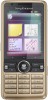 |
View all Sony Ericsson G700 manuals
Add to My Manuals
Save this manual to your list of manuals |
Page 70 highlights
fåÇÉñ= _ Backup of phone data 50 Battery 10 Blog 42 Bluetooth™ wireless technology .. 52 ` Call log 31 Certificates 53 Connections manager 52 Contacts 32 b Email 37 Emergency call 30 Entering symbols 24 Example using keypad prediction ........ 23 using multitap 23 using Pinyin input 24 using Stroke input 24 using wild card key 24 c File manager 54 File transfer mode 50 Flight mode 14 FM radio 47 Folders in messaging 34 e Handsfree settings 31 Handwriting accented letters 26 Chinese characters 25 Chinese punctuations 25 extended characters 27 latin letters 26 multi-character recognition ... 27 numbers 26 special gestures 27 Handwriting recognition 24 f IMEI number 12 Import contacts 19 input text 22 Installing applications 55 International call 29 Internet browser 41 Internet wizard 13 68 Index This is the Internet version of the User's guide. © Print only for private use.












