Sony Ericsson G700 User Guide - Page 72
Pinyin and Stroke
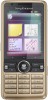 |
View all Sony Ericsson G700 manuals
Add to My Manuals
Save this manual to your list of manuals |
Page 72 highlights
Switching input languages 24 keypad prediction mode ........ 23 Pinyin and Stroke 24 to handwriting recognition mode 24 to keypad prediction mode .... 22 Symbols entering 24 Synchronization 51 s Video play 46 t Wap push 52 Web feeds 42 Web guide 6 Wild card key example 24 q Text selection, highlight 28 Text input 22 switching between Pinyin and Stroke 24 using handwriting recognition 24 using on-screen keypad ........ 28 using the keypad 22 TrackID 49 Transferring files 50 r Update software 19 Updating software 19 USB file transfer 50 70 Index This is the Internet version of the User's guide. © Print only for private use.

70
Index
Switching
input languages
.....................
24
keypad prediction mode
........
23
Pinyin and Stroke
...................
24
to handwriting recognition
mode
.......................
24
to keypad prediction mode
....
22
Symbols
entering
..................................
24
Synchronization
............................
51
q
Text
selection, highlight
.................
28
Text input
......................................
22
switching between Pinyin
and Stroke
...............
24
using handwriting recognition
24
using on-screen keypad
........
28
using the keypad
...................
22
TrackID™
......................................
49
Transferring files
...........................
50
r
Update software
...........................
19
Updating software
........................
19
USB file transfer
............................
50
s
Video
play
........................................
46
t
Wap push
......................................
52
Web feeds
.....................................
42
Web guide
.......................................
6
Wild card key
example
.................................
24
This is the Internet version of the User’s guide. ' Print only for private use.









