Sony Ericsson G700 User Guide - Page 71
Screen in text mode
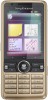 |
View all Sony Ericsson G700 manuals
Add to My Manuals
Save this manual to your list of manuals |
Page 71 highlights
h Keylock 12 Keypad prediction example 23 j Main menu 16 overview 17 Master reset 55 Memory card 19 Messaging 34 MMS 35 Multitap example 23 Music 45 k Navigation 15 Notes 20 l On/off 14 m Pairing 52 Panels 15 PC Suite 50 Photo view 43 Picture editor 44 Pinyin input example 24 PlayNow 47 Power save 55 Protected files 54 Push email 39 o RSS feeds 42 p Screen in text mode 24 Screen saver 56 Selecting text 28 Silent mode 19 SIM card 10 Slide show 44 SMS 35 Sounds and alerts 19 Speed dial 29 Standby 14 Status bar 18 Stroke input example 24 Index 69 This is the Internet version of the User's guide. © Print only for private use.

69
Index
h
Keylock
..........................................
12
Keypad prediction
example
.................................
23
j
Main menu
....................................
16
overview
.................................
17
Master reset
..................................
55
Memory card
.................................
19
Messaging
.....................................
34
MMS
..............................................
35
Multitap
example
.................................
23
Music
.............................................
45
k
Navigation
.....................................
15
Notes
.............................................
20
l
On/off
............................................
14
m
Pairing
...........................................
52
Panels
............................................
15
PC Suite
........................................
50
Photo
view
........................................
43
Picture editor
.................................
44
Pinyin input
example
.................................
24
PlayNow™
....................................
47
Power save
....................................
55
Protected files
...............................
54
Push email
.....................................
39
o
RSS feeds
.....................................
42
p
Screen in text mode
......................
24
Screen saver
.................................
56
Selecting
text
.........................................
28
Silent mode
...................................
19
SIM card
........................................
10
Slide show
.....................................
44
SMS
..............................................
35
Sounds and alerts
.........................
19
Speed dial
.....................................
29
Standby
.........................................
14
Status bar
......................................
18
Stroke input
example
.................................
24
This is the Internet version of the User’s guide. ' Print only for private use.










