Sony Ericsson Mix Walkman phone User Guide - Page 11
Phone settings overview - operating system
 |
View all Sony Ericsson Mix Walkman phone manuals
Add to My Manuals
Save this manual to your list of manuals |
Page 11 highlights
www.sonyericsson.com/support. Contact your network operator if you need more information about your subscription settings. Phone settings overview You can customize some phone settings to suit your preferences. For example, you can adjust the Time & date and Phone language settings. To change the phone language 1 From the Home screen, drag upwards. 2 Find and tap Settings > Language and writing > Phone language. 3 Select an option. If you choose the wrong language and cannot read the menu texts, go to www.sonyericsson.com/support for help. To turn on Flight mode 1 From the Home screen, drag upwards. 2 Find and tap Settings > General. 3 Select Flight mode. 11 This is an Internet version of this publication. © Print only for private use.
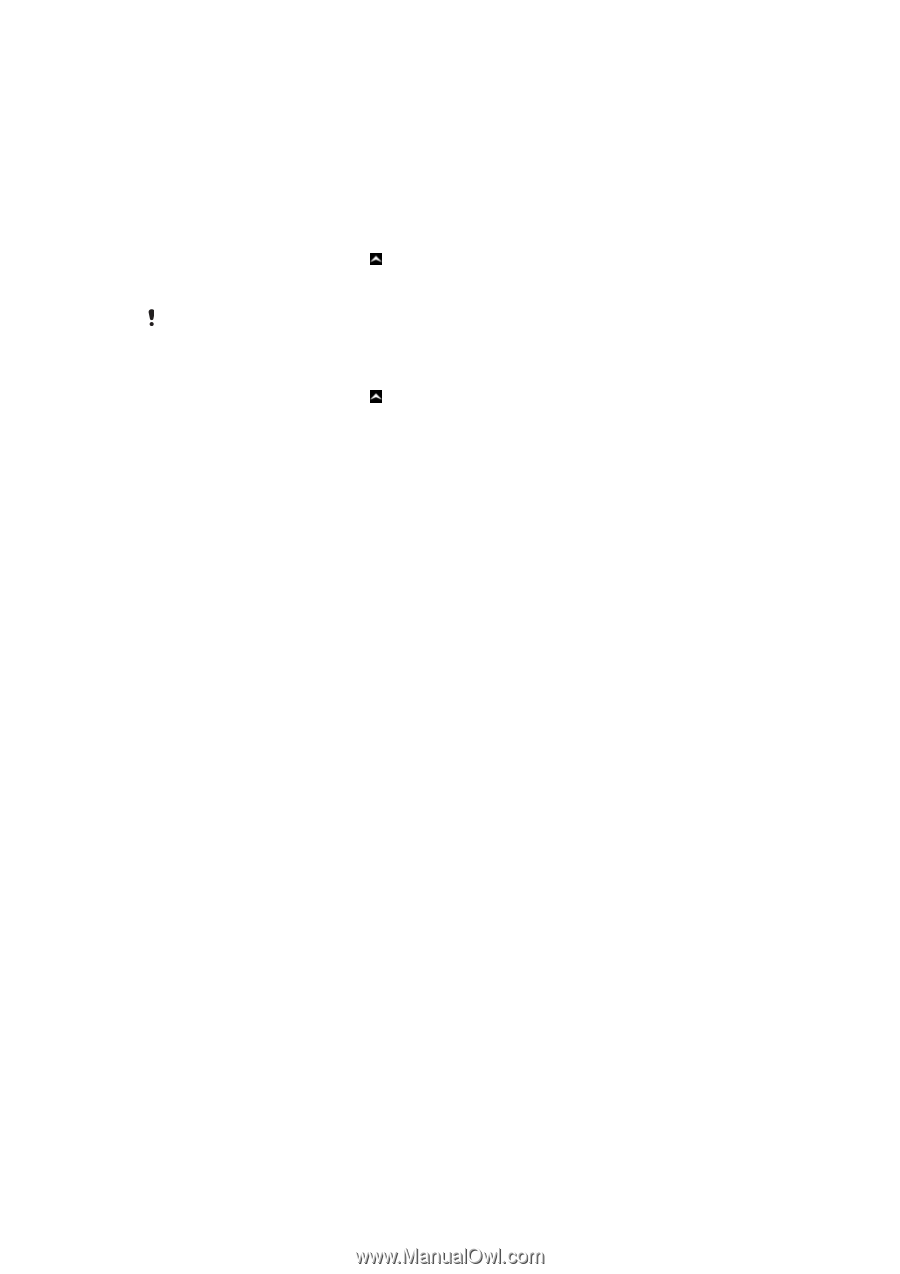
www.sonyericsson.com/support
. Contact your network operator if you need more
information about your subscription settings.
Phone settings overview
You can customize some phone settings to suit your preferences. For example, you can
adjust the
Time & date
and
Phone language
settings.
To change the phone language
1
From the
Home screen
, drag
upwards.
2
Find and tap
Settings
>
Language and writing
>
Phone language
.
3
Select an option.
If you choose the wrong language and cannot read the menu texts, go to
www.sonyericsson.com/support
for help.
To turn on Flight mode
1
From the
Home screen
, drag
upwards.
2
Find and tap
Settings
>
General
.
3
Select
Flight mode
.
11
This is an Internet version of this publication. © Print only for private use.














