Sony Ericsson Mix Walkman phone User Guide - Page 31
Locking and protecting your phone
 |
View all Sony Ericsson Mix Walkman phone manuals
Add to My Manuals
Save this manual to your list of manuals |
Page 31 highlights
Locking and protecting your phone IMEI number Every phone has a unique IMEI (International Mobile Equipment Identity) number. You should keep a copy of this number. If your phone is stolen, your network provider can use your IMEI number to stop the phone from accessing the network in your country. To view the IMEI number in your phone 1 From the Home screen, drag upwards. 2 Find and tap Settings > General > About phone. To change your SIM card PIN 1 From the Home screen, drag upwards. 2 Find and tap Settings > General > Security > Change PIN, then follow the instructions. 31 This is an Internet version of this publication. © Print only for private use.
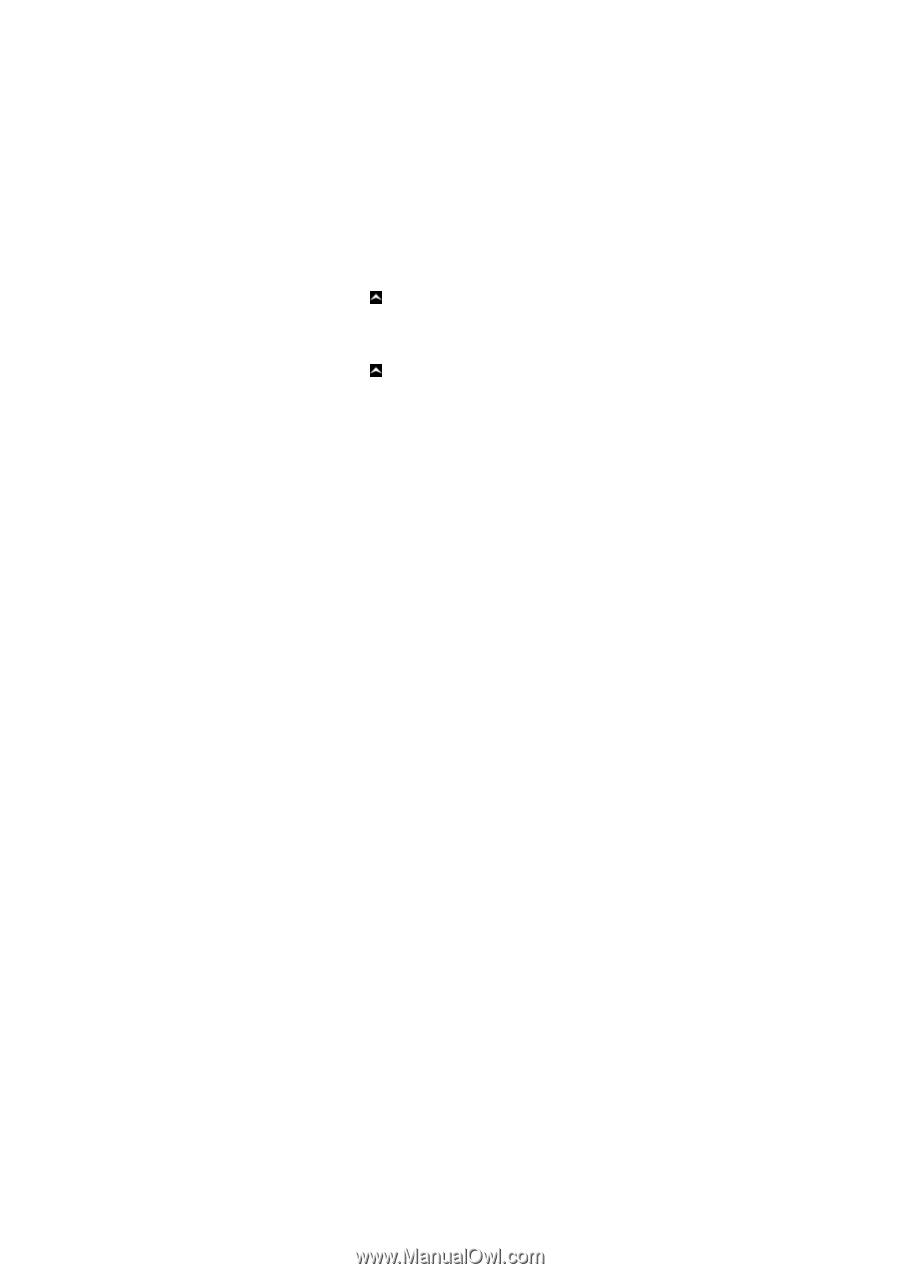
Locking and protecting your phone
IMEI number
Every phone has a unique IMEI (International Mobile Equipment Identity) number. You
should keep a copy of this number. If your phone is stolen, your network provider can use
your IMEI number to stop the phone from accessing the network in your country.
To view the IMEI number in your phone
1
From the
Home screen
, drag
upwards.
2
Find and tap
Settings
>
General
>
About phone
.
To change your SIM card PIN
1
From the
Home screen
, drag
upwards.
2
Find and tap
Settings
>
General
>
Security
>
Change PIN
, then follow the
instructions.
31
This is an Internet version of this publication. © Print only for private use.













