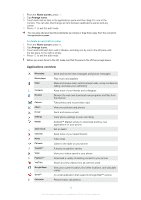Sony Ericsson Xperia X10 mini User Guide for Android 1.6 - Page 18
Applications overview, applications for your phone - android 2 1
 |
View all Sony Ericsson Xperia X10 mini manuals
Add to My Manuals
Save this manual to your list of manuals |
Page 18 highlights
1 From the Home screen, press . 2 Tap Arrange icons. 3 Touch and hold an item in the applications pane and then drag it to one of the corners. You can also interchange an item between applications panes and any corner. 4 Press to exit the edit mode. You can also add your favorite bookmarks as corners or drag them away from the corners to the applications panes. To delete an applications pane 1 From the Home screen, press . 2 Tap Arrange icons. 3 Touch and hold each item until it vibrates, and drag one by one to the left pane until the last pane to the right is empty. 4 Press to exit the edit mode. Before you move items to the left, make sure that the pane to the left has enough space. Applications overview Messaging Music player Dialer Contacts Browser Camera Album E-mail Settings Market Alarm Clock Calendar Notes FM radio TrackID™ Video PlayNow™ YouTube Google Maps Gmail™ Calculator Send and receive text messages and picture messages Play music and playlists Make and receive calls, switch between calls, set up conference calling, and view your call history Keep track of your friends and colleagues Browse the web and download new programs and files from the Internet Take photos and record video clips View your pictures and photos Send and receive emails Tailor phone settings to your own liking Android™ Market service to download and buy new applications for your phone Set an alarm Keep track of your appointments Take notes Listen to the radio on your phone A music recognition service View your videos saved in your phone Download a variety of exciting content to your phone Share and view videos from all over the world View your current location, find other locations, and calculate routes An email application that supports Google Mail™ service Perform basic calculations 18 This is an Internet version of this publication. © Print only for private use.