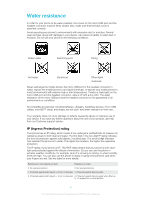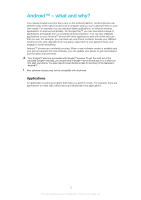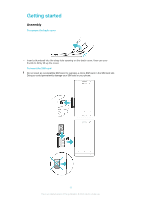Sony Ericsson Xperia advance User Guide - Page 12
Turning the phone on and off, further into the slot until you hear a locking sound.
 |
View all Sony Ericsson Xperia advance manuals
Add to My Manuals
Save this manual to your list of manuals |
Page 12 highlights
1 Remove the back cover, then pull out the SIM card holder from the side of the phone. 2 Place the SIM card into the SIM card holder, with the contacts facing up, then insert the SIM card and holder into the phone. To insert a memory card 1 Remove the back cover from the phone. 2 To remove the memory card slot cover, insert a fingernail into the gap between the memory card slot cover and the headset connector, then pull out the cover. 3 Insert the memory card into the memory card slot with the gold-colored contacts facing up. 4 Using the edge of a SIM card or other similarly sized card, push the memory card further into the slot until you hear a locking sound. 5 Push the memory card slot cover back into position so that it is fully latched. To attach the back cover 1 Place the back cover over the back of the phone, then fit it into the slots. 2 Slide the cover toward the bottom end of the phone. You hear a sound when the back cover locks into place. Turning the phone on and off To turn on the phone Make sure the battery is charged for at least 30 minutes before you turn on the phone for the first time. 12 This is an Internet version of this publication. © Print only for private use.