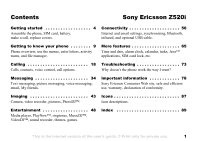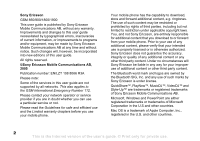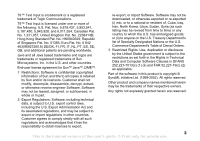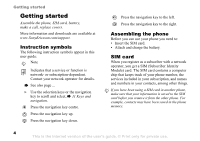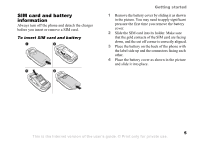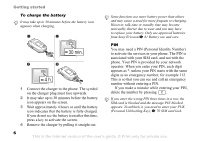Sony Ericsson Z520i User Guide
Sony Ericsson Z520i Manual
 |
View all Sony Ericsson Z520i manuals
Add to My Manuals
Save this manual to your list of manuals |
Sony Ericsson Z520i manual content summary:
- Sony Ericsson Z520i | User Guide - Page 1
Contents Sony Ericsson Z520i Getting started 4 Assemble the phone, SIM card, battery, make a call, replace covers. Connectivity 56 Internet and email settings, synchronizing, Bluetooth, infrared, and optional USB cable. Getting to know your phone 9 Phone overview, use the menus, enter letters - Sony Ericsson Z520i | User Guide - Page 2
however, be incorporated into new editions of this user guide. All rights reserved. ©Sony Ericsson Mobile Communications AB, 2005 Publication number: EN/LZT 108 8066 R3A Please note: Some of the services in this user guide are not supported by all networks. This also applies to the GSM International - Sony Ericsson Z520i | User Guide - Page 3
DE/DK, FI, FR, IT, NL, PT, ES, SE, GB; and additional patents are pending worldwide. Java and all , decompile, disassemble, decrypt, extract, or otherwise reverse engineer Software. Software may not export, re-export, or import Software. Software may not be downloaded, or otherwise exported or re- - Sony Ericsson Z520i | User Guide - Page 4
Getting started Assemble the phone, SIM card, battery, make a call, replace covers. More information and downloads are available at www.SonyEricsson.com/support. Instruction symbols The following instruction symbols appear in this user guide: Note Indicates that a service or function is network - Sony Ericsson Z520i | User Guide - Page 5
turn off the phone and detach the charger before you insert or remove a SIM card. To insert SIM card and battery Getting started 1 Remove the battery cover by sliding it as shown in the picture. You may need to apply significant pressure the first time you remove the battery cover. 2 Slide the SIM - Sony Ericsson Z520i | User Guide - Page 6
have to replace your battery. Only use approved batteries from Sony Ericsson % 81 Battery use and care. 1 Connect the charger to the phone. The symbol on the charger plug must face upwards. 2 It may take up to 30 minutes before the battery icon appears on the screen. 3 Wait approximately 4 hours or - Sony Ericsson Z520i | User Guide - Page 7
call. } End call to end the call. When the phone rings } Answer. 1 Open the flip. 2 Press and hold . 3 Enter your SIM card PIN, if requested. 4 At first start-up, select the language you want for your phone menus. This is the Internet version of the user's guide. © Print only for private use. 7 - Sony Ericsson Z520i | User Guide - Page 8
covers. Follow these instructions to replace covers. Always detach the charger before you change the Style-Up cover. To replace the front cover To replace the battery cover 1 Locate the notches along the sides of the front cover, as shown. 2 Use you thumbnail to lift the front cover off the phone - Sony Ericsson Z520i | User Guide - Page 9
overview, use the menus, enter letters, 2 activity menu, and file manager. 3, 5 Phone overview 4 6 1 7 2 8 11 12 13 14 9 15 16 17 10 11 3 4 12 5 13 6 14 7 15 8 16 9 17 10 Ear speaker Screen Selection keys Navigation key Back key Clear key Power on/off Internet key - Sony Ericsson Z520i | User Guide - Page 10
Notes Synchronization Timer Stopwatch Calculator Code memo Alarms 12. Settings General Profiles Time & date Language Voice control New events Phone status Shortcuts Locks Setup wizard Tips and tricks Master reset 10. Calls* Sounds & alerts Ring volume Ringtone Silent mode Increasing ring Vibrating - Sony Ericsson Z520i | User Guide - Page 11
screen contains icons, which give information related to the phone and its activities, % 87 Icons. External display The external display of your phone shows the service provider, time, date, signal strength and the battery is the Internet version of the user's guide. © Print only for private use. 11 - Sony Ericsson Z520i | User Guide - Page 12
Getting to know your phone Press and hold to take a picture or to record a video clip. Press and hold to call your voicemail service (if set). - Press and hold any of these keys to reach a contact beginning with a specific letter. - Press any of these keys and press Call to speed dial. In - Sony Ericsson Z520i | User Guide - Page 13
tips about selected features, menus or functions available in your phone. Scroll to a menu item } Info. Enter a list of options. There are different alternatives in the list of options depending on where you are in the menus. Phone language Most SIM cards automatically set the language used in the - Sony Ericsson Z520i | User Guide - Page 14
phone languages by pressing and holding . To select writing language 1 } Settings } the General tab } Language } Writing language. 2 Scroll to each language in the box in the top right corner of the screen. Example: • To enter an 'A', press once. • user's guide. © Print only for private use. - Sony Ericsson Z520i | User Guide - Page 15
will appear as one of the alternative words. Getting to know your phone To select another writing method Before, or while entering letters, press off language-specific characters to save space. This option appears only for some writing languages. This is the Internet version of the user's guide. © - Sony Ericsson Z520i | User Guide - Page 16
(for example, pictures, video clips and sounds) saved in the phone memory. Items such as Pictures, Videos, Sounds, Themes, Web pages, Games and Applications are saved as files in folders. All files that the phone cannot recognize are saved in the Other folder. You can create your own subfolders - Sony Ericsson Z520i | User Guide - Page 17
phone File information Items that are downloaded, or received using one of the available transfer methods, may be copyrightprotected. If a file is protected, you may not be able to copy or send that file. You can select to view information for the file. Light effects Use the Light effects feature - Sony Ericsson Z520i | User Guide - Page 18
phone and be within range of a network. % 7 Turning on the phone and making calls. Networks When you turn on the phone the Connectivity tab } Mobile networks. You can call 1 Enter the phone number (with international country code and area code if applicable). 2 Do not hold the phone to your ear while - Sony Ericsson Z520i | User Guide - Page 19
Receiving calls When you receive a call, the phone rings and the caller's number is displayed (if your subscription includes the Calling Line Identification service and the caller's number is identified). If make This is the Internet version of the user's guide. © Print only for private use. 19 - Sony Ericsson Z520i | User Guide - Page 20
screen. 2 Enter the country code, area code (without the leading zero) and phone number } Call. Emergency calls Your phone supports information in the phone memory as contacts, or If you select to use Phone contacts as default, your Phone contacts or SIM contacts. 20 This is the - Sony Ericsson Z520i | User Guide - Page 21
Select a number type. Pictures and personal ringtones You can add a picture and a personal ringtone to a phone contact. When that person calls, the picture is displayed (provided your subscription supports the Calling Line Identification service) and the ringtone is played. To add a picture, light - Sony Ericsson Z520i | User Guide - Page 22
} Contacts } Options } Advanced } Ask to save } On. Updating contacts You can easily update and edit any information in your contacts. To edit a phone contact 1 } Contacts and select a contact } More } Edit contact . 22 This is the Internet version of the user's guide. © Print only for private use. - Sony Ericsson Z520i | User Guide - Page 23
contacts 1 } Contacts } Options } Advanced } Delete all contacts. 2 } Yes and enter the phone lock code } OK. The default phone lock code is 0000. Names and numbers that are saved on the SIM card are not deleted. Default items for phone contacts A default item is displayed in the first position for - Sony Ericsson Z520i | User Guide - Page 24
Options } Advanced } Copy from SIM. 2 Select Copy all or Copy a number. To automatically save names and phone numbers to the SIM card 1 } Contacts } Options } Advanced } Auto save on SIM. 2 Select On. the number to. 24 This is the Internet version of the user's guide. © Print only for private use. - Sony Ericsson Z520i | User Guide - Page 25
phone. To speed dial From standby, enter the position number and } Call. To set or replace speed dialling numbers 1 } Contacts } Options } Speed dial. 2 Scroll to the position in the list } Add or } Replace. Voicemail If your subscription includes an answering service phone internal phone memory Phone - Sony Ericsson Z520i | User Guide - Page 26
the voice command. Now you are going to record a voice command such as "John mobile" for the phone number you selected. 3 Instructions appear. Wait for the tone and say the command that you want to record. The and 26 This is the Internet version of the user's guide. © Print only for private use. - Sony Ericsson Z520i | User Guide - Page 27
kit. You can only use a MIDI, WAV, EMY or IMY file as a ringtone with voice answering. Calling To activate voice answering and record voice answer commands 1 } Settings } the General tab } Voice control } Voice answer } Activate. 2 Instructions appear. } Continue. Wait for the tone and say "Answer - Sony Ericsson Z520i | User Guide - Page 28
Tips when recording and using voice commands If your phone cannot detect your voice command, one of the speaking louder. • You held the phone too far away - hold it as example, your answering service. When the are already on the phone. • Not reachable - divert calls if your phone is turned off or - Sony Ericsson Z520i | User Guide - Page 29
call type and then one of the divert options } Activate. 3 Enter the phone number to which you want your calls to be diverted, or press Look than one call simultaneously. Call waiting service When the service is activated, you hear a beep if you receive guide. © Print only for private use. 29 - Sony Ericsson Z520i | User Guide - Page 30
Two voice lines If you have a subscription that supports an alternate line service, your phone may have two voice lines with different phone numbers. To select a line for outgoing calls edit your own phone numbers. 30 This is the Internet version of the user's guide. © Print only for private use. - Sony Ericsson Z520i | User Guide - Page 31
and select one of the options. Accept calls With the accept calls service, you can choose to receive calls only from certain phone numbers. Other calls are automatically rejected by a busy tone. If password } OK. This is the Internet version of the user's guide. © Print only for private use. 31 - Sony Ericsson Z520i | User Guide - Page 32
or manage any phone numbers that are of the call is shown on the screen. You can check the duration of You can use telephone banking services or control an answering machine by or . • To clear the screen after the call is finished, can use the phone to make a note of a phone number during a - Sony Ericsson Z520i | User Guide - Page 33
your number If your subscription supports the Calling Line Identification Restriction (CLIR) service, you can hide your phone number when making a call. To always show or hide your phone number 1 } Settings method. This is the Internet version of the user's guide. © Print only for private use. 33 - Sony Ericsson Z520i | User Guide - Page 34
, picture messaging, voice messaging, email, My friends. Your phone supports various messaging services. Please contact your service provider about the services you can use or for more information, visit www.SonyEricsson.com/support. Text messaging (SMS) Text messages can contain simple pictures - Sony Ericsson Z520i | User Guide - Page 35
} Text message } Email gateway. The number is supplied by your service provider. To insert an item in a text message 1 While writing in the message } More. 2 If you have selected to save a phone number } Use } Save number. If you have selected a Web address guide. © Print only for private use. 35 - Sony Ericsson Z520i | User Guide - Page 36
on the language you are long message at the same time. Check with your service provider for the maximum number of messages that can be select an option. To set a message option for a specific message 1 When you have selected a recipient to send that supports picture messaging, and the receiver 36 - Sony Ericsson Z520i | User Guide - Page 37
support for picture messaging. You can send picture messages to a mobile phone from www.SonyEricsson.com/support. Creating and Send. 4 } Enter phone no. and enter the recipient's phone number, or } Contacts . 2 } Make a call and enter or retrieve a phone number } Call. You return to the message. 3 To - Sony Ericsson Z520i | User Guide - Page 38
report and set a priority for a specific message. You can also add more recipients Picture messages are saved in the phone memory. When the phone memory is full, you must download You can select how you want your picture messages to be downloaded. 38 This is the Internet version of the user's guide - Sony Ericsson Z520i | User Guide - Page 39
} Settings } Picture message } Auto download to view the following: • Always - your phone automatically downloads messages to your phone as soon as they come to your network operator's server. This is default. • Ask in roaming - you will be asked if you want to download messages sent from a network - Sony Ericsson Z520i | User Guide - Page 40
service provider. Before you start First make sure that: • Settings are in your phone, if not, % 56 Settings. • You have set up and selected an email account. To download the email account settings visit www.SonyEricsson.com/support Internet version of the user's guide. © Print only for private use. - Sony Ericsson Z520i | User Guide - Page 41
of email messages that can be saved depends on how much memory there is left in the phone. All email messages are also saved on your email server, and you can view both older and No send & rec. to delete messages. This is the Internet version of the user's guide. © Print only for private use. 41 - Sony Ericsson Z520i | User Guide - Page 42
For more information, contact your service provider or see www.SonyEricsson.com/support. To log in to your service provider, by an individual My friends user or by yourself. You can save chatrooms either by saving a chat invitation or by searching for a specific guide. © Print only for private use. - Sony Ericsson Z520i | User Guide - Page 43
screen. Press Save to save the message in your inbox, or Discard to delete the message. Please consult your service and video recorder Your phone has a digital start The receiving phone needs to support data transmission and Internet settings are entered in your phone, % 56 Settings. • Before you - Sony Ericsson Z520i | User Guide - Page 44
video recording, press again. If you try to record a strong light source such as direct sunlight or a lamp, the screen may black out or the picture may be distorted. 1 Close the phone and hold it with the external display and the camera turned towards you. 2 Press and hold to start the camera - Sony Ericsson Z520i | User Guide - Page 45
video clips When you have taken a picture or recorded a video clip, the phone automatically saves it to a subfolder in File manager. Sending pictures and video clips When you have taken a picture or video clip. This is the Internet version of the user's guide. © Print only for private use. 45 - Sony Ericsson Z520i | User Guide - Page 46
if you want to free memory. All pictures are saved in File manager } Pictures. You can: • Use a picture as wallpaper (screen and external display) and as a screen saver. • Assign a picture to a contact. % 21 To add a picture, light effect or a ringtone to a phone contact. • Exchange pictures using - Sony Ericsson Z520i | User Guide - Page 47
, to select the tool and to select a colour. To edit and save a picture 1 } File manager } Pictures and scroll to the picture you want } View. 2 } More } Edit. , follow the instructions that appear on the screen. This is the Internet version of the user's guide. © Print only for private use. 47 - Sony Ericsson Z520i | User Guide - Page 48
™, ringtones, MusicDJ™, VideoDJ™, sound recorder, themes, games. Media player The media player works as a music player and video player all in one. You can play music and video clips that you receive in a picture message, or that you download to your phone. The following file types are supported by - Sony Ericsson Z520i | User Guide - Page 49
forward or rewind. • Press and to scroll through the playlist during playback. Files that are highlighted will not be selected until you press } Stop } Play. functions in the phone. • Play mode - change the playback order of songs and videos. This is the Internet version of the user's guide. © Print - Sony Ericsson Z520i | User Guide - Page 50
PlayNow™ service, you can listen to music tones before you decide to purchase and download them to your phone. Each music tone is part of an original song and is optimized for your Sony Ericsson mobile phone. Before you start First make sure that: • You have a phone subscription that supports GPRS - Sony Ericsson Z520i | User Guide - Page 51
select a music tone that you want to listen to. Downloading a music tone from the PlayNow™ list The total price for the download is the price appearing on the screen when you select to download and save a music tone. Your phone bill or prepay phone card will be charged by your network operator after - Sony Ericsson Z520i | User Guide - Page 52
the volume. 2 } Save to save the setting. Caller-specific ringtones If your subscription includes the Calling Line Identification (CLI) service, you can assign a personal ringtone to callers, % 21 To add a picture, light effect or a ringtone to a phone contact. Vibrating alert You can choose to be - Sony Ericsson Z520i | User Guide - Page 53
melody, follow the instructions that appear on the screen. VideoDJ™ With the phone. You can also use VideoDJ™ to trim video clips and edit video items. To create a movie 1 } Entertainment } VideoDJ™. 2 } Add. Select to add a Video clip, a Picture or Text } Select. To edit a video clip 1 } File - Sony Ericsson Z520i | User Guide - Page 54
With the sound recorder, you can record either your own memos or calls. If you network operator or service provider supports it, recorded sounds can also be set as ringtones. Recording of a conversation is stopped if a participant ends the call. Recording of all sounds stops automatically if you - Sony Ericsson Z520i | User Guide - Page 55
infrared port if these transfer methods are being used to send the theme. 2 When you receive the item, follow the instructions that appear on the screen. To download a theme } File manager } Themes } Sony Ericsson. This is the Internet version of the user's guide. © Print only for private use. 55 - Sony Ericsson Z520i | User Guide - Page 56
end the game. To download a game } Entertainment } Games } Sony Ericsson. Connectivity Internet and email settings, synchronizing, Bluetooth, infrared, and optional USB cable. Settings Before you start using Internet, messaging, My friends or PlayNow™, settings are required in your phone. Settings - Sony Ericsson Z520i | User Guide - Page 57
phone, you can: • Receive settings from your network operator or service provider. Settings are also available at www.SonyEricsson.com/support. • Enter or edit settings manually. Using Internet Your phone services and select a service or } Internet services , Sony Ericsson. files saved in the phone - Sony Ericsson Z520i | User Guide - Page 58
. To download from wap.sonyericsson.com 1 } Internet services } More } Sony Ericsson. 2 Select what you want to download and follow the instructions that appear. Stored information When browsing, you can save information in your phone. Using bookmarks You use bookmarks in your mobile phone just as - Sony Ericsson Z520i | User Guide - Page 59
certain Internet services, for example, banking, you need certificates in your phone. Trusted certificates are used to verify the WAP gateway or the HTTP server that you are connecting to. Your phone may already contain trusted certificates when you buy it. You can also download new certificates - Sony Ericsson Z520i | User Guide - Page 60
or mobile phone using Bluetooth, the infrared port or the optional USB cable (synchronization with nearby devices). You can also synchronize with programs on the Internet using WAP or HTTP (remote synchronization with Internet services). Please visit www.SonyEricsson.com/support to download the - Sony Ericsson Z520i | User Guide - Page 61
of devices in your phone. You can exchange items, use a remote screen and play games without adding the device to the list. To synchronize with your computer and browse the Internet, you also need to install software on your computer. Download it from www.SonyEricsson.com/support. Please check if - Sony Ericsson Z520i | User Guide - Page 62
. 2 } More to view a list of options. Power save You can choose to turn this feature on or off if you do not want to use several Bluetooth functions at the same time. If you turn it on, the phone will save power and it will prevent other devices from connecting to your - Sony Ericsson Z520i | User Guide - Page 63
your phone is visible to other devices. When you receive the item, follow the instructions that appear on the screen. To add a Bluetooth handsfree to your phone phone. If you use the button on the handsfree, the sound will always be in the handsfree. This is the Internet version of the user's guide - Sony Ericsson Z520i | User Guide - Page 64
transfer You can use a computer to view and transfer content in the file manager. You can use the drag-and-drop function of your computer to: • Transfer files between your phone and the computer. • Delete files from the phone. Infrared port You can use the infrared port to establish contact between - Sony Ericsson Z520i | User Guide - Page 65
a specific time on several days. You can have both these alarms set at the same time. The alarm signal rings even if the phone is set to silent or turned off. To set an alarm } Organizer } Alarms } Alarm and enter the time } Save. This is the Internet version of the user's guide. © Print - Sony Ericsson Z520i | User Guide - Page 66
More features Using the alarm • To change the alarm time } Organizer } Alarms } Alarm and } Calendar } More } Advanced } Reminders. 2 } Always if you want the reminder to sound even though the phone is turned off. When the reminder sounds } Yes to read the appointment. } No to turn off the reminder. - Sony Ericsson Z520i | User Guide - Page 67
of the available transfer methods. More features To send an appointment In the transfer method. Tasks You can keep track of phone calls you need to make or tasks that } Add. 2 Select a category. If the category is a phone call, enter the phone number } Continue. 3 Enter a subject } Continue. 4 If - Sony Ericsson Z520i | User Guide - Page 68
. To send a note } Organizer } Notes and select the note that you want to send } More } Send and select a transfer method. Profiles Your phone has predefined profiles that are set to suit a certain environment. You can reset all profile settings to the way they were set when you bought your - Sony Ericsson Z520i | User Guide - Page 69
features Brightness You can adjust the brightness of the screen. Some functions use more battery power than others and may cause a need for more frequent re-charging. To set the brightness } Settings } the Display tab } Brightness. Start-up screen When you turn your phone on, the start-up screen - Sony Ericsson Z520i | User Guide - Page 70
size the application is designed for, and change the screen settings for the application in the phone. To set the screen size for a Java application 1 } File manager } Applications or } Games. 2 Select an application or a game } More } Screen size. 3 Select one of the listed options. If you selected - Sony Ericsson Z520i | User Guide - Page 71
it, you have to hand in your phone to your local Sony Ericsson retailer. To set the phone lock 1 } Settings } the General tab } Locks } Phone lock } Protection and select an alternative. 2 Enter the phone lock code } OK. This is the Internet version of the user's guide. © Print only for private use - Sony Ericsson Z520i | User Guide - Page 72
More features To unlock the phone If the phone lock is on, enter your code } OK. To edit your phone lock code } Settings } the General tab } Locks } Phone lock } Change code. Code memo Instead of having to remember security codes for credit cards, for example, you can save them in the code memo in - Sony Ericsson Z520i | User Guide - Page 73
. 2 Reset code memo? is displayed } Yes. The code memo is reset and all entries are cleared. The next time you enter the code memo, you must start by opening the code memo for the first time. Troubleshooting Troubleshooting Why doesn't the phone work the way I want? This chapter lists some problems - Sony Ericsson Z520i | User Guide - Page 74
. A service is not activated or your subscription does not support the function. Solution: Contact your network operator. Possible cause: Since you cannot send themes, pictures and sounds that are copyright-protected, the Send menu is sometimes unavailable. The wrong language appears on my phone - Sony Ericsson Z520i | User Guide - Page 75
. Possible cause: Internet settings are missing or incorrect. Solution: Go to www.SonyEricsson.com/support, choose your phone model, then choose "Phone setup - WAP" and follow the instructions. % 56 Settings. The phone cannot be detected by other users via Bluetooth Possible cause: You have not - Sony Ericsson Z520i | User Guide - Page 76
Troubleshooting 3 } Yes to continue. 4 Enter the phone lock code (0000 or the new code if you have changed it) } OK. If you select Reset all, content such as melodies and pictures that you have downloaded, received or edited is also deleted. Error messages Insert SIM Possible cause: There is no SIM - Sony Ericsson Z520i | User Guide - Page 77
Phone lock. PUK blocked Possible cause: You entered your personal unblocking key code (PUK) incorrectly 10 times in a row. Solution: Contact your network operator. Charging, alien battery Possible cause: The battery that you are using is not a Sony Ericsson approved battery. Solution: % 81 Battery - Sony Ericsson Z520i | User Guide - Page 78
above your car's air bag. • Do not attempt to disassemble your product. Only Sony Ericsson authorized personnel should perform service. Antenna Only use an antenna that has been specifically designed by Sony Ericsson for your mobile phone. Use of unauthorized or modified antennas could damage your - Sony Ericsson Z520i | User Guide - Page 79
there are variations in safety. While there may be differences in SAR levels among mobile phones, all Sony Ericsson mobile phone models are designed to meet radio frequency exposure guidelines. Before a phone model is available for sale to the public, it must be tested and certified to the FCC that - Sony Ericsson Z520i | User Guide - Page 80
the use of mobile phones while driving or require drivers to use handsfree solutions. We recommend that you use only Sony Ericsson handsfree solutions intended your local city office, your household waste disposal service or the shop where you purchased the product. 80 This is the Internet - Sony Ericsson Z520i | User Guide - Page 81
of in fire. • Use only Sony Ericsson branded original batteries and chargers intended for use with your mobile phone. Other chargers may not charge sufficiently or may produce excessive heat. Using other batteries and chargers could be dangerous. • Do not expose the battery to liquid. • Do not let - Sony Ericsson Z520i | User Guide - Page 82
local Sony Ericsson Call Center for information. The battery should never be placed in municipal waste. Use a battery disposal facility if available. End User Licence Agreement This wireless device ("Device") contains software owned by Sony Ericsson Mobile Communications AB ("Sony Ericsson") and - Sony Ericsson Z520i | User Guide - Page 83
accessory delivered with your mobile phone (hereinafter referred to as "Product"). Should your Product need warranty service, please return it to the dealer from whom it was purchased, or contact your local Sony Ericsson Call Center (national rates may apply) or visit www.SonyEricsson.com to get - Sony Ericsson Z520i | User Guide - Page 84
, in accordance with the Sony Ericsson instructions for use and maintenance of the Product. Nor does this warranty cover any failure of the Product due to accident, software or hardware modification or adjustment, acts of God or damage resulting from liquid. A rechargeable battery can be charged and - Sony Ericsson Z520i | User Guide - Page 85
from their sales / purchase local Sony Ericsson Call Center. Please observe that certain services may locked Products. ** In some countries/regions additional information is requested. If so, this is clearly shown on the valid proof of purchase. This is the Internet version of the user's guide - Sony Ericsson Z520i | User Guide - Page 86
of Conformity We, Sony Ericsson Mobile Communications AB of Nya Vattentornet S-221 88 Lund, Sweden declare under our sole responsibility that our product Sony Ericsson Terminal Equipment directive 99/5/EC with requirements covering EMC directive 89/336/EEC, and Low - Sony Ericsson Z520i | User Guide - Page 87
the battery You phone is activated The card lock or phone lock phone is receiving a picture message Your phone is sending a picture message You have received a picture message You have received a voice message You have received a WAP push message This is the Internet version of the user's guide - Sony Ericsson Z520i | User Guide - Page 88
in progress Bluetooth is turned on Bluetooth headset is connected to your phone Data is being downloaded to the phone Data is being uploaded from the phone Line 1 is in use for outgoing calls Line 2 is in messaging 88 This is the Internet version of the user's guide. © Print only for private use. - Sony Ericsson Z520i | User Guide - Page 89
charging 6 inserting 5 use and care 81 battery cover, replace 8 bookmarks Internet 58 bookmarks, Internet 57 brightness 44 display 69 business cards 33 buttons 9 C calculator 69 calendar 66-67 call list 24 call time 32 call waiting 29 caller-specific ringtones 52 calling from call list 24 from - Sony Ericsson Z520i | User Guide - Page 90
, view 16 F file manager 16 fixed dialling 32 front cover, replace 8 G games 56 groups 33 H handsfree 63 help texts, in phone 13 hiding number 33 keys 9 keys and navigation 11 L language changing 13 in phone 13, 74 letters entering 14-15 light effects 17, 21 locks SIM card 70 long messages 36 90 - Sony Ericsson Z520i | User Guide - Page 91
edit 47 screen saver 46 wallpaper 46 PIN code changing 71 entering 7 PlayNow™ 50 profiles 68-69 PUK 71 R recording calls 54 sounds 54 video clips 44 voice commands 26-28 redialling 19 remote control 64 replacing covers 8 resetting phone 75 This is the Internet version of the user's guide. © Print - Sony Ericsson Z520i | User Guide - Page 92
picture messages 38 from text messages 35 screen 69 screen saver 46 security code memo 72 Internet 59 SIM card lock 70 self-portrait 44 sending appointments 67, 68 business cards 33 contacts 23 melodies and ringtones 53 notes 68 pictures 47 tasks 67, 68 themes 55 settings for Java™ 59 setup wizard - Sony Ericsson Z520i | User Guide - Page 93
VideoDJ™ 53 view events 16 voice answering 27 voice control 25-28 voice dialling 26-27 voice messages 39 voicemail 25 volume changing 18 setting ringtone 52 vibrating alert 52 W wallpaper 46 WAP See Internet 56 warranty 83 wizard setup 7 writing using multitap input 14 using T9™ Text Input 14
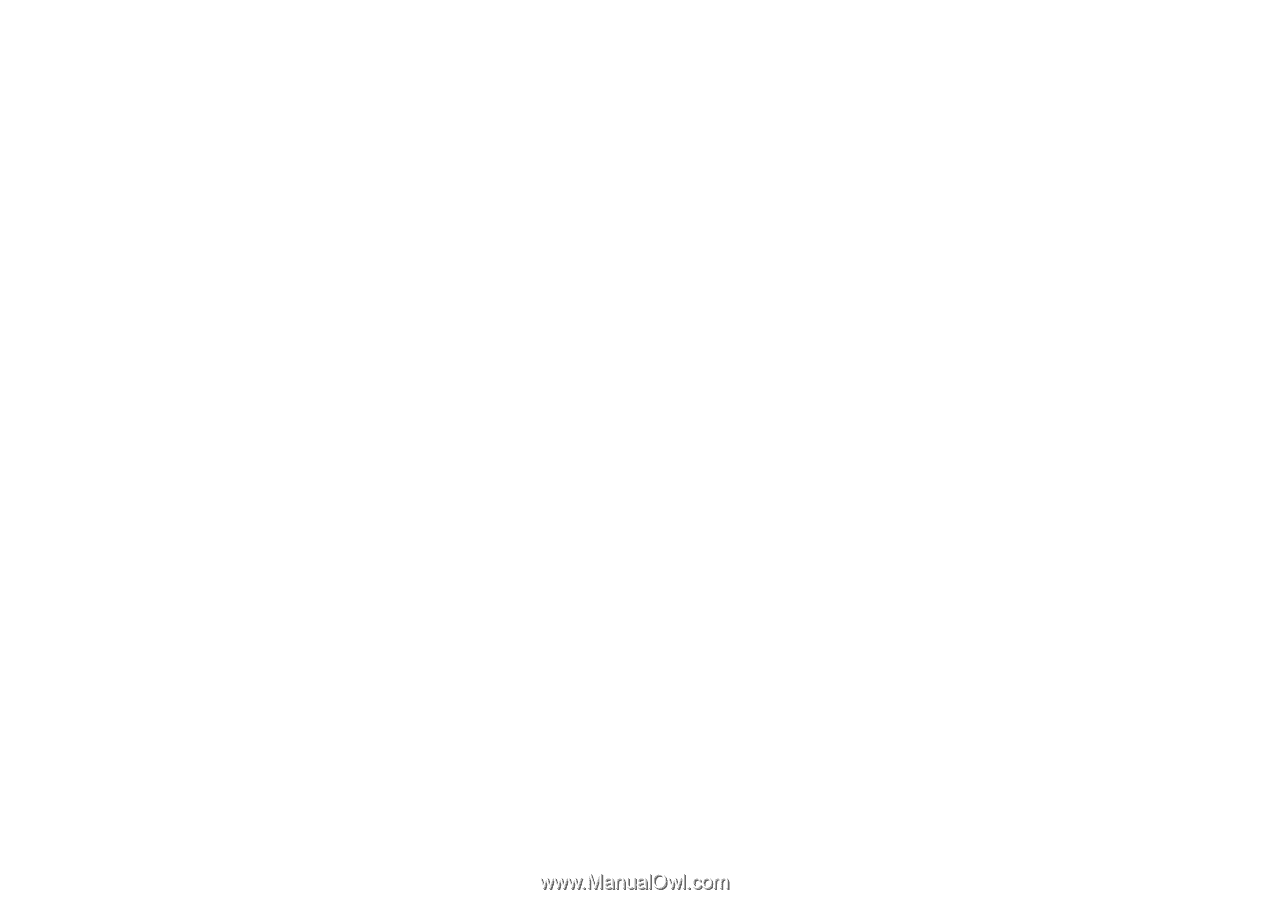
1
Contents
Getting started
. . . . . . . . . . . . . . . . . .
4
Assemble the phone, SIM card, battery,
make a call, replace covers.
Getting to know your phone . . . . . . . .
9
Phone overview, use the menus, enter letters, activity
menu, and file manager.
Calling
. . . . . . . . . . . . . . . . . . . . . . . .
18
Calls, contacts, voice control, call options.
Messaging . . . . . . . . . . . . . . . . . . . . .
34
Text messaging, picture messaging, voice messaging,
email, My friends.
Imaging
. . . . . . . . . . . . . . . . . . . . . . .
43
Camera, video recorder, pictures, PhotoDJ™.
Entertainment . . . . . . . . . . . . . . . . . .
48
Media player, PlayNow™, ringtones, MusicDJ™,
VideoDJ™, sound recorder, themes, games.
Connectivity . . . . . . . . . . . . . . . . . . . . 56
Internet and email settings, synchronizing, Bluetooth,
infrared, and optional USB cable.
More features . . . . . . . . . . . . . . . . . . . 65
Time and date, alarm clock, calendar, tasks, Java™
applications, SIM card lock, etc.
Troubleshooting . . . . . . . . . . . . . . . . . 73
Why doesn°t the phone work the way I want?
Important information
. . . . . . . . . . . . 78
Sony Ericsson Consumer Web site, safe and efficient
use, warranty, declaration of conformity.
Icons . . . . . . . . . . . . . . . . . . . . . . . . . . 87
Icon descriptions.
Index
. . . . . . . . . . . . . . . . . . . . . . . . . 89
Sony Ericsson Z520i
This is the Internet version of the user's guide. © Print only for private use.