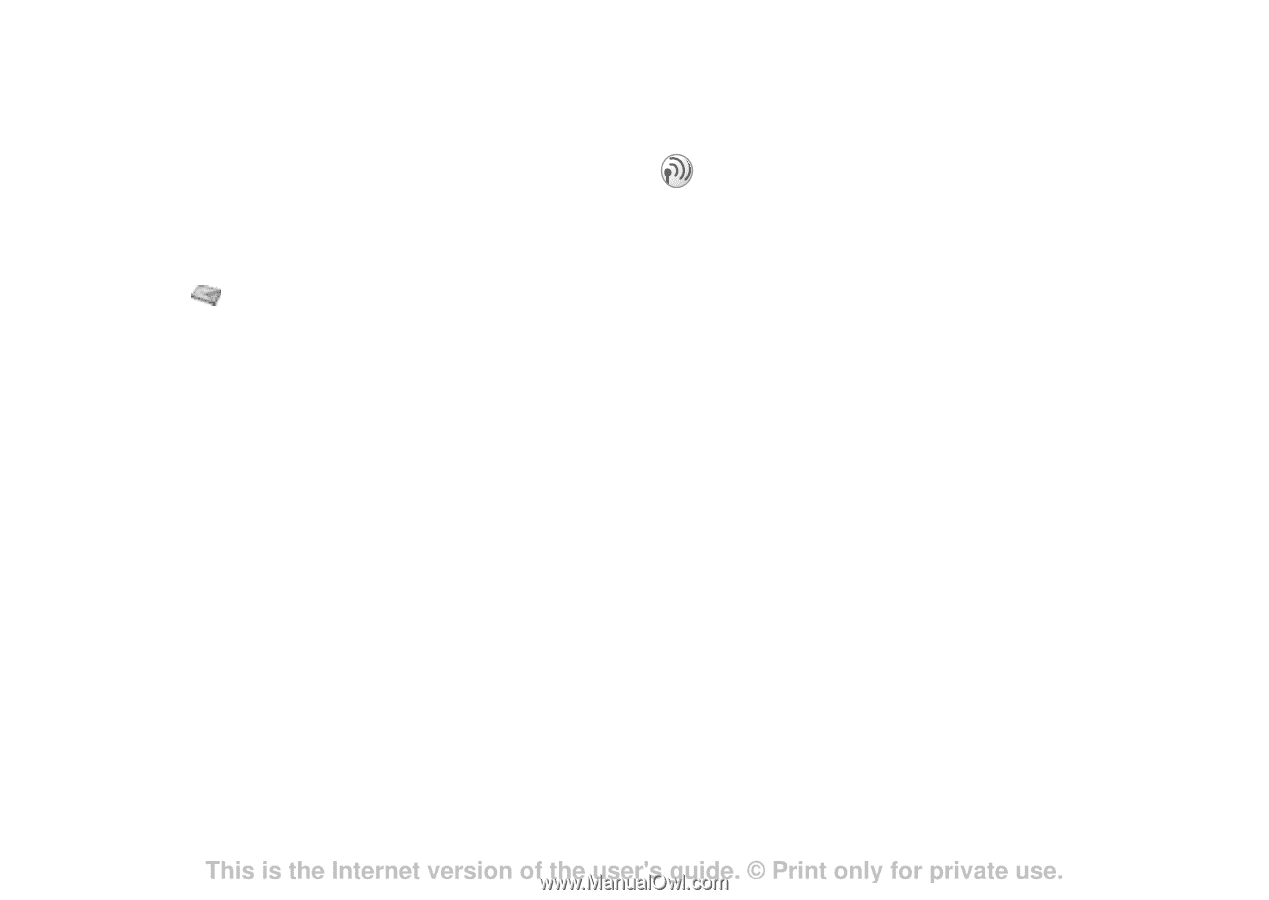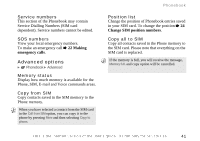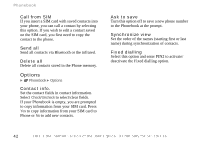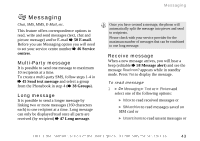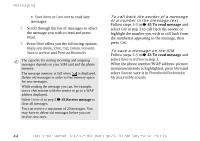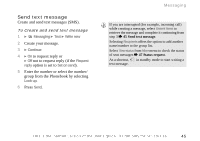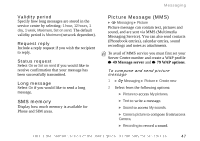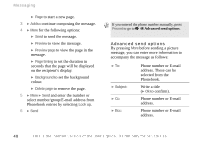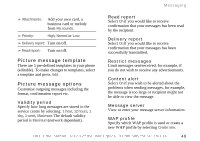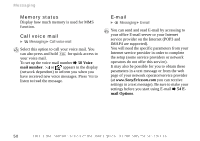Sony Ericsson Z600 User Guide - Page 46
Text message templates, Text message options, Service centres, E-mail gateways, SMS type
 |
View all Sony Ericsson Z600 manuals
Add to My Manuals
Save this manual to your list of manuals |
Page 46 highlights
Messaging Text message templates you can create and save messages that you send often as templates. There are 5 pre-defined templates in your phone (editable). To create a template 1 } Messaging } Text } Templates } New template 2 Write a message and } Ok. 3 The message, Use template to create message now?, appears } Yes to send the message now or } No to save the template. Text message options Message options allows you to customise outgoing messages including the format, confirmation report etc. When Set on send is activated, you need to select the settings each time you send a message. Some of these options may be network operator dependent. Service centres Register your service centre number before you send short messages. E-mail gateways Enter an E-mail gateway phone number to send a text message to an E-mail address via your network operator. SMS type Specify how your message is transmitted: Text, E-mail, Fax, Voice (if available), Pager, ERMES, Set on send. The default setting is Text. 46 This is the Internet version of the user's guide. © Print only for private use.