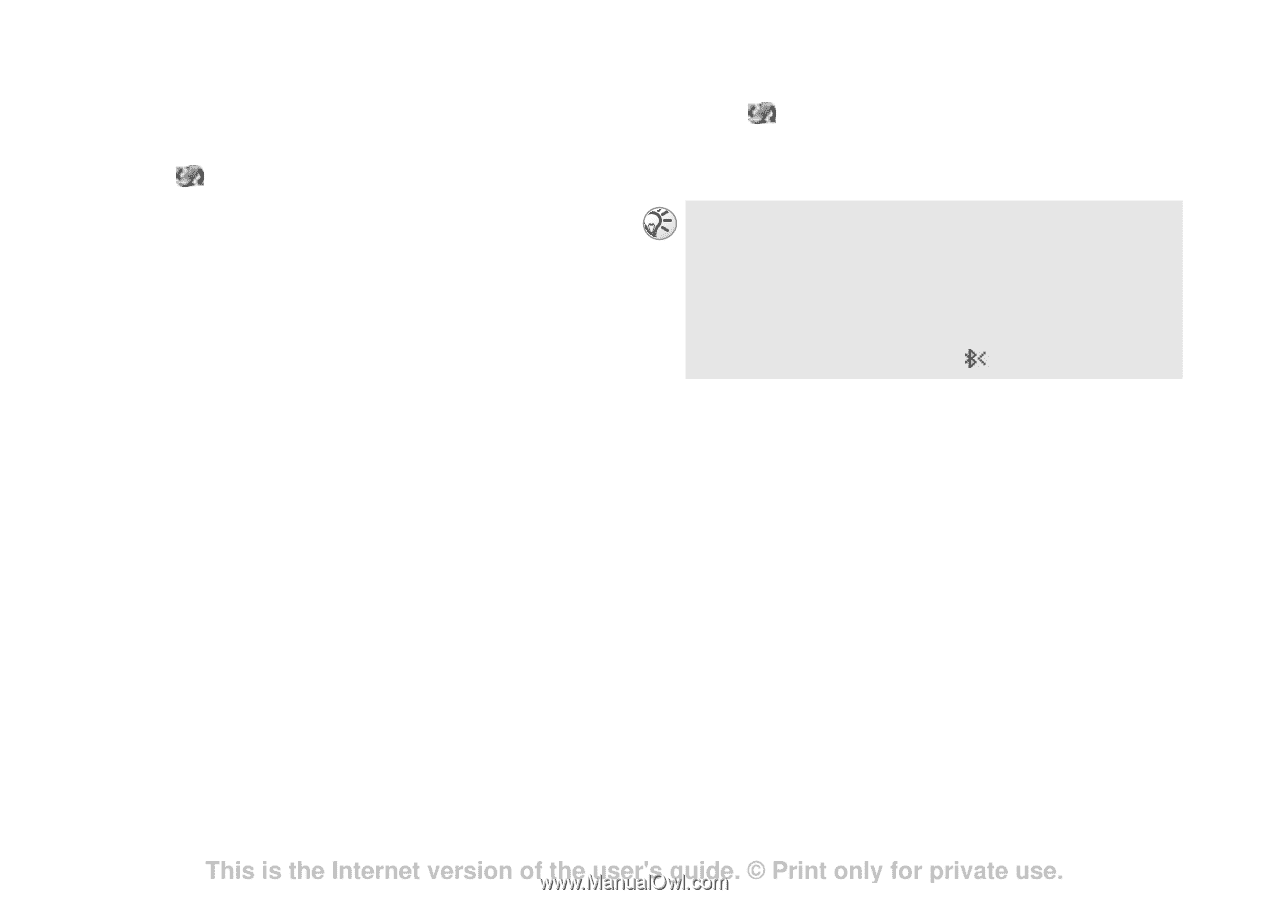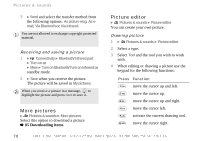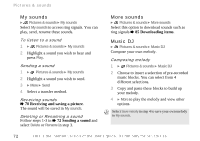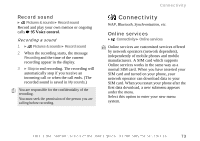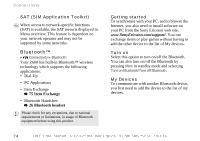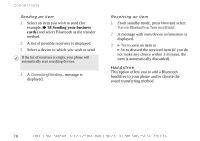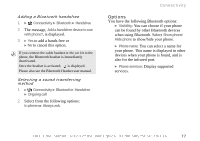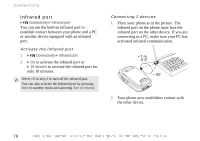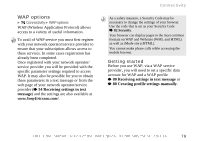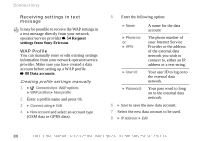Sony Ericsson Z600 User Guide - Page 75
Item Exchange - buy
 |
View all Sony Ericsson Z600 manuals
Add to My Manuals
Save this manual to your list of manuals |
Page 75 highlights
Adding a device to your phone (My device) 1 } Connectivity } Bluetooth } My devices 2 } New device to search for all types of available devices or } More to select a specific type of device to search for. Wait for a connection from remote devices. 3 A Searching message is displayed. (If no connection request comes within 3 minutes, your phone will return to My devices option.) 4 A name of available devices such as PC, PDA, Mobile Phone, Headset or Other is displayed. 5 Enter a passkey (up to 16 digits) for the device, both in phone and, for example, in the PC. (If a passkey does not come with the Bluetooth device when you buy it, you need to create one yourself.) Connectivity 6 } Connectivity } Bluetooth } My devices and select a device from the list followed by More to view a list of options. We recommend that your phone and the Bluetooth device you are communicating with are within a range of 10 metres. You can stop the connection at any time by pressing Cancel. When Bluetooth is activated, is displayed. Item Exchange It is possible to exchange items with other Bluetooth devices supporting item push profile. You can send/receive the following items: • Own Business Card (My card) or contacts from the Phonebook % 38 Sending your business cards, % 37 Sending contact. • Calendar overview/appointments/tasks % 100 Advanced Options. • Pictures % 68 Sending a picture, Themes % 71 Sending a theme. This is the Internet version of the user's guide. © Print only for private use. 75