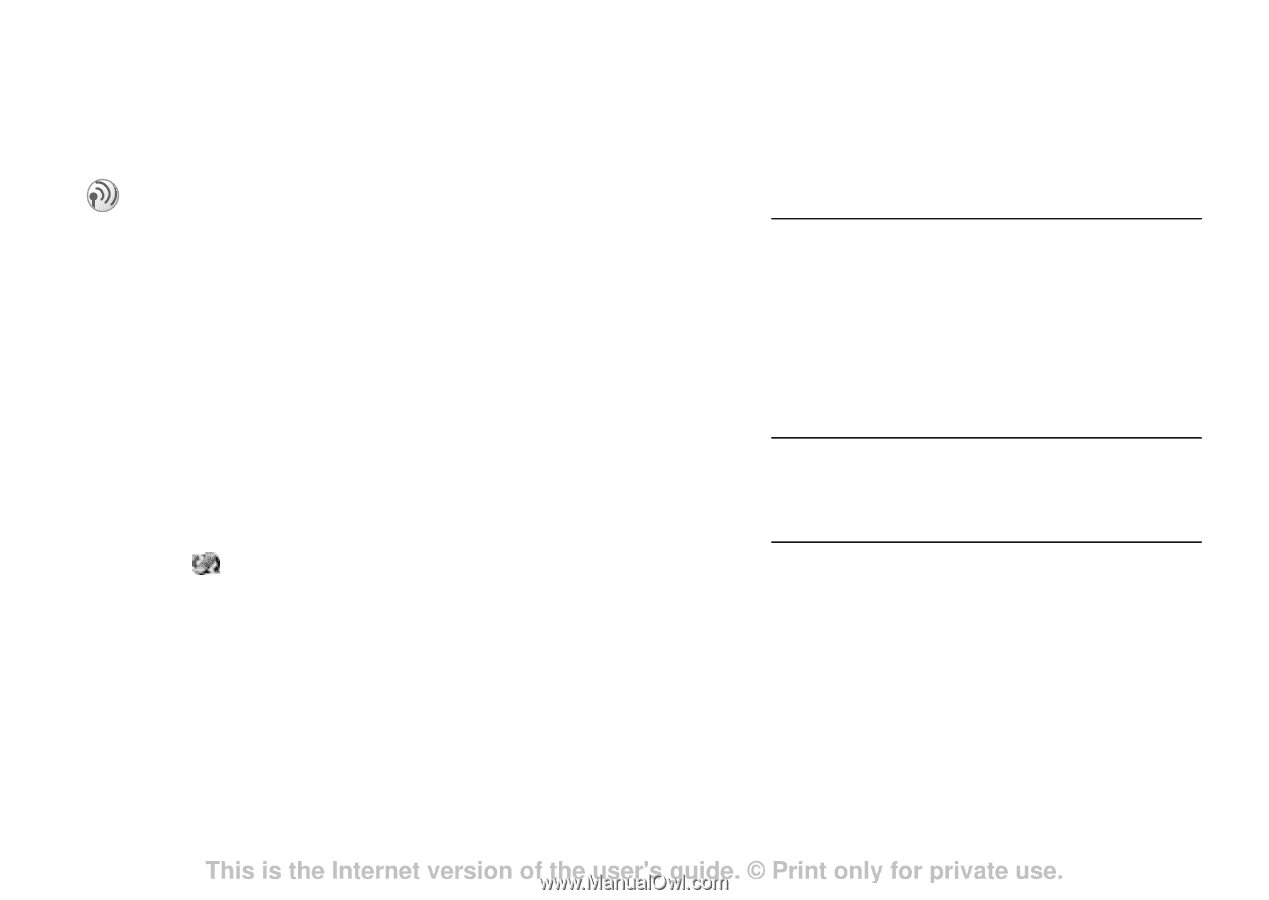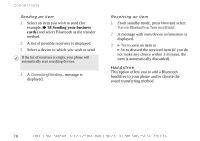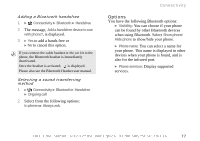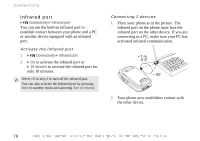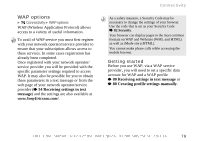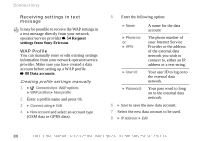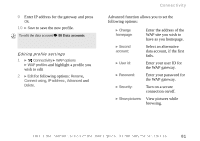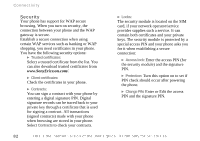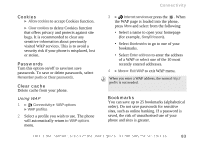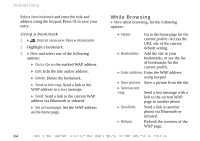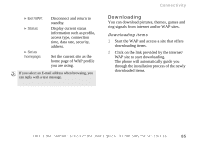Sony Ericsson Z600 User Guide - Page 80
Receiving settings in text message, WAP Profile, Connectivity, WAP options, Connect using, New account
 |
View all Sony Ericsson Z600 manuals
Add to My Manuals
Save this manual to your list of manuals |
Page 80 highlights
Connectivity Receiving settings in text message It may be possible to receive the WAP settings in a text message directly from your network operator/service provider % 54 Request settings from Sony Ericsson. WAP Profile You can manually enter or edit existing settings information from your network operator/service provider. Make sure you have created a data account before setting up a WAP profile % 88 Data accounts. Creating profile settings manually 1 } Connectivity } WAP options } WAP profiles } New profile 2 Enter a profile name and press Ok. 3 } Connect using } Edit 4 } New account and select an account type (GSM data or GPRS data). 5 Enter the following option: } Name: } Phone no: or } APN: } User id: } Password: A name for the data account The phone number of your Internet Service Provider or the address of the external data network you wish to connect to, either an IP address or a text string. Your user ID to log on to the external data network. Your pass word to long on to the external data network. 6 } Save to save the new data account. 7 Select the new data account to be used. 8 } IP address: } Edit 80 This is the Internet version of the user's guide. © Print only for private use.