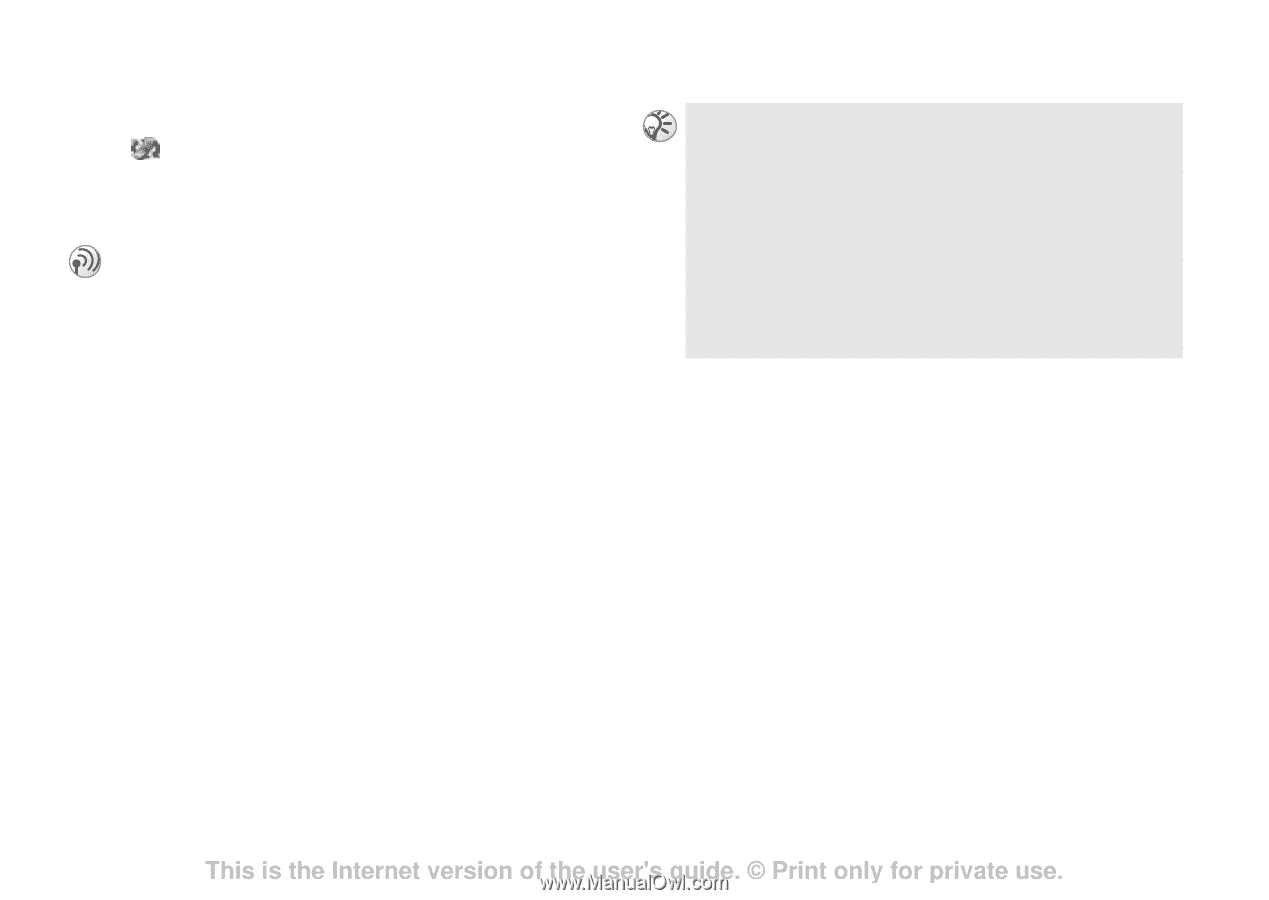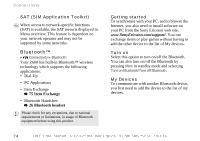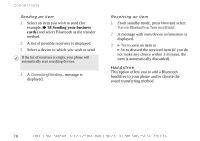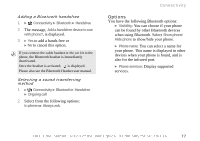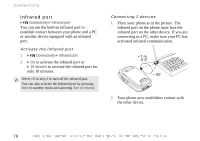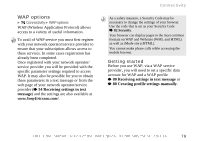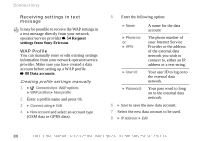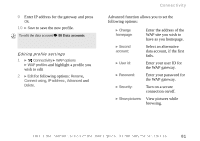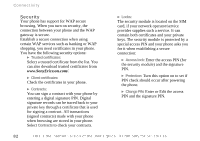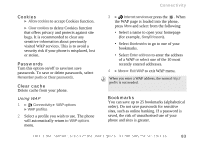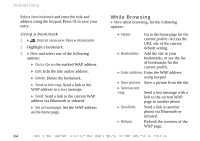Sony Ericsson Z600 User Guide - Page 79
WAP options, Getting started, Receiving settings in text message, Creating profile settings manually - specifications
 |
View all Sony Ericsson Z600 manuals
Add to My Manuals
Save this manual to your list of manuals |
Page 79 highlights
WAP options } Connectivity } WAP options WAP (Wireless Application Protocol) allows access to a variety of useful information. To avail of WAP service you must first register with your network operator/service provider to ensure that your subscription allows access to these services. In some cases registration has already been completed. Once registered with your network operator/ service provider you will be provided with the specific parameter settings required to access WAP. It may also be possible for you to obtain these parameters in a text message or from the web page of your network operator/service provider (% 54 Receiving settings in text message) and the settings are also available at www.SonyEricsson.com/. Connectivity As a safety measure, a Security Code may be necessary to change the settings of your browser. Use the code that is set as your Security Code % 82 Security. Your browser can display pages in the most common formats on WAP and Websites (WML and HTML) as well as iMode site (cHTML). You cannot make phone calls while accessing the mobile Internet. Getting started Before you use WAP, via a WAP service provider, you will need to set a specific data account for WAP and a WAP profile % 80 Receiving settings in text message or % 80 Creating profile settings manually. This is the Internet version of the user's guide. © Print only for private use. 79