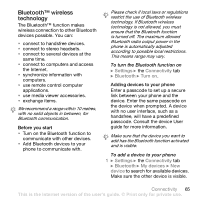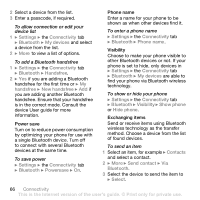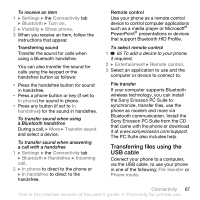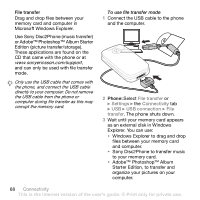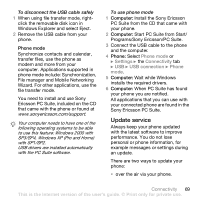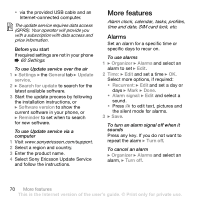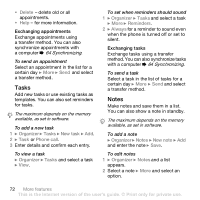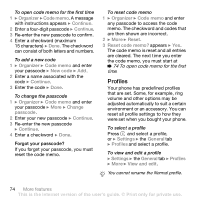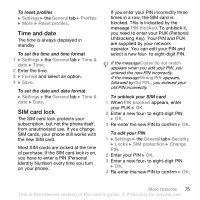Sony Ericsson Z610i User Guide - Page 70
More features, Alarms - phone lock
 |
View all Sony Ericsson Z610i manuals
Add to My Manuals
Save this manual to your list of manuals |
Page 70 highlights
• via the provided USB cable and an Internet-connected computer. The update service requires data access (GPRS). Your operator will provide you with a subscription with data access and price information. Before you start If required settings are not in your phone % 60 Settings. To use Update service over the air 1 } Settings } the General tab } Update service. 2 } Search for update to search for the latest available software. 3 Start the update process by following the installation instructions, or } Software version to show the current software in your phone, or } Reminder to set when to search for new software. To use Update service via a computer 1 Visit www.sonyericsson.com/support. 2 Select a region and country. 3 Enter the product name. 4 Select Sony Ericsson Update Service and follow the instructions. More features Alarm clock, calendar, tasks, profiles, time and date, SIM card lock, etc. Alarms Set an alarm for a specific time or specific days to recur on. To use alarms 1 } Organizer } Alarms and select an alarm to set } Edit. 2 Time: } Edit and set a time } OK. Select more options, if required: • Recurrent: } Edit and set a day or days } Mark } Done. • Alarm signal: } Edit and select a sound. • Press to edit text, pictures and the silent mode for alarms. 3 } Save. To turn an alarm signal off when it sounds Press any key. If you do not want to repeat the alarm } Turn off. To cancel an alarm } Organizer } Alarms and select an alarm, } Turn off. 70 More features This is the Internet version of the user's guide. © Print only for private use.