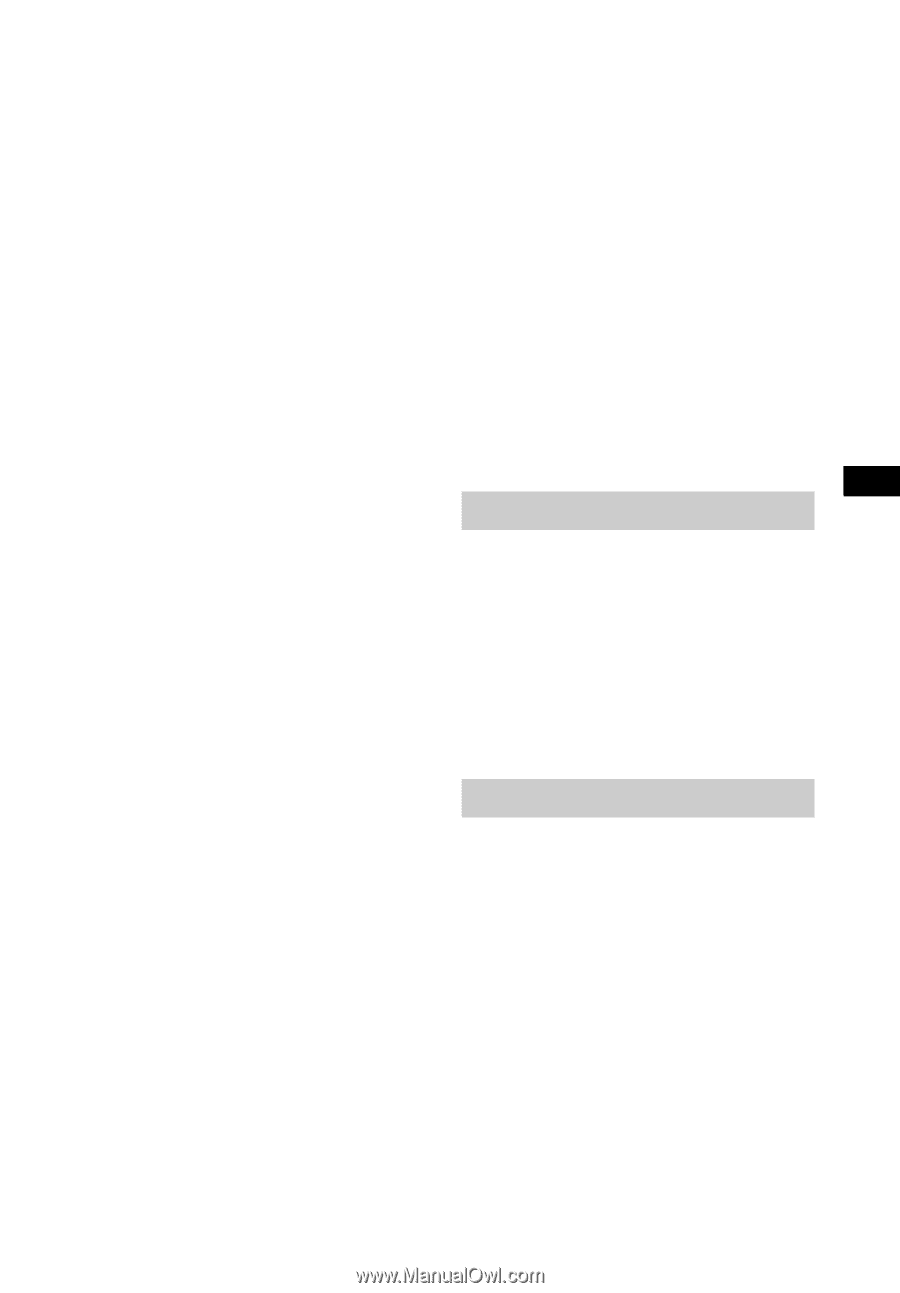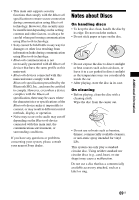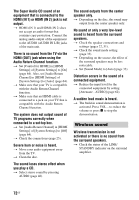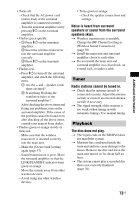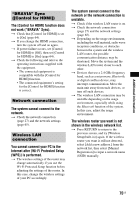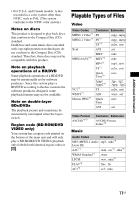Sony BDV-N8100W Operating Instructions - Page 73
Tuner, Playback, Noise is heard from surround, speakers or sound from the surround, speakers skips.
 |
View all Sony BDV-N8100W manuals
Add to My Manuals
Save this manual to your list of manuals |
Page 73 highlights
Additional Information • Turns off. - Check that the AC power cord (mains lead) of the surround amplifier is connected securely. - Turn the surround amplifier on by pressing "/1 on the surround amplifier. • Flashes green quickly. - 1 Press "/1 on the surround amplifier. 2 Insert the wireless transceiver into the surround amplifier correctly. 3 Press "/1 on the surround amplifier. • Flashes red. - Press "/1 to turn off the surround amplifier, and check the following items. 1 Are the + and - speaker cords short-circuited? 2 Is anything blocking the ventilation holes of the surround amplifier? After checking the above items and fixing any problems, turn on the surround amplifier. If the cause of the problem cannot be found even after checking all the above items, consult your nearest Sony dealer. • Flashes green or orange slowly or turns red. - Make sure that the wireless transceiver is inserted correctly into the main unit. - Make the [Secure Link] setting again (page 57). - Sound transmission is poor. Move the surround amplifier so that the LINK/STANDBY indicator turns green or orange. - Move the system away from other wireless devices. - Avoid using any other wireless devices. • Turns green or orange. - Check the speaker connections and settings. Noise is heard from surround speakers or sound from the surround speakers skips. t Wireless transmission is unstable. Change the [RF Channel] setting in [Wireless Sound Connection] (page 58). t Install the main unit and surround amplifier closer to each other. t Do not install the main unit and surround amplifier in a closed rack, on a metal rack, or under a table. Tuner Radio stations cannot be tuned in. t Check that the antenna (aerial) is connected securely. Adjust the antenna (aerial) or connect an external antenna (aerial) if necessary. t The signal strength of the stations is too weak (when tuning in with automatic tuning). Use manual tuning. Playback The disc does not play. t The region code on the BD/DVD does not match the system. t Moisture has condensed inside the main unit and may cause damage to the lenses. Remove the disc and leave the main unit turned on for about half an hour. t The system cannot play a recorded disc that is not correctly finalized (page 76). 73US