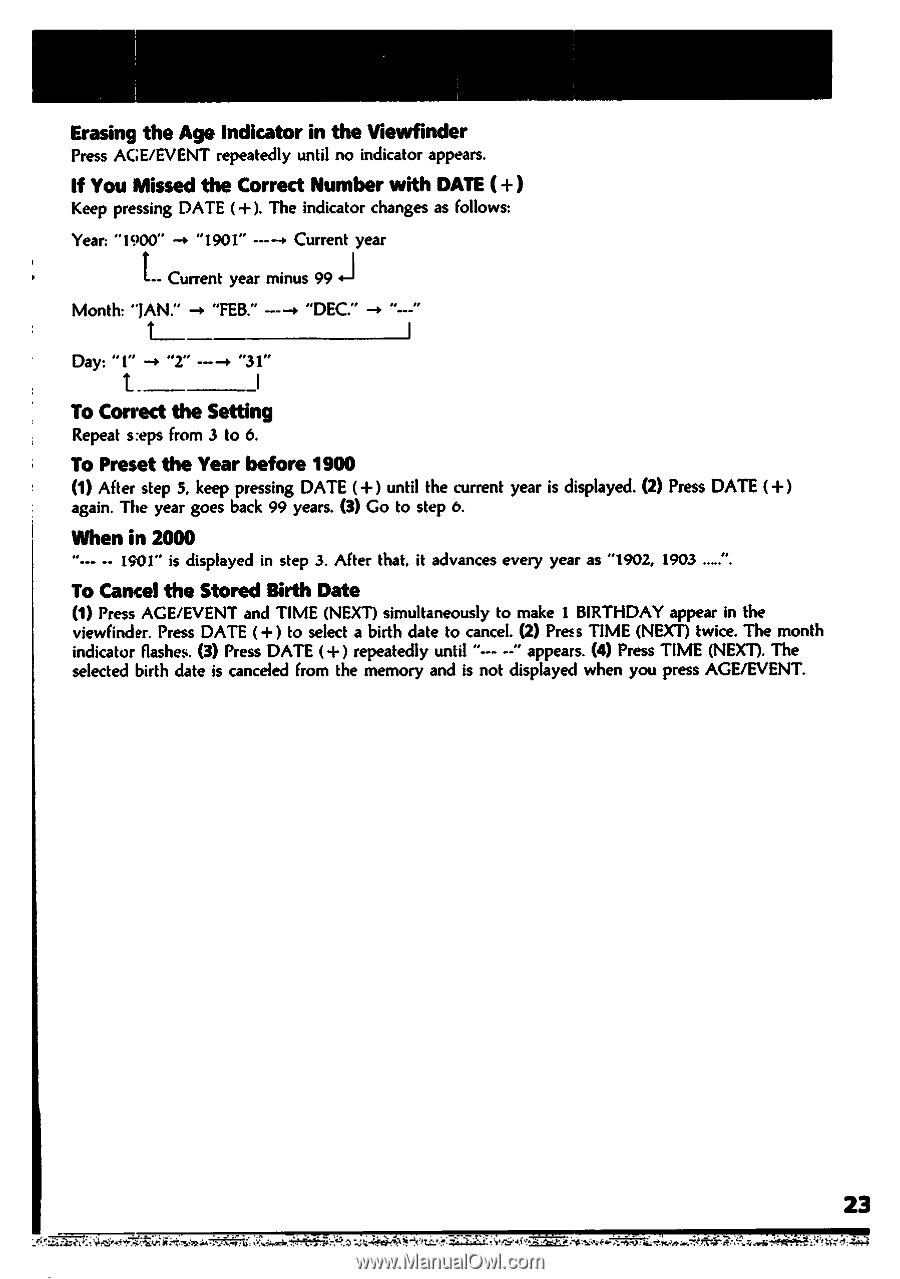Sony CCD-FX435 Primary User Manual - Page 23
Erasing, Indicator, Viewfinder, Missed, Correct, Number, Setting, Preset, before, Cancel, Stored,
 |
View all Sony CCD-FX435 manuals
Add to My Manuals
Save this manual to your list of manuals |
Page 23 highlights
Erasing the Age Indicator in the Viewfinder Press AGE/EVENT repeatedly until no indicator appears. If You Missed the Correct Number with DATE ( +) Keep pressing DATE (+). The indicator changes as follows: Year: "1900" "190I" Current year L Current year minus 99 4-I Month: "JAN." -0 "FEB." L__ "DEC." "---" Day: "1" -o "2" "31" To Correct the Setting Repeat s:eps from 3 to 6. To Preset the Year before 1900 (1) After step 5, keep pressing DATE (+) until the current year is displayed. (2) Press DATE (+) again. The year goes back 99 years. (3) Go to step 6. When in 2000 -- I901" is displayed in step 3. After that, it advances every year as "1902, 1903 ". To Cancel the Stored Birth Date (1) Press AGE/EVENT and TIME (NEXT) simultaneously to make I BIRTHDAY appear in the viewfinder. Press DATE (+) to select a birth date to cancel. (2) Press TIME (NEXT) twice. The month indicator flashes. (3) Press DATE (+) repeatedly until "--- --" appears. (4) Press TIME (NEXT). The selected birth date is canceled from the memory and is not displayed when you press AGE/EVENT. -444 7f7- 23