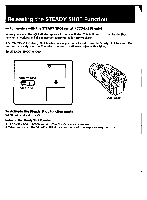Sony CCD-FX435 Primary User Manual - Page 32
Items, PLAYER
 |
View all Sony CCD-FX435 manuals
Add to My Manuals
Save this manual to your list of manuals |
Page 32 highlights
Changing the Mode Settings AUTO DATE • Select ON to record the date for 10 seconds after recording has started. • Select OFF to not record the date. COMMANDER • Select ON when using the supplied Remote Commander for the camcorder. • Select OFF when not using the Remote Commander. CLOCK SET • Select this item to reset the date or time. Items for PLAYER Mode only EDIT • Select ON to minimize picture deterioration when editing. • Normally select OFF. Hifi SOUND - For stereo model (CCD-FX.530 only) • Normally select STEREO. • Select t or 2 to play back a dual sound track tape. 32
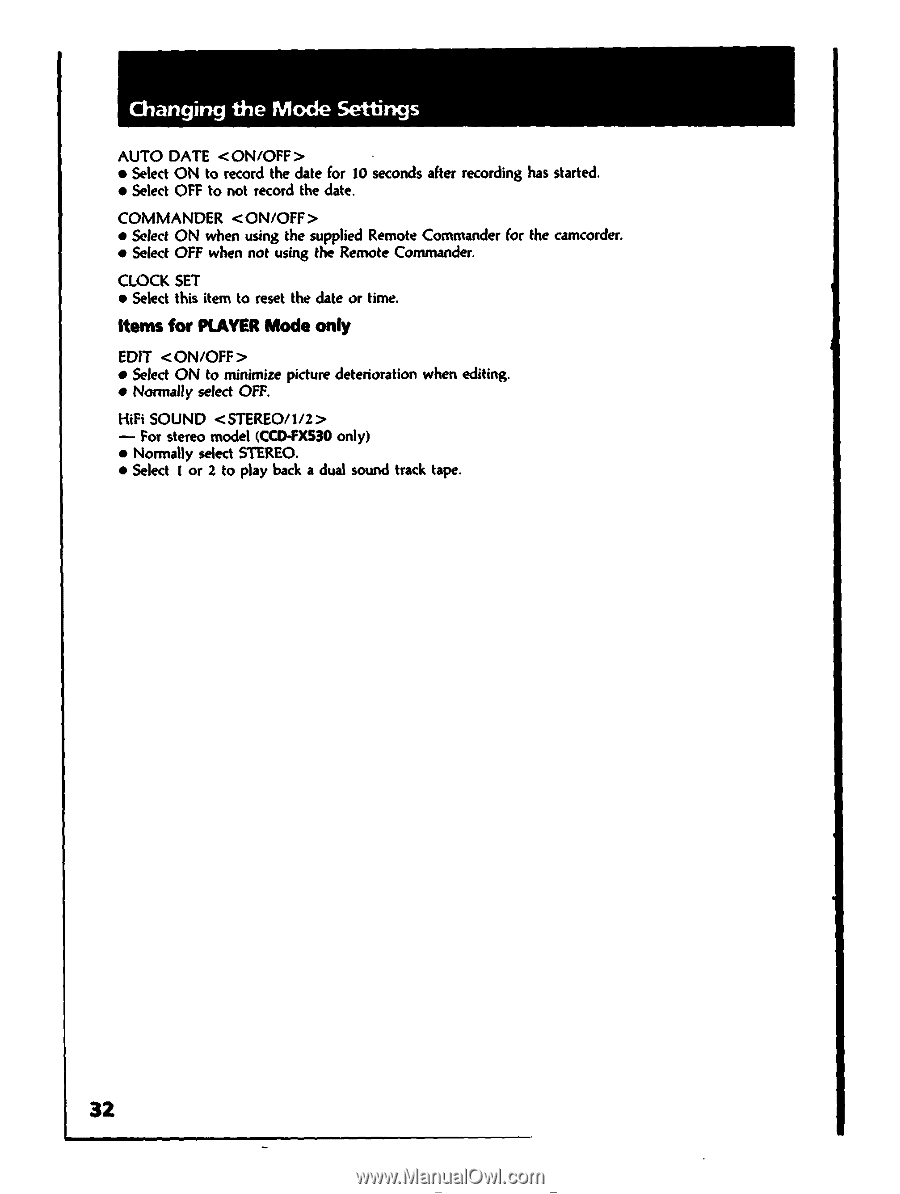
Changing
the
Mode
Settings
AUTO
DATE
<ON/OFF>
•
Select
ON
to
record
the
date
for
10
seconds
after
recording
has
started.
•
Select
OFF
to
not
record
the
date.
COMMANDER
<ON/OFF>
•
Select
ON
when
using
the
supplied
Remote
Commander
for
the
camcorder.
•
Select
OFF
when
not
using
the
Remote
Commander.
CLOCK
SET
•
Select
this
item
to
reset
the
date
or
time.
Items
for
PLAYER
Mode
only
EDIT
<ON/OFF>
•
Select
ON
to
minimize
picture
deterioration
when
editing.
•
Normally
select
OFF.
Hifi
SOUND
<STEREO/1/2
>
—
For
stereo
model
(CCD-FX.530
only)
•
Normally
select
STEREO.
•
Select
t
or
2
to
play
back
a
dual
sound
track
tape.
32