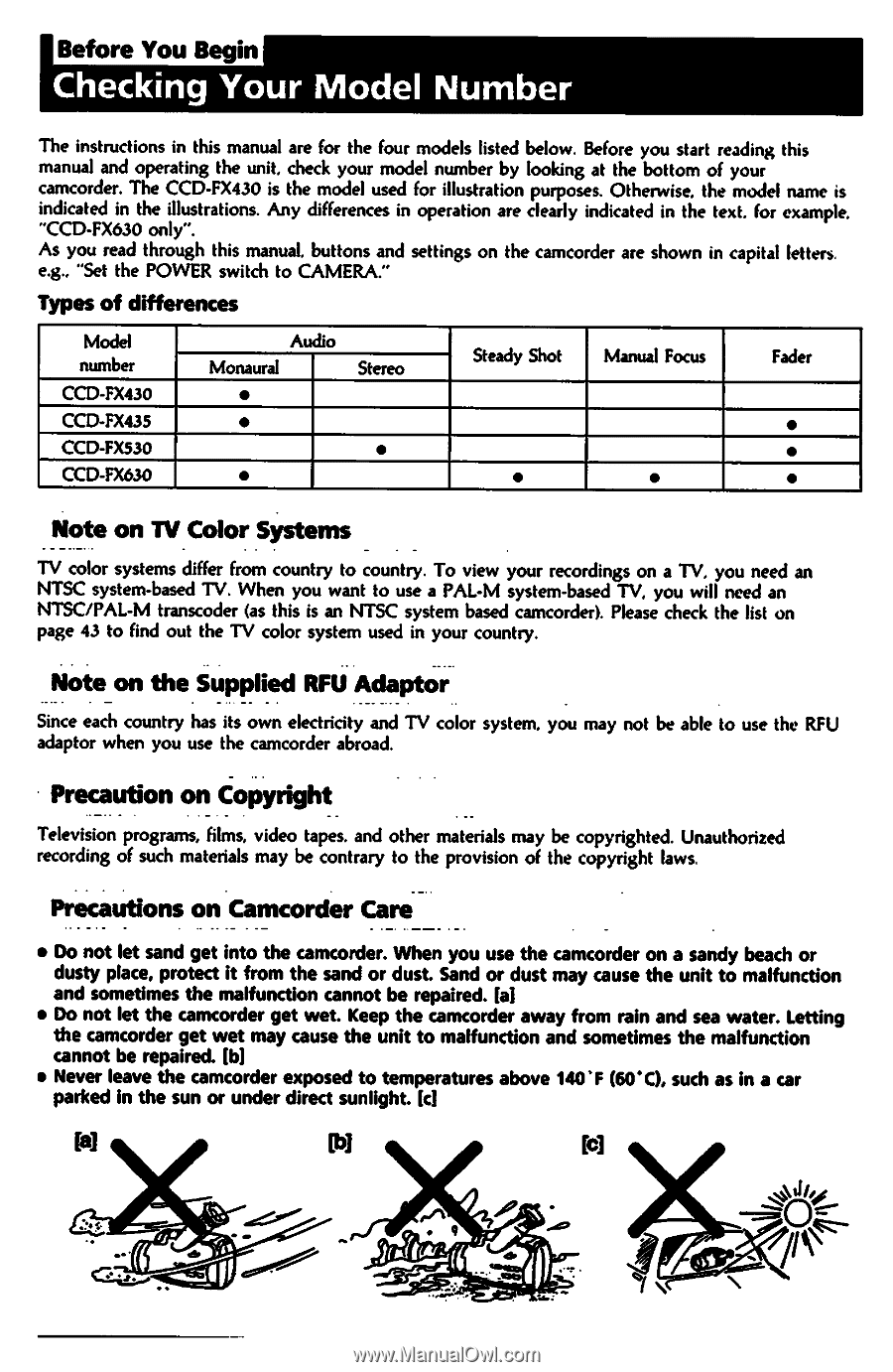Sony CCD-FX435 Primary User Manual - Page 4
Checking, Model, Number
 |
View all Sony CCD-FX435 manuals
Add to My Manuals
Save this manual to your list of manuals |
Page 4 highlights
Before You Begin Checking Your Model Number The instructions in this manual are for the four models listed below. Before you start reading this manual and operating the unit, check your model number by looking at the bottom of your camcorder. The CCD-FX430 is the model used for illustration purposes. Otherwise, the model name is indicated in the illustrations. Any differences in operation are clearly indicated in the text. for example. "CCD-FX630 only". As you read through this manual, buttons and settings on the camcorder are shown in capital letters. e.g., "Set the POWER switch to CAMERA." Types of differences Model number CCD-FX430 CCD-FX435 CCD-FX530 CCD-FX630 Audio Monaural • • • Stereo • Steady Shot Manual Focus • • Fader • • • Note on TV Color Systems TV color systems differ from country to country. To view your recordings on a TV, you need an NTSC system-based TV. When you want to use a PAL-M system-based TV, you will need an NTSC/PAL-M transcoder (as this is an NTSC system based camcorder). Please check the list on page 43 to find out the TV color system used in your country. Note on the Supplied RFU Adaptor -- - - - - - Since each country has its own electricity and TV color system, you may not be able to use the RFU adaptor when you use the camcorder abroad. Precaution on Copyright - - - - Television programs, films, video tapes. and other materials may be copyrighted. Unauthorized recording of such materials may be contrary to the provision of the copyright laws. Precautions on Camcorder Care - - • - • Do not let sand get into the camcorder. When you use the camcorder on a sandy beach or dusty place, protect it from the sand or dust. Sand or dust may cause the unit to malfunction and sometimes the malfunction cannot be repaired. NI • Do not let the camcorder get wet. Keep the camcorder away from rain and sea water. Letting the camcorder get wet may cause the unit to malfunction and sometimes the malfunction cannot be repaired. [b] • Never leave the camcorder exposed to temperatures above 140'F (60'C), such as in a car parked in the sun or under direct sunlight. [c] 46v O 8 do