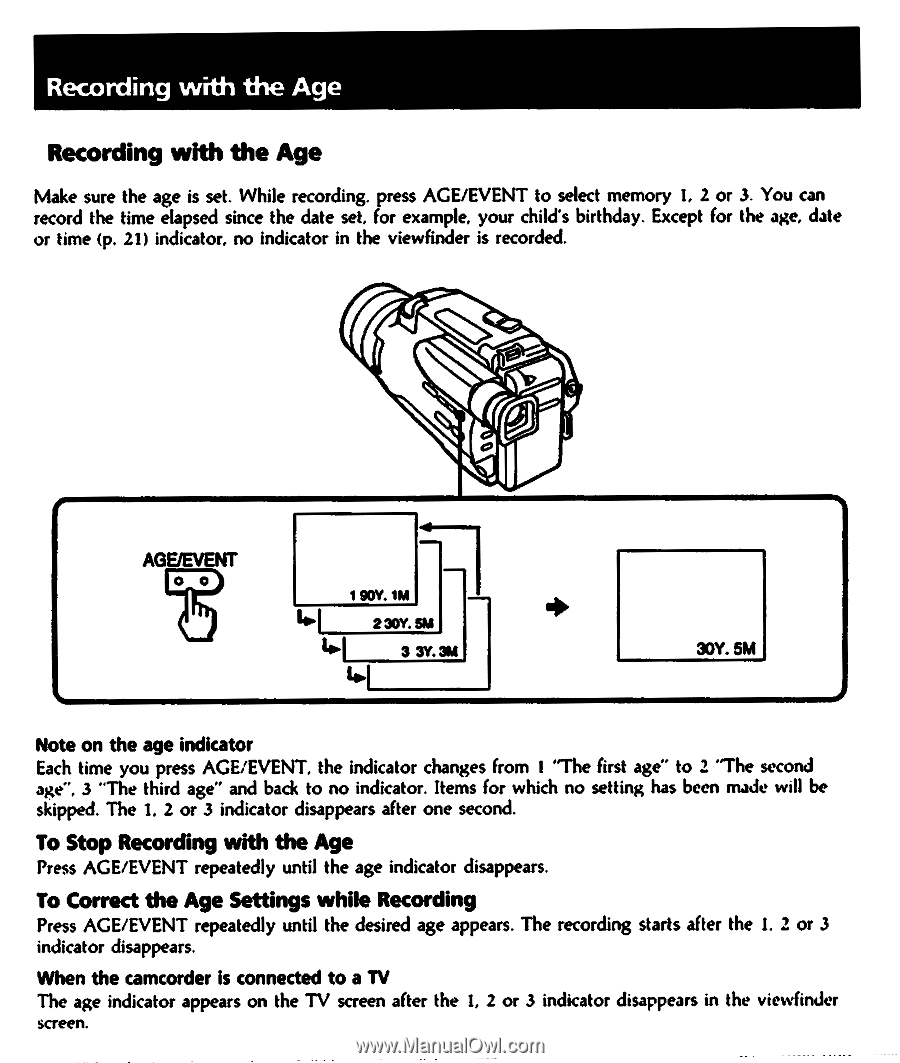Sony CCD-FX435 Primary User Manual - Page 24
Recording, Correct, Settings, while
 |
View all Sony CCD-FX435 manuals
Add to My Manuals
Save this manual to your list of manuals |
Page 24 highlights
Recording with the Age Recording with the Age Make sure the age is set. While recording. press AGE/EVENT to select memory 1, 2 or 3. You can record the time elapsed since the date set, for example, your child's birthday. Except for the age, date or time (p. 21) indicator, no indicator in the viewfinder is recorded. AGE/EVENT 190Y. 1M 2 30Y. 5M 3 3Y. 3M 14. 30V. 5M Note on the age indicator Each time you press AGE/EVENT, the indicator changes from I "The first age" to 2 'The second age", 3 "The third age" and back to no indicator. Items for which no setting has been made will be skipped. The 1, 2 or 3 indicator disappears after one second. To Stop Recording with the Age Press AGE/EVENT repeatedly until the age indicator disappears. To Correct the Age Settings while Recording Press AGE/EVENT repeatedly until the desired age appears. The recording starts after the 1. 2 or 3 indicator disappears. When the camcorder is connected to a TV The age indicator appears on the TV screen after the 1, 2 or 3 indicator disappears in the viewfinder screen.