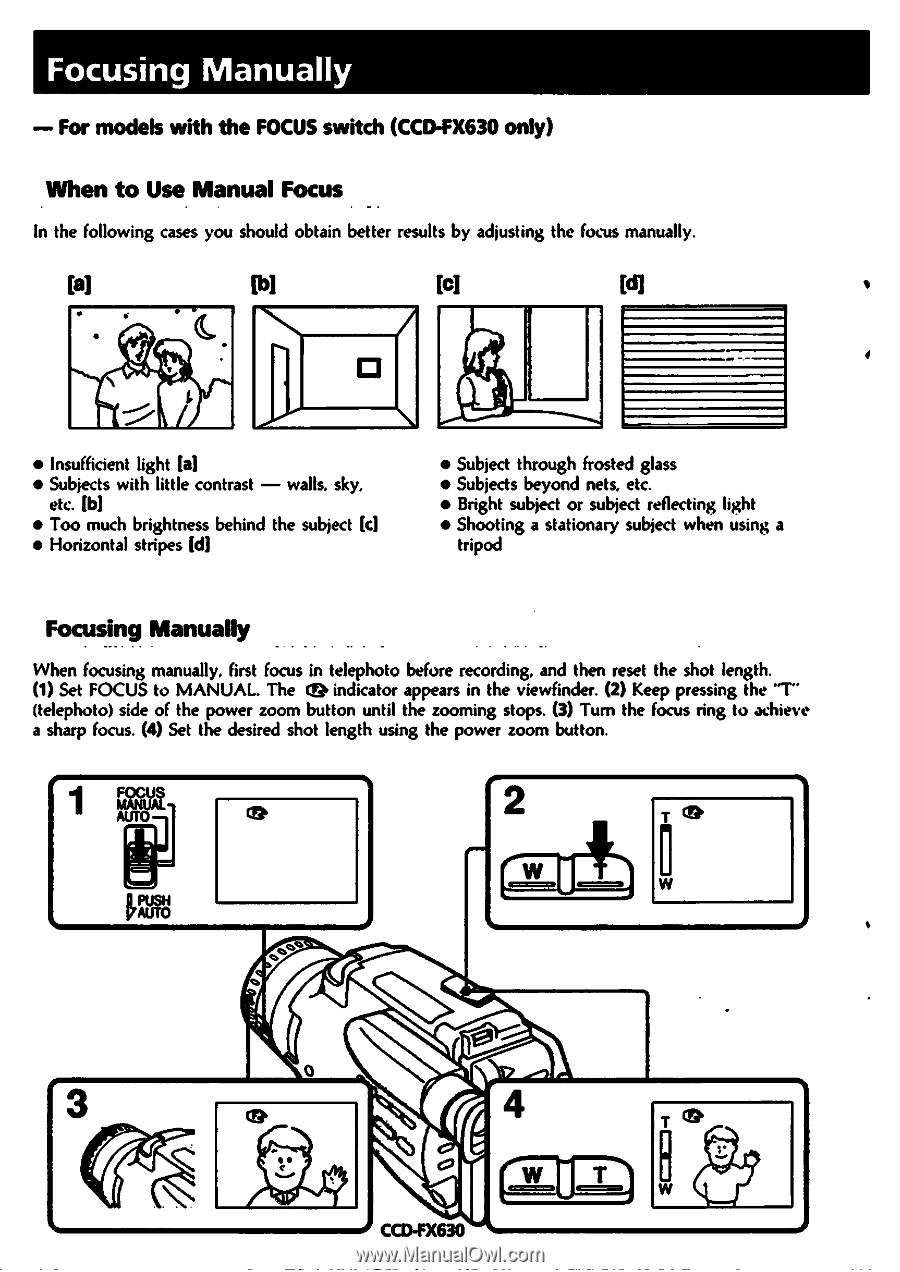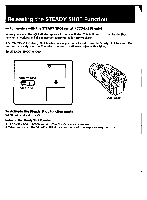Sony CCD-FX435 Primary User Manual - Page 28
Focusing, Manually
 |
View all Sony CCD-FX435 manuals
Add to My Manuals
Save this manual to your list of manuals |
Page 28 highlights
Focusing Manually - For models with the FOCUS switch (CCD-FX630 only) When to Use Manual Focus _. In the following cases you should obtain better results by adjusting the focus manually. [o] 0 • Insufficient light [a] • Subjects with little contrast - walls, sky, etc. • Too much brightness behind the subject Ic1 • Horizontal stripes (di • Subject through frosted glass • Subjects beyond nets, etc. • Bright subject or subject reflecting light • Shooting a stationary subject when using a tripod Focusing Manually When focusing manually, first focus in telephoto before recording, and then reset the shot length. (1) Set FOCUS to MANUAL. The Mb indicator appears in the viewfinder. (2) Keep pressing the •-r• (telephoto) side of the power zoom button until the zooming stops. (3) Turn the focus ring to achieve a sharp focus. (4) Set the desired shot length using the power zoom button. MANUAL W 000 0 All CCD-FX630